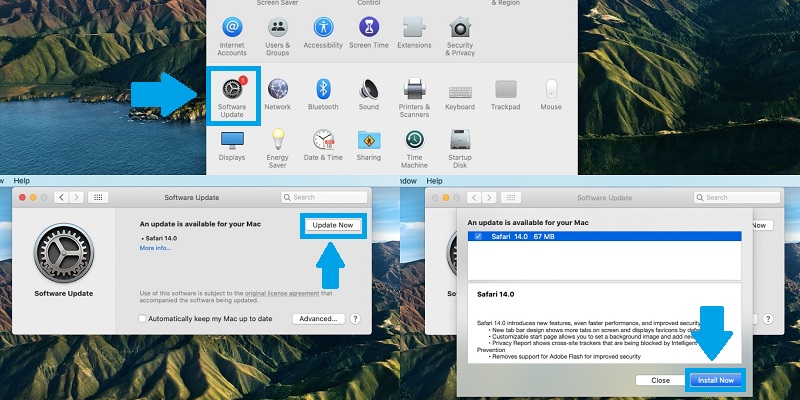How To Add Wallpaper To Safari Start Page on Mac (Safari 14)
Last updated on November 8th, 2021 at 10:52 am
Posted in News by Patricia on September 25, 2020Apple has recently released the Safari 14 update for macOS Catalina and macOS Mojave users. e’re just days away from the macOS Big Sur rollout. This update comes with a series of handy new features and enhancements one of them allowing you to add a wallpaper to the significantly revamped Safari Start Page.
The new Safari home screen also features a privacy report for your browsing history, Siri suggestions, iCloud tabs and other customizations alongside the obvious overal performance improvements.
How To Add Start Page wallpaper
To be able to add your own background to the Safari home screen you first need to update your Mac to Safari 14. Next, go through the following steps:
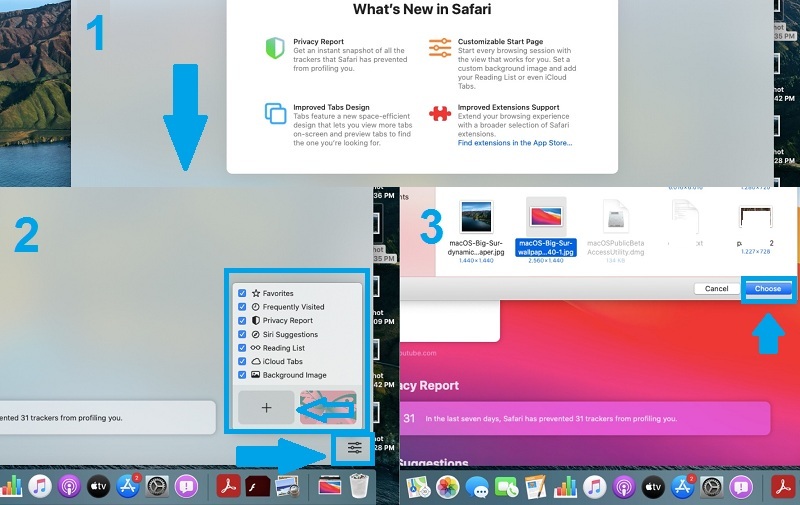
- 1. Open Safari on your Mac.
- 2. Click the Settings icon, available in the bottom-right corner of the start screen.
- 3. Enable the the Background image option.
- 4. Tap the ‘+’ button to open the new file selection option and pick your own wallpaper stored on the Desktop or somewhere else on your Mac. As soon as you click on an image it will be shown as preview on the Start Page.
- 5. Click Choose when ready to save your selection.
Fact: You can also select one of the available wallpapers.
How To Update To Safari 14
- 1. Open System Preferences.
- 2. Click on Software Update.
- 3. Hit Update Now.
Fact: Safari will be shutdown for the installation process to move on. In terms of size this is a small update, 67 MB.
Other Safari 14 New Features
– Tabs have been redesigned so that more of them fit on the screen and display the website’s favicons by default
– Intelligent Tracking Prevention is able to block cross-site trackers and the results are shown in a new Privacy Report.
– Adobe Flash isn’t supported anymore to improve Safari’s security.
Safari 14 FAQ
Q: Where can I find the Top Sites selection? Is it gone?
A: Top Sites has been rename to Frequently Visited in Safari 14 and is available on the Start Page, below the Favorites category.
What wallpaper do you plan to add to the Safari Start Page? Let us know in the comments section available below.
Related:
– Download the default macOS Big Sur wallpaper and use it as background for Safari!
– Do you know that you can allow wallpaper tinting in windows to make Dark Mode even darker in macOS Big Sur?