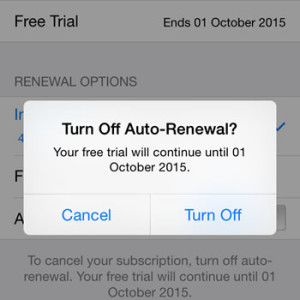How To Disable Automatic Apple Music Renewals And Cancel Your Subscription
If you enjoy Apple Music and wish to continue to use the service, there is no other action required, once you initially subscribe to the service. The default setting charges your credit card link to your iTunes account, automatically, every month. As you might already know the fee is $9.99 for an individual membership, or $14.99 for a family plan, available up to 6 members.
Disable Apple Music Automatic Renewals
 If you don’t like the service or your budget doesn’t allow you to pay for it or you simply wish to switch between the individual and family plan here is how to tweak the Apple Music Membership settings.
If you don’t like the service or your budget doesn’t allow you to pay for it or you simply wish to switch between the individual and family plan here is how to tweak the Apple Music Membership settings.
Unsubscribing and disabling Apple Music auto renewals can be accomplished by following these steps:
1. Open Apple Music and tap on the red silhouette icon available in the top-left corner of the screen. The icon is displayed on all pages of this app.
2. Hit the View Apple ID button on your Account view. Insert your Apple ID password, if prompted and tap OK.
3. Scroll for the Subscriptions category and click on Manage.
4. Tap the Automatic Renewal knob and switch the feature to OFF position.
Cancel Apple Music Subscription
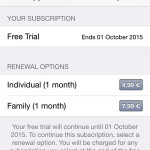 By disabling the auto payments you basically cancel your subscription to Apple’s music service. This means that you won’t be charged at all once the trial expires To find out when the test period ends, repeat steps 1 – 3 from the above presented guide to open the Apple Music Membership setting menu. Here you can check Your Subscription status, at the top of the screen. To regain access to the millions of songs available with this service pick a membership from the Renewal Options and tap Subscribe. Hit Done, in the top-right corner of your screen, after you finish editing these settings.
By disabling the auto payments you basically cancel your subscription to Apple’s music service. This means that you won’t be charged at all once the trial expires To find out when the test period ends, repeat steps 1 – 3 from the above presented guide to open the Apple Music Membership setting menu. Here you can check Your Subscription status, at the top of the screen. To regain access to the millions of songs available with this service pick a membership from the Renewal Options and tap Subscribe. Hit Done, in the top-right corner of your screen, after you finish editing these settings.
Tip: If you don’t have budget problems and are a music aficionado the membership is certainly worth the money. More, you can find out that Apple Music subscription prices vary from country to country.