How To Fix Apple Watch Calling 911 By Itself (Emergency SOS)
Is your Apple Watch calling 911 by itself? The Emergency SOS feature is triggered when the user presses and holds the Side Button for 5 seconds. Visual and acoustic signals, along with a countdown are played to make you aware that an emergency call is about to happen.
Apple Watch Randomly Calling 911
This issue occurs when you accidentally press & hold the Side Button without being aware.
As soon as you start hearing the Emergency SOS countdown you should check your watch and make sure that the Side Button isn’t accidentally squeezed.
The Emergency Services call procedure immediately stops when the side button is released.
Apple Watch Accidentally Calling 911
Your watchOS device can also initiate an Emergency SOS call if Fall Detection is enabled.
This watchOS feature uses the device’s sensors to detect if an user suddenly collapses and requires immediate medical assistance. The 911 call is initiated without a press & hold of the Side Button.
Fact: However, Apple admits that the technology isn’t perfect and the more physically active you are the higher the chance that you can trigger false Fall Detection events due to high impact.
How To Fix Apple Watch Calling 911 By Itself
Considering the above aspects, this is what you can do to stop random Emergency SOS calls from your watch:
1. Tweak Fall Detection Settings
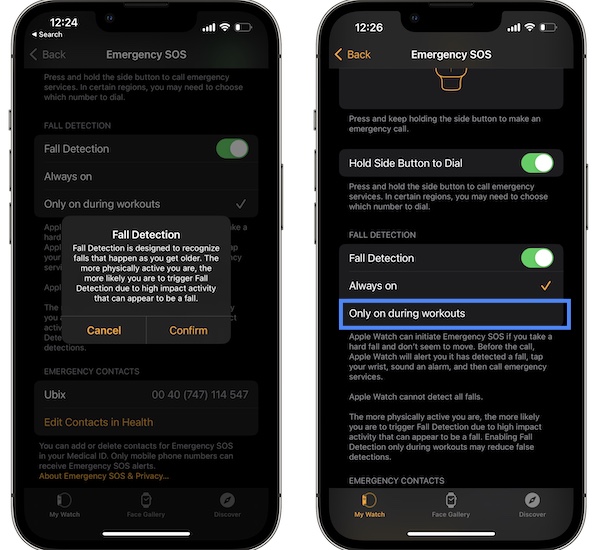
To increase the accuracy of the Fall Detection feature and avoid accidental 911 calls proceed as follows:
- Open the Watch app on the paired iPhone and browse for the My Watch view.
- Scroll for Emergency SOS.
- Select Only on during workouts, in the Fall Detection section.
Tip: This change helps if you’re a very physical and active individual.
2. Check Your Apple Watch
If you’ve applied the above and the Apple Watch continues to call 911 by itself, you could be dealing with a hardware issue.
If the Side Button accumulates lint, grease or simply fails to work it might jam in the pressed position and trigger Emergency SOS calls non stop.
This has recently happened to a Reddit user Any_Yak, as described here.
If you have the same problem the best workaround is to disable the Side Button dial, as described in the next step and have your watch checked out by a repair shop!
3. Disable Side Button Dial
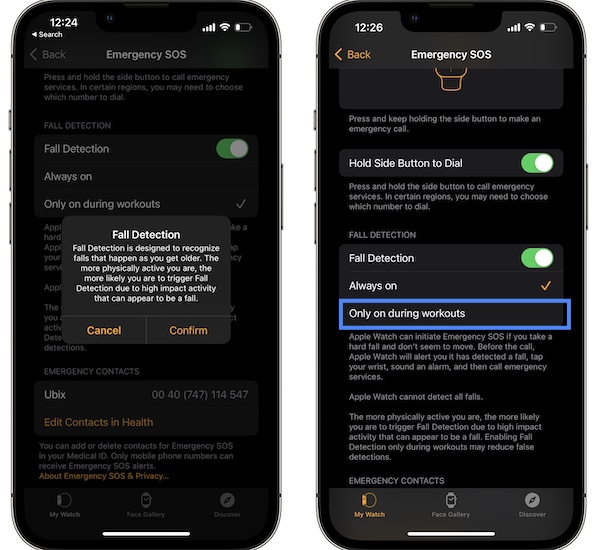
If random Emergency calls still happen, try to disable the Side Button trigger.
In the same Emergency SOS settings screen, turn Off the Hold Side Button to Dial option.
Fact: This way you will prevent any accidental Side Button interaction.
Have you managed to stop Apple Watch from performing random 911 calls? Did the above tips help? Do you have a better workaround? Share your feedback in the comments.
Related: How to share your Medical ID during an Emergency Call!


Danielle today Danielle Christ pain Danielle ambulance came today ambulance ambulance service today ambulance
Hope your OK Danielle. Get healthy soon.
I have a screen protector on my Apple Watch. This protects the side button as well as the screen
I just found my watch calling 911 today while I was riding on my motorcycle. I definitely did not know you could hold down the side button to call and did not do this knowingly. Somehow, while I was riding, my watch held down the side button AND pressed the call 911 button.
What an unnecessary feature. I will just call 911 if I need help. This is like the “swipe left for camera” feature on the iPhone, which I don’t want, didn’t ask for and can’t disable but always sets off and kills my phone battery while it is trying to take a photo for hours in my pocket.
I followed the steps in this article, but unfortunately it did not shut off the hold side button to call 911 feature on the watch. I’ve disabled the toggles in settings but the watch is still calling 911. Doh.
Thanks for sharing. I just disabled ‘Hold Side button to Dial’ from the Watch app and the Watch won’t dial 911 anymore if I keep the Side button pressed. What watchOS version are you running on your watch? Try to reboot both devices and check the setting again.
Unlike the swipe for Camera shortcut on the Lock Screen, this auto 911 calling can be turned off!