How To Restore Missing Stickers & iTunes Purchases After iOS 14 Update
Updating to iOS 14 is highly recommended. The latest major software update for iPhone adds lots of new features and enhancements for Apple’s smartphone. However, in some rare cases it appears that it also strips certain iPhone owners from their previously downloaded iTunes and App Store purchases.
You shouldn’t worry about that tough. As long as you use the same Apple ID, you are able to restore all your purchases and re-download all the media and content back to your iPhone or iPad. Nothing is lost.
How To Recover Missing Stickers In iOS 14
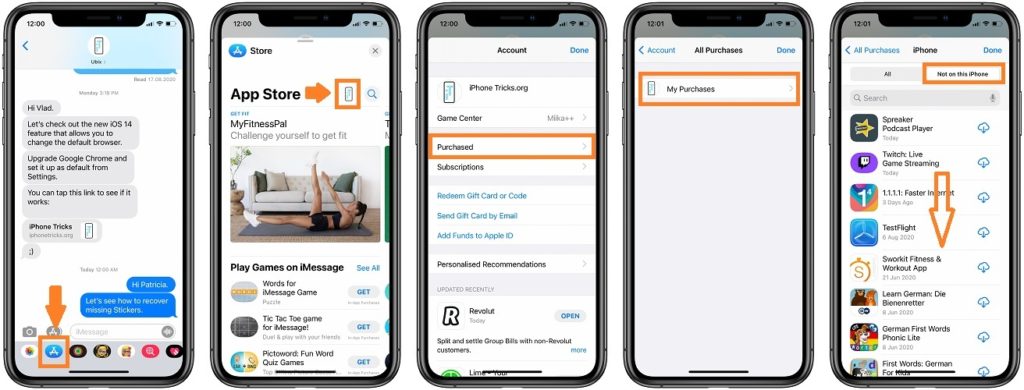
1. Open Messages on your iOS or iPadOS device.
2. Browse for an existing conversation.
3. Tap on the App Store icon, available in the bottom app scrubber.
4. Tap on your Profile icon, available in the top-right area of the screen.
5. Open the Purchased tab and tap on ‘My Purchases’.
6. Select the ‘Not on this iPhone’ tab.
7. Search for the Sticker package that your missing and tap on the download icon (a cloud with a downwards pointing arrow).
How To Recover Missing Ringtones
If your iOS 14 update has left your iPhone without the formerly purchased ringtones and alerts here is what you have to do:
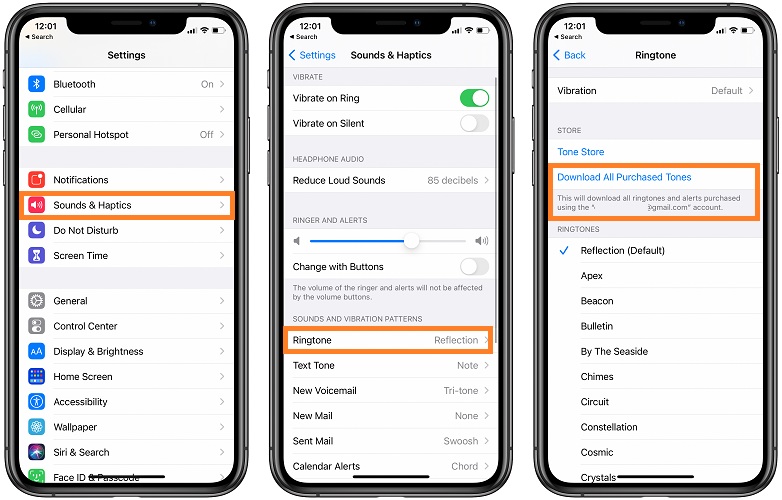
1. Open the Settings app.
2. Scroll for Sounds & Haptics.
3. Select Ringtone.
4. Tap on Download All Purchased Tones.
How To Check iTunes Purchase History
If you’re not sure what software and media you purchased with your current Apple ID you can check your history by following these steps:

1. Open the Settings app.
2. Tap on your Apple ID available at the top of the Settings home screen.
3. Select Media & Purchases.
4. Scroll for Purchase History and review the software and media that you’ve previously purchased.
Tip: Edit the default 90-days ‘Date Range’ and go back in time as far as you need. The entire history since you’ve created your Apple ID is available. Tap on the year and see all the purchased apps.
Conclusion
Although we did not manage to replicate this issue, there is no problem if your device is missing an item purchased from iTunes after updating to iOS 14. As long as you use the same Apple ID you can restore the purchase and download the software back to your device.
Did you encounter a similar problem? Use the comments section to share your feedback!
Related: Other minor glitches that you could encounter after updating to iOS 14 are:
- Accidental resets of default web browser and mail client.
- Third-party widgets for iPhone Home Screen not showing up in the Add Widget section.
- Random muting of Ringer and Alerts.

