How To Fix iOS 14 Bug That Mutes Ringer And Alerts
Last updated on November 17th, 2020 at 04:10 am
Posted in TILs by Tyrone on September 18, 2020A bug experienced by many readers after updating to iOS 14 causes random muting of all Ringer and Alerts on iPhone. This can lead to alarms not ringing, and causes users to wake up late or miss other important calls and notifications.
We couldn’t reproduce this glitch and reports about it are contradictory. Some claim that they’re alarm actually did not work, while others mention that it’s just a visual glitch and as soon as they exit the Sound & Haptic menu and return to the screen, the Ringer And Alerts display the correct volume settings.
How To Check If Ringer And Alerts Are Muted

To make sure that you’re not impacted by this issue check the Sounds & Haptics settings screen before going to bed, or setting an important alarm. Open the Settings app and tap on Sounds & Haptics. Check the Volume bar, available in the ‘Ringer and Alerts’ section. If it’s muted and you don’t have set it like that, you have a problem.
Tip: You can also create a new alarm that should ring in 2 minutes and double-check if the iPhone’s alarm clock actually rings or not!
3 Ways To Fix iOS Ringer And Alerts Bug
1. Double Check
Tap Settings, in the top-left corner of the screen to return to the main Settings page. Next, tap on Sounds & Haptic again to return. Is the ringer and alerts volume still muted?
2. Force Quit Settings
To confirm if the glitch is just a visual bug you can terminate Settings and open it back to see if iOS 14 accidentally mutes Ringer And Alerts or it’s just a display problem.
How To: Swipe-up & hold to enter App Switcher and dismiss the Settings card to force close the app. From the Home Screen, tap on Settings again and check if the Ringer and Alerts volume bar is displaying the correct level.
3. Reboot iPhone
Last but not least, reboot your iPhone and check of this solves the Ringer and Alerts muting problem. You can simply shut your iPhone down and power it back On, or use the iPhone force restart trick.
Tip: Keep the ‘Change with Buttons’ option disabled to make sure that you avoid any accidental muting of ringer volume when pressing Volume buttons.
Updated (October 15)
4. Disable Face ID Attention Aware Feature
One of our readers from Belgium, Stef, has just commented to this article with a potential solution. Please try it too and let us know if this fixes the random muting of Ringer and Alerts on iPhone in iOS 14:
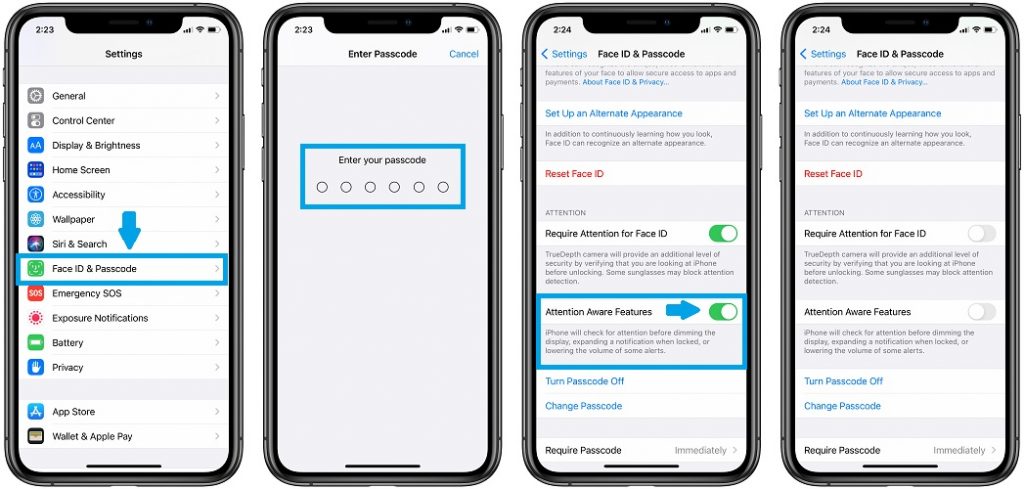
- 1. Open the Settings app.
- 2. Scroll for Face ID & Passcode.
- 3. Type your Passcode to access the settings.
- 4. Disable Attention Aware Features!
Fact: This function allows your iPhone to check for attention before lowering the volume of some alerts. Apparently, this is the setting that triggers the iOS 14 mutes Ringers and Alerts bug. Turn it off and it should solve the issue!
Updated (November 17)
5. Update to iOS 14.3 Beta?
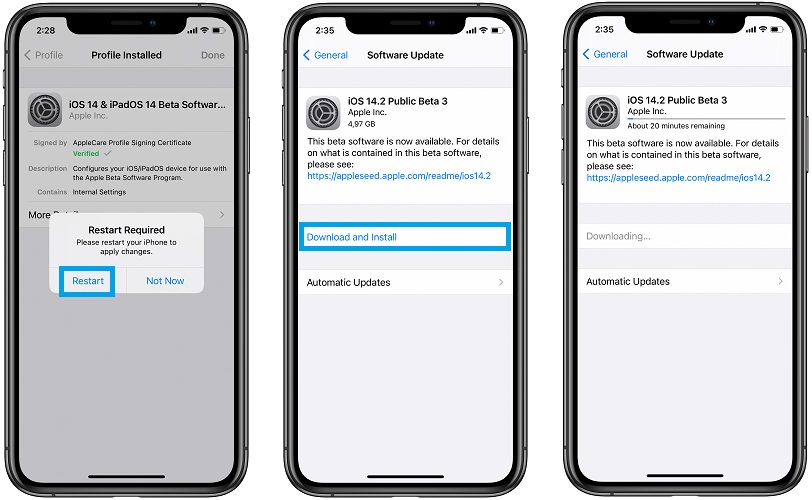
Is this Ringer and Alerts bug still causing you problems in iOS 14.2? We’re getting mixed reports about it. Use the comments section available below to share your feedback.
Personal Feedback: While we haven’t experienced unexpected Ringer volume muting in iOS 14.2, we started noticing that audio playback volume in apps such as YouTube goes haywire, without touching the controls. Again, this appears to be related to Attention Awareness. In my personal case, my daughter was moving around while watching a video and the Volume bar started acting out of control moving up or down. The iPhone was positioned in landscape mode. As as she stopped moving the Volume also stopped changing.
What’s Next?
Apple has started the iOS 14.3 beta testing period. If Ringer, Alerts and Audio playback are still randomly muted on your device you can attempt to upgrade to iOS 14.3 Public Beta and see if it helps. Check out this a detailed how-to guide!
Do let us know if you go for it and manage to fix this annoying bug!
Fix iPhone Ringer And Alarms Video Tutorial
Watch this video guide and see a detailed presentation of all the troubleshooting methods discussed here:
We’ve send a feedback report to Apple about this bug. The problem should be solved in iOS 14.2! We appreciate if you can share your feedback regarding this issue. Comment if you have experienced the iOS 14 mutes Ringer And Alerts bug and if you found any other way to troubleshoot it!
Important: iOS 14.2 is currently plagued with a new issue that causes missing notifications in Messages!


Using the solution in #5 seems to have helped me. I have had this problem since the phone was new and it’s an 11 Pro Max! Now if I could figure out why it won wake up when I pick it up, it would be perfect!
Timmi, thanks for confirming. Regarding your second issue: Settings -> Display & Brightness -> Raise to Wake (Enable!). Does this help?
Since I installed IOS 14.3 i’m experiencing a problem that is just the other way around.
When using a headphone, the ringer volume is getting higher and higher when i’m getting a telephone call,
although within the settings I just minimalised the ringer volume.
When the headphone is disconnected this problem isn’t there.
Is there anyone that has the same problem?
Henk, thanks for sharing this. We haven’t noticed that. Do you have two pairs of headphones? Can you test them both to see if the behavior is the same in both cases.
I’m having the same issue. I turn the ringer volume down and then anytime I get a phone call, after that call, it turns my ringer volume all the way up.
It’s not my case that presses on the volume buttons, it’s
I even updated to 14.3 and the issue is still there. It’s with or without any headphones too.
Lindsey, thanks for confirming this new glitchy iOS 14.3 behavior of the Volume buttons. Do you have Attention Aware Features enabled in Settings -> Accessibility -> Face ID & Attention?
Stephen B. (Email report):
‘Ringer mute bug still present with 14.3 but switching off the attention check as recommended fixed it. With my phone it didn’t mute the ringer was just on low volume and if you touched the volume buttons it muted completely.’
I have iOS 14.3 on my 8 plus and this just started becoming an issue over a week ago. Volume reduces itself. I push side volume button to raise volume and as soon as I let go of the up button – the volume display on screen shows volume going down. I’ve noticed all kinds of weird volume issues such as music being muted and people not hearing me when I’m on phone.
Exactly what mine is doing .
Yes, this is a trademark iOS 14 bug. Did the public release of iOS 14.4 helped you out?
I’m on 14.4 on my iphone 6s+ and it’s still an issue – so it’s not specific to the faceId feature.
Thanks for informing us about this. It’s crazy that this is still an issue in iOS 14.4.
My iPhone does this all the time. It’s a SE 14.4. I will put the ringer up to high and when I take my finger off the button I watch it go right back to low! What a pain.
Can’t believe this hasn’t been fixed in iOS 14.4 either!
I’m still having this problem in 14.4. The ringer switches off on its own (goes into silent mode) and I can’t restore volume without going to settings. Then it happens again. I’ve missed many calls! I just tried switching off Attention Aware and hopeful this will provide an interim fix.
Jane, thanks for reporting. Did disabling ‘Attention Aware’ help out?
My wife’s iPhone XR was lowering the volume so low she couldn’t hear it despite having the volume turned up to max. We did as suggested and went to settings and turned off the attention aware feature. Ringer now functions normally. This is 14.4.2
Correction! The iPhone was at the version prior to latest 14.4.2. After updating the problem seems to be resolved so far.
Thanks for confirming Jim.
Thanks for sharing. I used the way of disabling Face ID Attention Aware Faeatures worked well. But my friends said that she used TunesKit iOS System Recovery to fix this issue. So I’ d like to share ths with you.
Thanks for sharing.