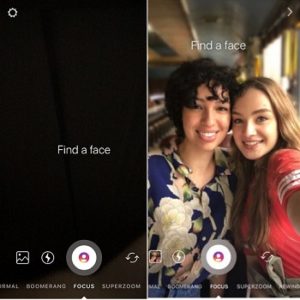Instagram Adds Focus An iPhone Portrait Mode-Like Camera Feature
Nevertheless, iOS’ Portrait Mode is a hardware achieved feature (with the help of the dual-lens system), while Instagram’s Focus photo snapping mode uses software to automatically edit a picture and create the spectacular depth effect. The software render of the Bokeh effect was already available via third party App Store apps, for all iPhone models. However, having it directly in your Instagram photo and video capture panel simplifies things nicely!
How To Bring Instagram’s “Focus” Feature On your iOS Device
 1. First of all make sure that you’re running the latest version of Instagram for iOS!
1. First of all make sure that you’re running the latest version of Instagram for iOS!
2. Open the Instagram app from the iPhone’s Home screen.
3. Tap the Camera icon available in the top-left corner of the screen.
4. Swipe-left on the bottom scrubber until you reach the “Focus” feature. It’s located between the “Boomerang” and “Superzoom” options.
Tip: You can use Focus with both front or rear-facing iPhone cameras!
Important: According to Instagram, its “Focus” feature is available on the iPhone SE, iPhone 6s & 6s Plus, iPhone 7 & 7 Plus, iPhone 8 & 8 Plus and of course, the revolutionary iPhone X. The option is also available to flagship Android devices.
Fact: Do you know that the iPhone X provides you the option of shooting Portrait Mode photos with the front-facing, selfie camera? The feature is called Portrait Lightning Mode.