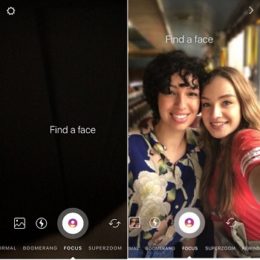Is iOS 12.3.2 Update Not Showing Up For You? Here is Why!
Apple has recently released another incremental update to the 12th iOS generation. It’s the second minor update, following iOS 12.3.1 that was issued only with bug fixes for the Messages app. So, did you notice that other users are running iOS 12.3.2, but the update doesn’t show up on your iPhone, iPad or iPod touch?…