iOS 16.3 Beta Issues, Features, Bug Fixes & More [Ongoing]
Last updated on January 10th, 2023 at 01:44 pm
Posted in News by Patricia on December 14, 2022Apple has seeded iOS 16.3 Beta build number 20D5024e for Developers. Public Beta is available too! Check out the new features, ongoing issues, bugs fixed as well as new problems!
iOS 16.3 Beta Issues
Known problems, as well as new bugs are tracked here, together with available workarounds:
- 1. Games with ProMotion still stuttering. Reported by hzozo94.
- 2. Volume Controls not working when screen is off during calls. An older iOS 16 bug that remains unfixed.
- 3. iPhone crashing frequently after update for Crosgaard.
Fix: Downgrade to iOS 16.2. - 4. App Store apps not downloading for Andy.
Fix: Reinstall App Store. - 5. iPhone not vibrating when ringing or when receiving messages is an iOS 16.3 issue reported by Shayan.
Fix: Reboot iPhone. - 6. WiFi greyed out in Settings for Rene on iPhone 12 Pro Max.
Fix: Downgrade to iOS 16.2 - 7. To be updated. (Contribute in the comments!)
iOS 16.3 Beta Features
Changes and improvements added in this version are showcased here:
- 1. Physical Security Keys for Apple ID are now supported in Settings -> Apple ID -> Password & Security -> Add Security Keys.
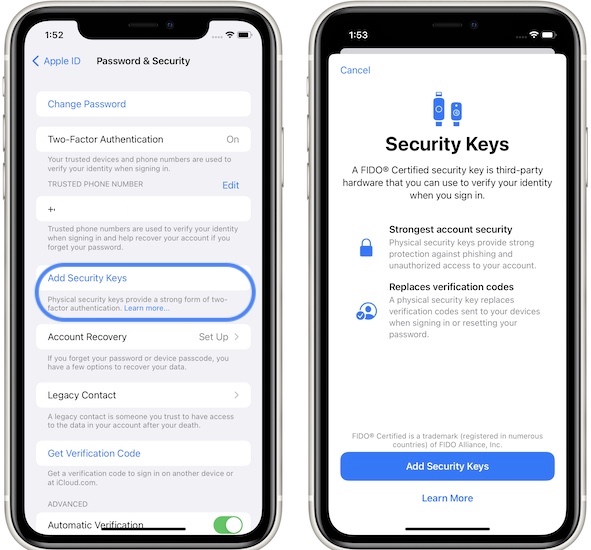
- 2. New Apple Music splash screen showcasing Apple Music Sing.
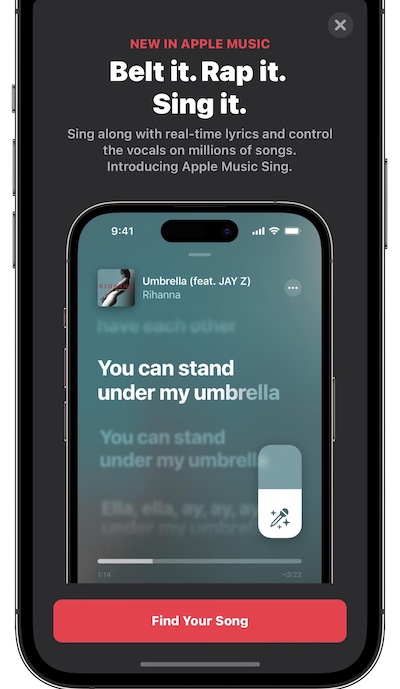
- 3. How to handoff music to HomePod splash screen.
- 4. To be updated. (Contribute in the comments!)
iOS 16.3 Beta Bugs Fixed
Older iOS 16 issues that are solved in this update are highlighted below:
- 1. Battery life improved over iOS 16.2 as confirmed by scrizewly and Crosgaard.
- 2. To be updated! (Contribute in the comments!)
Fact: More info about known issues are available in the Apple’s Developer release notes.
iOS 16.3 Beta Download
Important: Most likely, Beta 2 will be released only in January, in three weeks time. Update at your own risk, especially if you use your main device.
This update is available, over-the-air, in Settings -> General -> Software Update for all iPhone 8 models and later that are using the iOS 16 / iPadOS 16 Beta Software Profile.
Update: This version is also downloadable to Public Beta testers! To get it you have to enroll with the Apple Beta Software Program platform.
Tip: Never installed an iOS beta on your device? Here is a step-by-step guide!
Have you updated 16.3 Beta on iPhone or iPad? Help us with the changes and improvements that you noticed! What about bugs fixed or new problems? Share your feedback in the comments!
Related: Apple has also released iPadOS 16.3 beta (20D5024e), macOS Ventura 13.2 beta (22D5027d), watchOS 9.3 beta (20S5626e) and tvOS 16.3 beta (20K5626c).



Does anyone know if the Apple Music sing icon not showing be fixed in the next update?? I hope so
App Store is dead for me – it loads but times out should I click on a app to download
Thanks for reporting. Have you tried to delete App Store app and reinstall it?
how can I delate app store and reinstall it? i can only remove it from the home (obv, ’cause how can i reinstall app store without the app store)
Apparently it’s not possible anymore. Option was available in Settings -> General -> iPhone Storage -> App Store -> Offload App -> Reinstall App.
My iPhones Not vibrating anymore when someone calls or when i get a message:(
Thanks for reporting. This has been reported in previous iOS 16 versions too. Have you tried to force restart your device?
hi, updated to iOS 16.3 beta (20D5024e) on iPhone 12 Pro Max and wifi does not work anymore. Switching to airplane mode and back does not help. In settings the wifi is switched to off and the toggle switch does not work. Trying the option “change” does not show any wifi networks. Any idea on this?
Does Bluetooth work?
If you go to Settings -> General -> About -> Wi-Fi Address. Do you see an address or it’s N/A. If there’s no address your device is experiencing hardware issues and you might have to service it.
Of course, you first have the option to downgrade to public release and see if it helps. Here is how to:
https://www.iphonetricks.org/downgrade-ios-16-3-to-16-2-or-15-iphone-ipad/
Hi Patricia,
Thank you for your suggestions.
Since Bluetooth was working fine and a WiFi address was shown, I downgraded to 16.2 via your link.
Now the WiFi seems to work fine again and the accompanying issue that the phone was restarting from itself (which I had not mentioned before) has also stopped.
As I mentioned before, I followed your link. I have to mention that at point 8, I could not choose from any backups, not even the backup I made at step 2. Therefore I restored a backup from the iCloud from two weeks ago by following the steps for setting up on the iPhone itself (this backup was made before the latest update where the problems came with).
Br. René
Thanks for the follow up Rene. Glad it helped.
Yes to be able to use the backup done at step 2 you have to tweak it, because you can’t restore an iOS 16.3 back in iOS 16.2 unless you do this:
https://www.iphonetricks.org/how-to-tweak-ios-16-backup-to-restore-ios-15/
You’re welcome.
For now the iCloud backup will do. If not, I will try your link.
Wifi still present and no restarts occurred since.
Thank again and keep up the good work!
Br. René
You’re welcome. Glad it works! Happy new year!
Call failed error when trying to call someone although cellular coverage is maximum. Restart fixes it, temporary!
My AirTags couldn’t be located in the Find My app and I couldn’t play a single sound on them in iOS 16.3 Public Beta 2. After restarting my phone, it all seems to be working for now.
Thanks for the feedback. Glad that you managed to fix it with a restart. Let us know if problem re-occurs.
my silent button is not working and notifications got bugged for few apps
Thanks for reporting. You mean you mean Silent button is ON but iPhone is still ringing?
What do you mean with notifications bugged? Can you provide more details?