iOS 16.6.1 Issues, Security Fixes, Features, Problems & More
iOS 16.6.1 update has been released by Apple to fix security vulnerabilities which could lead to arbitrary code execution. Everyone is encourage to update even though we’re only a couple of days away from the official release of iOS 17!
iOS 16.6.1 Issues
No OS is perfect and neither is this version. Below you can find bugs and problems reported by users for this release:
- 1. Passcode & Face ID not working after update for Rasa. (Looks like an isolated case. Are you experiencing the same?)
- 2. Battery Health dropped for several users including Hitesh. Calibrations should be done after every update but some users speculate that this is the last update before iOS 17 and thus Apple trying to influence customers to upgrade. Are you experiencing the same?
- 3. Data recovery mode during 16.6.1 update for Kombornia.
Fix: Just be patient it will fix itself! - 4. Spotlight search issue causes the bar to fly around the screen when enabled from Home Screen. Reported by RoyalBaroque.
- 5. To be updated!
iOS 16.6.1 Security Fixes
Apple has fixed in this update vulnerabilities regarding malicious crafted images and attachments that could lead to arbitrary code execution in ImageIO and Wallet.
Flaws have been patched by improving memory handling and logic. More details can be found in Apple’s security document.
iOS 16.6.1 Bugs Fixed
Issues reported for the previous version are listed below. Please help us determine if they’ve been addressed or not. Use the comments!
- 1. iPhone lagging and overheating after update. [Status: Fixed / Not Fixed]
Fix: Reboot device. - 2. AirDrop sound cannot be changed in Settings -> Sound & Haptics. AirDrop missing from sounds is an older iOS 16 bug. Reported by this Reddit user. [Status: Fixed / Not Fixed]
- 3. CarPlay connect automation triggers an error message in Shortcuts. Reported by getridofwires. [Status: Fixed / Not Fixed]
- 4. Next/Previous buttons not working in CarPlay most of the time. Reported by sambooka. (Toyota RAV 4) [Status: Fixed / Not Fixed]
- 5. Wired headset not working anymore after iOS 16.6 update for this Reddit user. [Status: Fixed / Not Fixed]
Workaround: Try restarting your device. - 6. Location services not working properly for some users. Apple Maps shows current location when connected to WiFi and Google Maps freezes randomly during navigation. Reported by mconk.[Status: Fixed / Not Fixed]
- 7. Battery drain bug seems to be fixed for the majority of users. However, there are still isolated cases complaining about battery problems. [Status: Fixed / Not Fixed]
- 8. Mail app blank while reading an email? Reported by BigMasterDingdong. [Status: Fixed / Not Fixed]
iOS 16.6.1 Features
According to the release notes, this update focuses on security fixes. It’s unlikely for Apple to include new features towards the end of the iOS 16 updates cycle.
If users do notice changes, we will track them here:
- 1. To be updated. (Contribute in the comments!)
iOS 16.6.1 Update
- 1. This update is available, over-the-air in Settings -> General -> Software Update on iPhone 8 and later models.
- 2. Tap Download and Install and be patient until the update is requested, downloaded, prepared, verified and installed on your device.
- 3. iPhone reboots when installation is finished.
iOS 16.6.1 Not Available?
If your iPhone already runs the iOS 17 beta, version 16.6.1 won’t show up even if you have beta updates turned off in Settings.
Have you installed iOS 16.6.1 on your iPhone or iPad? How does it feell? Are you still experiencing bugs and issues? Share your feedback in the comments!
Related: Apple has also released iPadOS 16.6.1, macOS Ventura 13.5.2 and watchOS 9.6.2.

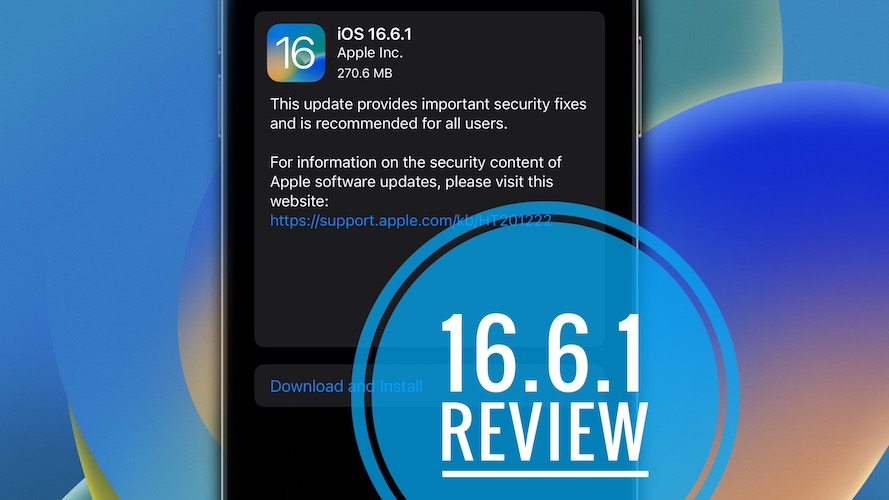
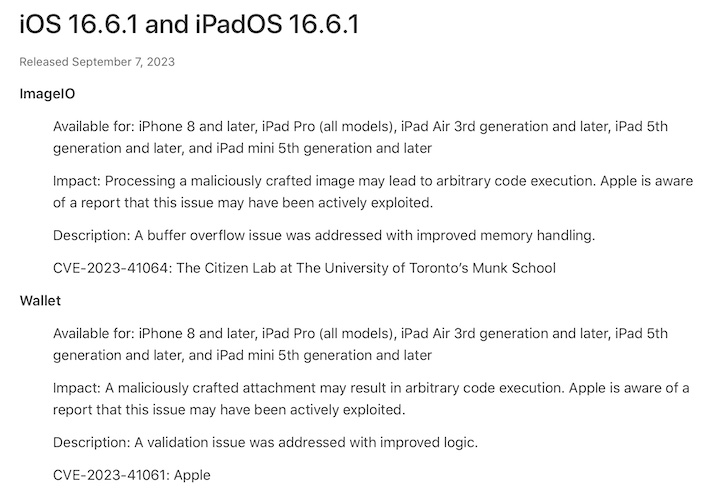

My 11 was overheating and draining a lot before this update. I noticed right away that it wasn’t over heating or draining as fast.
I do have a weird thing that happened. And it may or may not have anything to do with the update – but ever since the update I cannot hear my radio in my Jeep. I can hear my CD and the Sirius ads, but my FM radio is silent – and it’s playing, I can tell! A couple of times when I start my car it will play for one minute – then go quiet. Like the minute it made the connection to my phone, it went quiet.
I have turned off the phone, turned off Bluetooth, reinstalled Uconnect… I cannot think of anything else to try.
Is this possible? I cannot think of anything else it could be…?
iOS 17 will be released today. Let us know if updating to the new generation fixes it!
My phone overheats alllll the time even when I’m not on it. Also, I just got this phone 3 months ago and the battery heath went from 100% to 98% and it will be charged to 100% and within less than to an hour it will be at 50%
What iPhone model are you owning? Try to reinstall the current iOS 16.6.1 version with the help of a computer and iTunes (Windows) or Finder (Mac). A fresh install could clear glitches and hanging processes on your device.
My Mobile Pay app stopped working, so did also the public e-boks. I cant log in to neither of these programs, wich before worked seemlesly.
Thanks strange. Have you tried rebooting your device? iOS 17 will be released today. Let us know if fixes the issue for you!
my camera will not focus now after I updated it last night. I restarted my phone multiple times and did lots of trouble shooting, but it still won’t focus.
edit to add: I have an iPhone 12 Pro Max
It doesn’t focus at all or just closeups that require Macro Mode? What about the front facing camera?
I searched bugs for iOS 16.6.1 and found this site. Like Hasa my Face ID has failed. Like Hitesh my battery life has dropped out of the sky!
I cannot reset my Face ID either.
My iPhone 12 Pro also switches off repeatedly when the battery life falls to 70% or below.
I think iPhone is trying to get me to update my phone with the 16.6.1 update. Grrrrr
Thanks for the feedback. What’s the Battery Health on your device? iOS 17 has been released in the meantime, let us know if you update and it helps with Face ID.