iOS 17 Features: Contact Posters, StandBy, Live Stickers
Last updated on June 24th, 2023 at 06:15 am
Posted in Reviews by Patricia on June 5, 2023Apple has previewed iOS 17 during the WWDC23 keynote and here are the new features highlighted for the upcoming OS!
iOS 17 Features
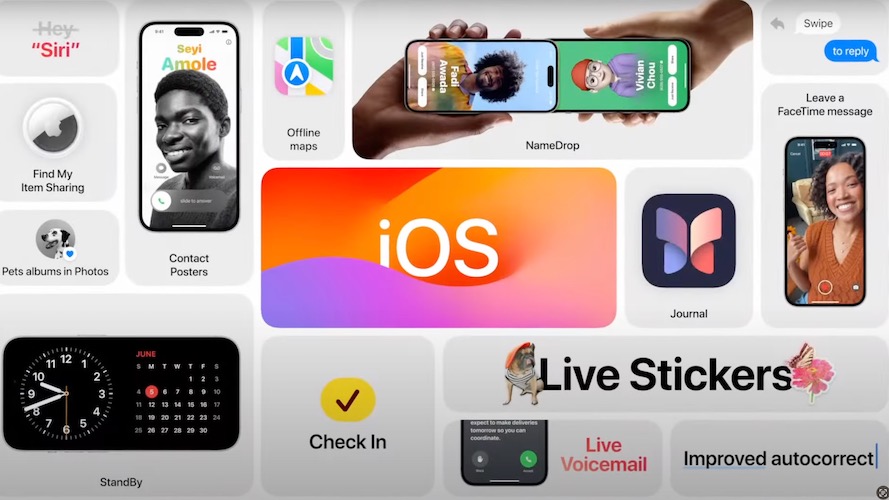
Here are the 14 enhancements showcased by Apple:
- 1. Contact Posters – contacts can be personalized in iOS 17, similar to Lock Screens.
- 2. NameDrop – allows users to share phone numbers and other contact details just by bringing two iPhones nearby. It also works between iPhone and Apple Watch.
- 3. Live Stickers – You can turn any emoji, photo or live photo into a sticker and use it in Messages and similar apps.
- 4. Live Voicemail – iOS 17 is able to display a realtime transcript of a voicemail message while it’s recorded, allowing you to pick up a call if it’s important.
- 5. StandBy Mode – is imported from watchOS to iOS allowing your iPhone to be more useful while charging with MagSafe on the Nightstand.
- 6. Journal – is a new app coming to the iPhone helping you to keep track of your important daily events.
- 7. Offline Maps – Apple Maps will also work offline starting with iOS 17.
- 8. Check In – is a new feature that informs a predefined contact about when you reach a location, like returning home safe.
- 9. Improved autocorrect – Apple promises to improve autocorrect in iOS 17.
- 10. Leave a FaceTime message is a new feature that allows users to record a message, if the FaceTime call isn’t answered and you don’t want an important moment to be missed. It’s something like Voicemail for FaceTime.
- 11. Swipe to reply – In Messages you can swipe a text to initiate a reply.
- 12. Find my item sharing
- 13. Pets albums – Photos is able to create albums for your pets.
- 14.
HeySiri – In iOS 17 you can summon Siri by simply commanding ‘Siri!’. Hey Siri is a thing of the past.
iOS 17 New Features
Other enhancements uncovered during beta testing are tracked here:
- 1. StandBy mode works also when charging with Lightning cable!
- 2. New queue system for the Podcast app. Shared by Raffinesse.
- 3. File transfer estimated time is displayed below the transfer progress bar. Shared by galdo320.
- 4. Local Weather widget displayed in Safari search has an improved design. Tapping it opens the Weather app.
- 5. Visual Lookup feature is able to recognize auto symbols in iOS 17.
- 6. Siri suggestions in spotlight search are more proactive.
- 7. Add calendar event in Spotlight search is now possible! Uncovered by mynkp.
- 8. 3D Audio with Dolby Atmos has improved in iOS 17 with AirPods Pro 1 & 2. Reported by this Reddit user.
- 9. New filters for specific workouts in workout history allowing users to review all previous workouts for a specific type. Uncovered by ChrisSDreiling.
- 10. Search in Photos highlights the exact moment when a searched object appears in a video. Reported by idol_of_roses.
- 11. Video effect slider to adjust depth of field is now available in iOS 17. Noticed by kejok.
- 12. New Add Car Key popup available in Wallet app offering the option to add CarKey directly in Wallet. Thanks kormaxmac.
- 13. Live text works also on screenshot previews in iOS 17.
- 14. Share this Item prompt spotted also for AirPods not only AirTag. Uncovered by this Reddit user.
- 15. Live Photo effect options get new icons in iOS 17. Thanks mvbalan.
- 16. To be updated. (Contribute in the comments!)
What do you think about the iOS 17 features? Which one do you anticipate the most? Do you plan to try out the beta? Share your feedback in the comments!
Related: Apple has also previewed macOS Sonoma 14, watchOS 10, tvOS 17, visionOS and more!


[…] iOS 17 […]