iPadOS 16.5 Features, Bug Fixes, Security Update, New Issues
Apple has released iPadOS 16.5 build number 20F66 for all compatible iPads! The update brings a few new features, a couple of bug fixes and a lot of security improvements! New issues and problems are also tracked here!
iPadOS 16.5 Features
Unlike iOS 16.5, this iPad update doesn’t include a new Pride wallpaper. The release notes mention the following enhancements:
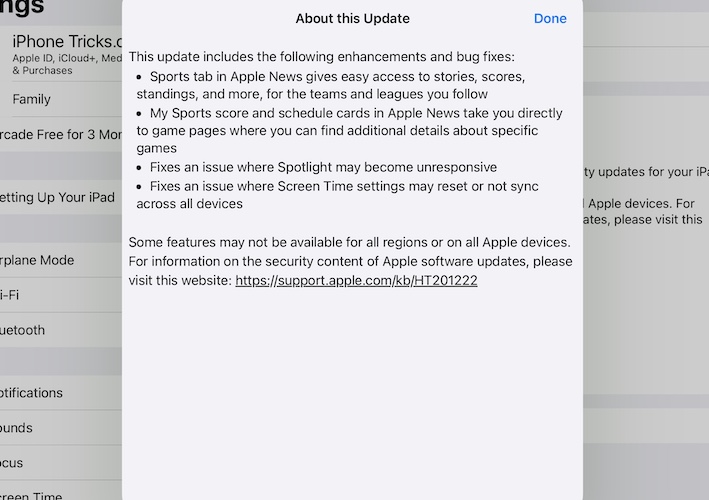
- 1. A new Sports tab in Apple News provides easier access to scores, standings, and more, for the teams and leagues you follow.
- 2. My Sports score and schedule cards in Apple News bring you directly to game pages with additional details for specific games.
- 3. To be updated. (Contribute in the comments!)
Other changes noticed by users are tracked here:
iPadOS 16.5 Bugs Fixed
Apple also details two problems that have been addressed in this update:
- 1. Spotlight search not working problem has been solved.
- 2. Screen Time settings not syncing or resetting across your devices.
- 3. To be updated. (Contribute in the comments!)
Other issues reported as fixed by users are tracked here:
iPadOS 16.5 Security Updates
This version comes with a significant amount of security fixes covering:
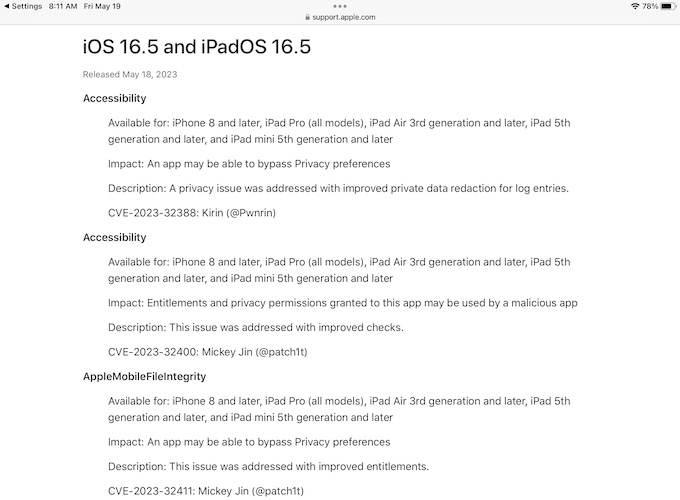
- Accessibility, AppleMobileFileIntegrity, Associated Domains, Cellular, Core Location, Core Services, GeoServices, ImageIO, IOSurfaceAccelerator, Kernel, LaunchServices, Metal, Model I/O, Photos, NetworkExtension, PDFKit, Sandbox, Security, Shortcuts, Siri, SQLite, StorageKit, System Settings, Telephony, TV App, Weather, WebKit, Wi-FI.
More: details available in this support document.
Fact: Some of these patches have been already included in the in the iOS 16.4.1a Security Response released earlier this month!
iPadOS 16.5 Issues
Before updating also take a look at ongoing problems and bugs reported by users along with available workarounds:
- 1. Lagging notifications bug hasn’t been fixed as reported in the RC review.
- 2. To be updated. (Contribute in the comments!)
iPadOS 16.5 Update
After reviewing all the above info you can decide if you go for the update or not. It’s available as usual, over-the-air:
Settings -> General -> Software Update and tap Download and Install!
Be patient until the new version is requested, downloaded, prepared, verified and installed on your device!
Have you updated iPad to iPadOS 16.5? What’s your feedback? Any changes or issues that haven’t been covered here? Share your feedback in the comments!
Related: Apple has also rolled out iOS 16.5 (20F66), macOS Ventura 13.4 (22F66), watchOS 9.5 (20T562), tvOS 16.5 (20L562) and HomePod 16.5.


I have ipad8 gen ….when i updated to latest ipados16.5 then my usb3 adapter doesn’t, working in iPad !
Any usb devices like pendrives,ssd not working after updation .
But same usb3 adapter and usb devices working fine in my iPhone 11 .
please check at your end.
Thanks for reporting. Can you please confirm if you updated from 15.x or from another 16.x version to 16.5?
Help help me please
Would need more details for that…
I have a 2nd gen iPad Pro that has recently been updated to ipadOS Version 16.5 and have had to deal with a jumping screen. Apps open and close on their own, you can’t consistently use it for more than 2 minutes before needing a hard reboot. Please let me know if there are any solutions to this bug!!!
Thanks for reporting. Has the display of your iPad ever been replaced? Eventually, using a non-genuine screen? What version was previously running on your 2nd gen iPad Pro before updating? Have the problems started right after the 16.5 update? Waiting for your details.