tvOS 16.5 Features, Issues, Bug Fixes, Security Updates
Last updated on May 31st, 2023 at 05:01 am
Posted in News by Mike on May 19, 2023Apple has released tvOS 16.5 build number 20L563 for Apple TV HD and later! It brings minor new features, bug fixes and security updates! Ongoing issues and new problems are also tracked here!
tvOS 16.5 Features
The What’s New section in the tvOS Settings doesn’t mention any new feature. It’s stuck on the Apple Music Sing enhancement introduced in tvOS 16.2!
- 1. A shared administrator in a Home can now pair and add Matter accessories, according to the Developer release notes.
- 2. To be updated. (Contribute in the comments!)
tvOS 16.5 Bugs Fixed
Problems addressed in this release are covered here:
- 1. To be updated. (Contribute in the comments!)
tvOS 16.5 Security Updates
Whilst there not too many new features included, the number of security fixes is significant and include:
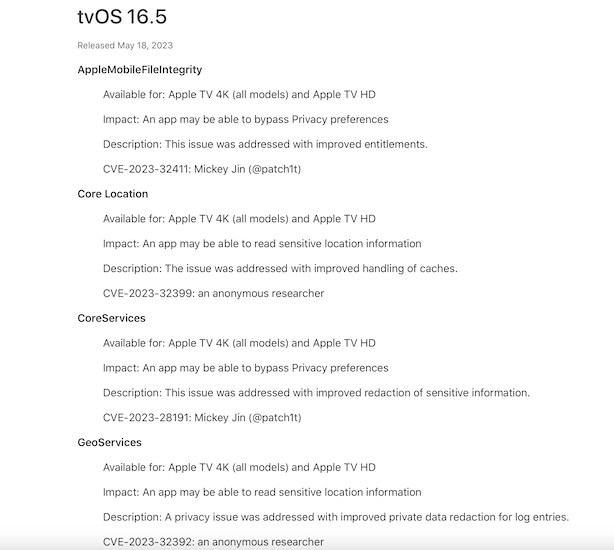
- AppleMobileFileIntegrity, Core Location, Core Services, GeoServices, ImageIO, IOSurfaceAccelerator, Kernel, Metal, Model I/O, NetworkExtension, Sandbox, Siri, SQLite, StorageKit, System Settings, Telephony, TV App, Weather, WebKit, Wi-FI.
More: details available in Apple’s security document!
tvOS 16.5 Issues
Unsolved problems as well as new bugs reported for this version are tracked here:
- 1. Weather automations broken after the 16.5 update. Reported by CooperCGN.
- 2. Grey Siri remote not working with Apple TV HD after update. Reported by jordanmcarson.
- 3. To be updated. (Contribute in the comments!)
tvOS 16.5 Update
- 1. This update is available in Settings -> System -> Software Updates for Apple TV HD, 4K and 4K (2nd gen.).
- 2. Go for Download and Install.
Tip: Be patient until the update is requested, downloaded, prepared, verified and applied! Apple TV will automatically reboot to mark the end of the upgrade process.
Have you updated Apple TV to tvOS 16.5? Noticed other changes or improvements not mentioned in this article? What about bugs fixed or new issues? Share your feedback in the comments!
Related: Apple has also rolled out iOS 16.5 and iPadOS 16.5 (20F66), macOS Ventura 13.4 (22F66), watchOS 9.5 (20T562) and HomePod 16.5.

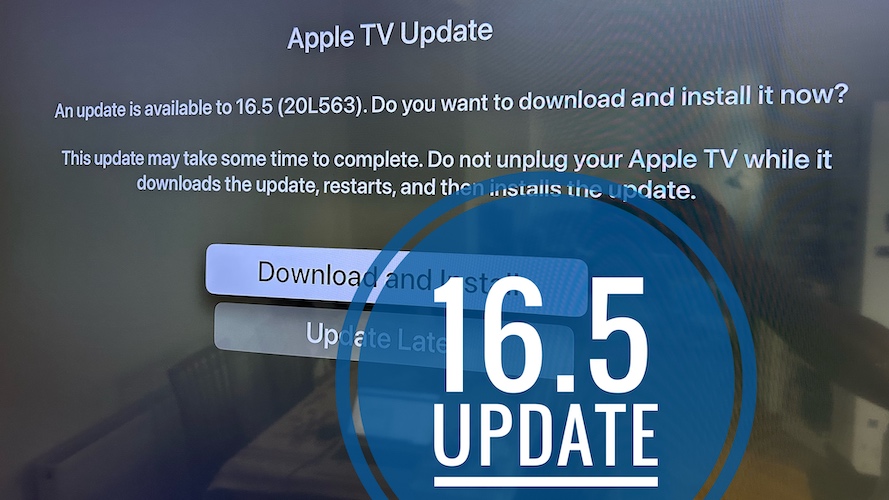
Not sure if it’s related to the update but netflix plays tv shows in low quality once the first episode ends. Anyone else?
Thanks for sharing. Indeed this seems a common occurrence. We’ve covered it here:
https://www.iphonetricks.org/netflix-low-resolution-apple-tv-issue-second-episode/
Have sound problems in update tvOS update 16.5. Anyone else?
Thanks for reporting. Can you provide more details? No audio output? Are you using the TV speakers or a sound system?
Hello. I have also had sound problems since the the 16.5 update was pushed out. The audio quality coming from my TV is very inconsistent now. I have my Apple TV device hooked up through an HDMI cable to my Samsung TV. It worked fine until this new update. Now when I try to stream some shows, I get a buzzing sound when some people talk. Like at certain parts of their speech I get this buzzing with their voice and it’s hard to make out what they are saying.
In contrast, I have tried just streaming through my laptop and hooking it up to an old monitor I have with the same HDMI cable, and then plugging a set of computer speakers to my laptop. (In other words, all without the Apple TV device.) Huge improvement. Audio is nice and clear now.
I even took in my TV to a technician to see if it’s just my TV acting up, but he is having difficulty replicating the same audio problems in his workshop. (Again, without my Apple TV device.)
On top of all that, I have noticed that the Siri remote occasionally unpairs itself from my TV now. For example, I’m supposed to be able to power the Apple TV device and the TV on and off simultaneously with just the Siri remote. It worked fine UNTIL the 16.5 update got pushed out. (I have since figured out that I can resync my TV with the Siri remote if I unplug the TV for a minute and then plug it back in, but I shouldn’t have to do that at all.)
Sooo any thoughts on any of this?
tvOS 16.6 is out in the meantime. Any luck?
Appears for me that CEC controls stopped working after upgrade, no TV volume or power controls from Siri remote. It says “You can’t use System Control with this configuration”, before the upgrade was working great on a TCL TV
Thanks for sharing. Have you tried to restart the Siri remote? Press & hold the TV Button & the Volume – (minus) button until you get visual confirmation on the TV that the remote has been disconnected. Be patient for up to 1 minute until it will reconnect. Let us know if it helps.
When you have select dolby atmos as your sound then it’s crackel when you see a movies and series in tv+. But you can downgrade to 5.1 dolby then sound works
Thanks for sharing. Does the problem persist in tvOS 16.6 that was released a couple of days ago?
Yes, it’s 2024 now, and the bug is still not fixed with latest tvOS.