iPhone 13 Pro Max Yellow Screen Of Death Problem? (Fix?)
Having the iPhone 13 yellow screen problem? Updated device to the latest iOS version and screen turned yellow or green with many horizontal lines across it? The touchscreen works normally but the display is completely bricked?
iPhone 13 Pro Max Yellow Screen Problem?
This issue has been reported by Stacey:
“My screen is completely yellow and doesn’t display anything anymore! It’s a 13 pro max. many horizontal lines can be distinguished too.”
We could not replicate this problem but have found similar reports on Reddit (1, 2 and 3) as well as Apple’s Discussion Forums (1 and 2)
It seems that this is a hardware issue specific to the iPhone 13 series, more exactly to the iPhone 13 Pro Max model. It’s often triggered by a software update.
iPhone 13 Pro Max Yellow Screen Of Death Fix
Apple hasn’t acknowledged this issue as a manufacturing flaw and isn’t currently offering a repair program, a free screen replacement for affected users.
Here are some troubleshooting options that you can apply before deciding to go for a paid screen replacement:
1. Reboot iPhone
The first thing that you should try when you face the yellow screen of death is to apply the force restart trick:
- Click Volume Up -> Click Volume Down -> Press & Hold Side Button until Apple logo is displayed on the screen. In this case, for at least 10 seconds because you might not be able to see the logo.
Hopefully, the display should work normal after device boots back up.
2. Uninstall App
If the above did not help, try to pinpoint the yellow screen of death trigger. It can be a recently installed or updated app.
Try to uninstall the app in question and see if it helps.
A Reddit user claims that his iPhone 13 Pro Max yellow screen problem has been fixed by uninstalling X (Twitter) app.
3. Reinstall iOS
If a third-party app isn’t causing the yellow screen problem, it might be the OS itself. Have you recently updated to iOS 16.6? You have the following options:
– reinstall the current version (step-by-step guide available here)
– downgrade to the previous version (if it’s still signed) as shown here.
4. Free Screen Replacement?
In most cases this can turn out to be a permanent hardware failure at the screen replacement is the only fix. What you can do is try to obtain a free replacement from Apple.
Apparently, you can try to call Apple’s hotline from you region and request a repair cost waiver. This user paid for the replacement, but was informed that asking for a free replacement before actually making the appointment would have saved him the money!
Fact: A screen replacement done by Apple is expensive without an AppleCare+ subscription! You can check your options here.
Have you managed to fix yellow screen on iPhone? Do you have a better solution or a similar problem to report? Share your feedback in the comments.
Related: You might be also interested in how to fix iPhone yellow tint display!

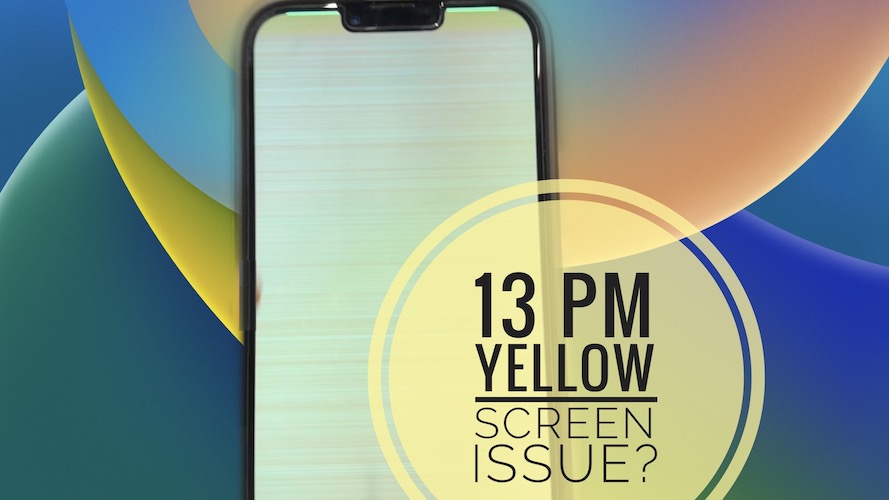
iam also suffering from same problem by upadating my iphone 13pro max of ios version 17.0.2 its showing many problems in display by yellow colour and green line colour not able to operate or use my phone i think apple should be taken an action as soon as possible for its software problems.
Thanks for reporting. What was the version that you used prior to 17.0.2 update?