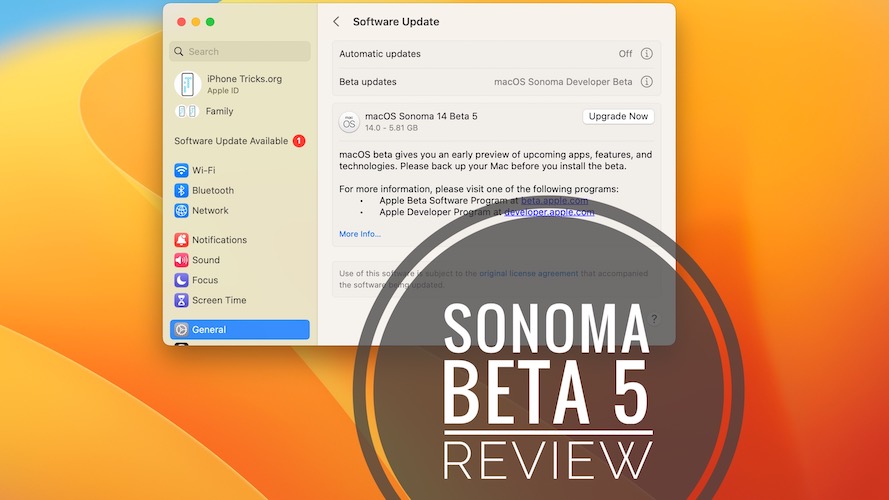macOS Sonoma 14 Beta 5 Issues, Features, Fixes, Bugs & More
macOS 14 Beta 5 build number 23A5312d is available for all compatible Macs! It fine tunes the upcoming Sonoma release and adds new features as well as bug fixes. Ongoing problems and new issues are also covered!
macOS Sonoma Beta 5 Features
Changes reported for this version are mentioned here:
- 1. Apple TV aerial wallpapers/screensavers are now also available on Mac.
- 2. To be updated. (Contribute in the comments!)
macOS 14 Beta 5 Issues
Before you update, check the problems reported for this release:
- 1. Messages not syncing old texts that came in since the Mac was last opened. New ones come through. Reported by borntohula85.
- 2. Yubico Authenticator crashes still crashes on startup. Confirmed by kennedye2112.
- 3. Image thumbnails missing as reported by mylastore.
- 4. To be updated. (Contribute in the comments!)
macOS 14 Beta 3 Bugs Fixed
Below is a list of the problems reported for Beta 2. Help us determine which of them have been fixed or not:
- 1. Adobe Illustrator and Lightroom classic not crashing anymore when saving or exporting a new file. Confirmed by this Reddit user.
- 2. Password login field working without errors when logging in.
- 3. Desktop widgets working properly after Beta 5 update. Reported by jhalmos.
- 4. Calculator can be dragged to another app in Stage Manager.
- 5. To be updated. (Contribute in the comments!)
macOS 14 Beta 5 Release Notes
Apple has published detailed Developer notes for this update. That include added features, known issues, fixes and deprecations:
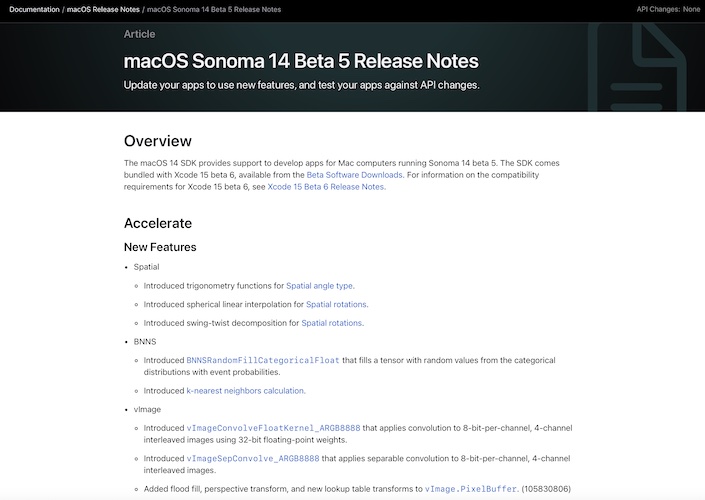
macOS Sonoma 14 Beta 5 Download
This update is available, over-the-air in System Settings app on any Mac compatible with macOS 14!
Important: Apple recommends installing beta software versions on a secondary device!
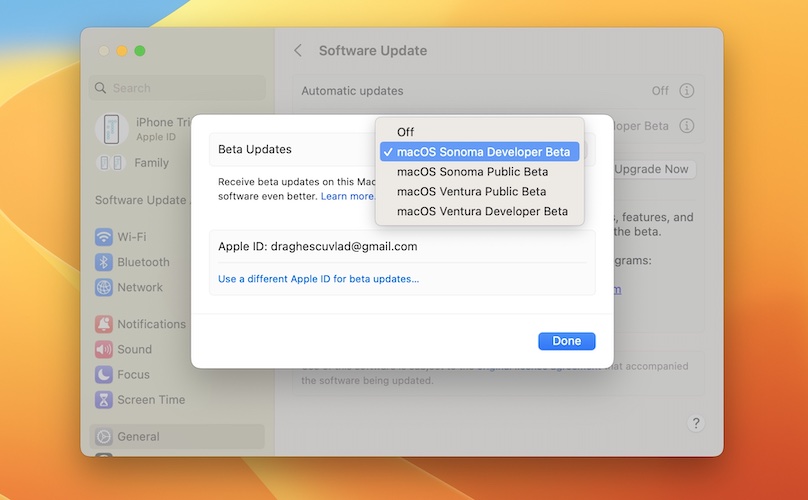
How To:
- 1. In System Settings go for General -> Software Update -> Beta updates.
- 2. Select macOS Sonoma Developer Beta or macOS Sonoma Public Beta
- 3. macOS Sonoma 14 Developer Beta 5 / macOS Sonoma Public Beta 3 will show up. Click Upgrade Now.
- 4. Agree with terms, enter password and follow the on screen prompts to grab this test version!
Have you installed macOS 14 Beta 5 on Mac? Experiencing any issues not mentioned in this article? What about changes and enhancements? Share your feedback in the comments!
Related: Apple has also seeded iOS 17 and iPadOS 17 beta 5 (21A53032), watchOS 10 Beta 5 (21R5332f) and tvOS 17.0 Beta 5 (21J5330e).