iPhone Very Hot, Extremely Slow, Unusable After Update (Fix)
Last updated on August 22nd, 2022 at 02:57 pm
Posted in Bug Fixes by Vlad on August 21, 2022Is your iPhone very hot after iOS 16 update? Device is slow with visible performance issues, sometimes crashing in a loop? All this leads to fast battery drain? Charging also stops prematurely because device gets too hot and becomes literally unusable?
iPhone Unusable After Update
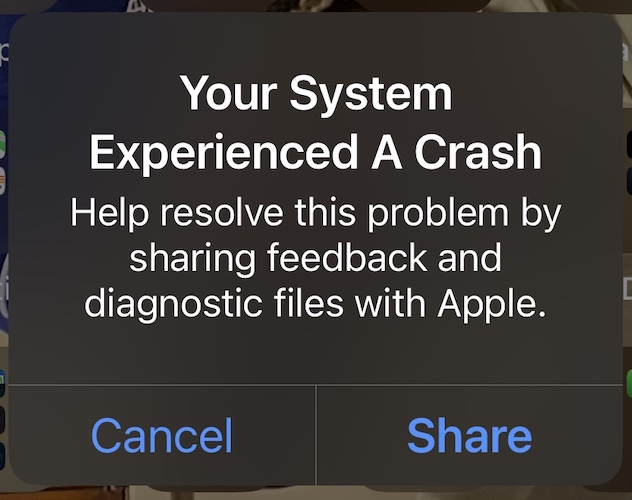
“Your system experienced a crash”. iOS 16 error. Reported by KG
This issue has been reported by Loren on our iOS 16 Beta 6 review page:
“Random black box on lock screen. Immediately running hot and chewing through battery. Magsafe charger is not powerful enough to keep up with the discharge.”
Justin complained about the same issue:
“Running an Iphone 13 mini on IOS 16 beta 6. my phone has become extremely hot and slow and cant keep a battery charge longer than 3 hrs.”
We couldn’t replicate the problem on our iOS 16 test devices but found similar reports on Reddit:
“Anybody else experiencing fast battery drain and overheating (leading to intense slowdown in performance) on beta 6?”
How To Fix iPhone Very Hot After Update
Readers have mentioned that restarting device doesn’t help. We recommend you to try the following:
1. Turn Off iCloud Photos
An iOS 16 glitch or corrupt media might cause the iPhone to get stuck during the download process and create a loop that forces the device to work at full throttle.
Tip: You can temporary disable iCloud Photos in Settings -> Photos and see if it makes a difference.
2. Sign Out Of Apple ID
An iOS 16 bug might keep your iPhone stuck on syncing something from your iCloud account. The next step is to sign out of it and see if it helps:
- Open Settings and tap on Apple ID at the top of the screen.
- Scroll all the way down an tap Sign Out.
- Reboot iPhone and monitor it. Does it continue to run slow and overheat?
3. Reinstall iOS 16
Sometimes, over-the-air updates might carry over corrupt files from previous versions and lead to unexpected problems.
You can clear the mess by erasing all content on your device and restoring from a backup (iCloud or Computer):
-
If you have an iCloud backup you can go to: Settings -> General -> Transfer or Reset iPhone -> Erase All Content and Settings.
Tip: After you wipe your device clean, use the iCloud backup to get your data back.
- You can also reinstall iOS 16 in Finder (or iTunes) as described here.
Have you managed to fix iPhone extremely hot after iOS 16 update? Do you have a better solution or more questions? Use the comments to share your feedback.
Related: The black box on Lock Screen is also related to this iOS 16 issue. You can read more about it here.

