macOS 14.1 Beta Issues, Features, Bug Fixes & More
Posted in News by Tyrone on September 29, 2023
macOS 14.1 Beta build number 23B5046f is available for both Developer and Public beta testers! It starts the next testing phase for the first major update of Sonoma. Check the new feature, bugs fixes and well as ongoing issues reported by users!
macOS 14.1 Beta Issues
Bugs and problems reported by early adopters are tracked here:
- 1. SoundSource not working, ‘Incompatible version’ error after Sonoma 14.1 beta 1 update. Reported by this Reddit user.
Workaround: Install SoundSource developer release version. You have to mail the developer as confirmed by griffon11. - 2. Bettertouchtool not working in this version for olivergiangvu.
Fix: Reboot Mac. - 3. AirDrop not working after update for rajathkm.
Fix: Restart Mac. - 4. iCloud sync for Safari not working especially for bookmarks.
Workaround: Create a new profile. Syncing should work after that. - 5. Opt folder permissions lost after update. Reported by siriam_root.
- 6. Event ticket passes not added to Wallet when added from a website on a Mac. Reported in the Developer release notes.
Workaround: Add them from iPhone. - 7. To be updated. (Contribute in the comments!)
macOS 14.1 Beta Features
Improvements found in this version are highlighted here:
- 1. Apple Music Favorites instead of ‘Love’. Most of the changes reported in Apple Music iOS 17.1 are available in this Sonoma version too.
- 2. To be updated. (Contribute in the comments!)
macOS 14.1 Beta Bugs Fixed
Sonoma issues addressed in this build are listed here:
- 1. System feels faster and snappier after update for XVX109.
- 2. Remote Widgets blank has been fixed according to the Developer release notes.
- 3. To be updated. (Contribute in the comments!)
macOS 14.1 Beta Download
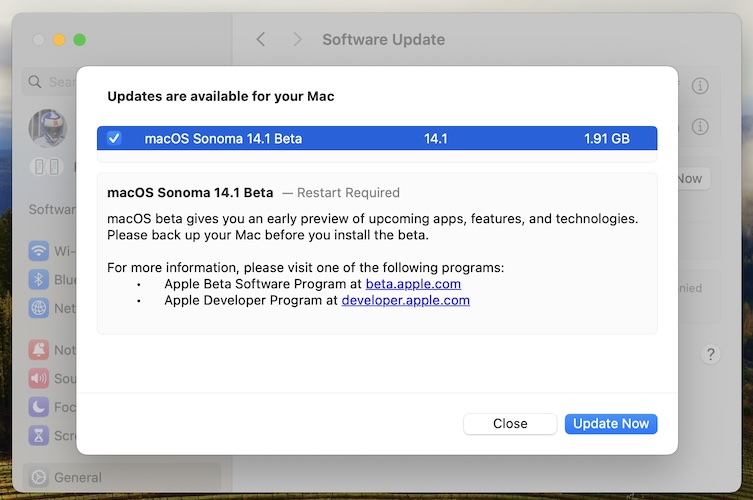
This update is available, over-the-air in System Settings on any Mac compatible with Sonoma!
Important: Apple recommends installing beta software versions on a secondary device!
How To:
- 1. In System Settings go for General -> Software Update -> Beta updates.
- 2. Select macOS Sonoma Developer Beta or macOS Sonoma Public Beta
- 3. macOS Sonoma 14.1 Beta will show up. Click Upgrade Now.
- 4. Agree with terms, enter password and follow the on screen prompts to grab this test version!
Have you installed macOS Sonoma 14.1 Beta on Mac? Do you experience any issues not mentioned in this article? What about changes and enhancements? Share your feedback in the comments please!
Related: Apple has also seeded iOS 17.1 beta, iPadOS 17.1 beta, watchOS 10.1 beta, tvOS 17.1 Beta and HomePod 17.1 beta.

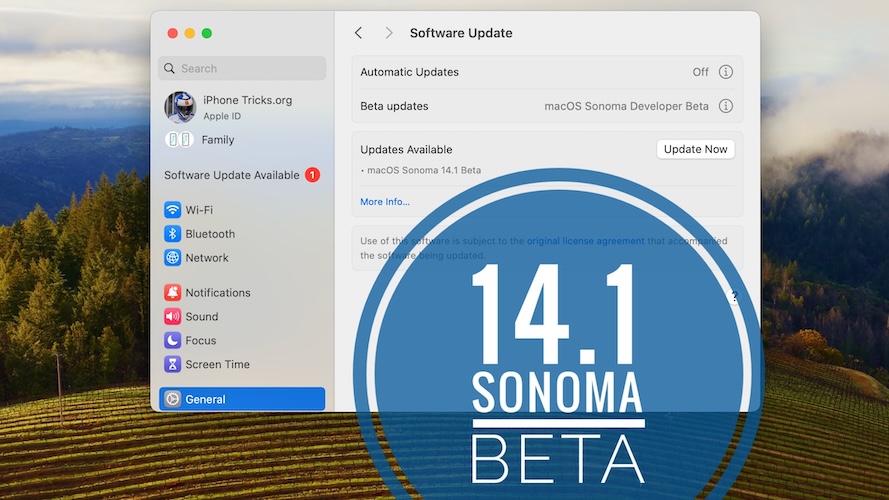
Starts up with blank screen under OCPL 0.6.9 MBP 2015 15” …. Worked perfectly before 14.1 beta