macOS Sonoma Download Free? Developer Beta! (How To)
Apple provides macOS Sonoma Developer beta (23A5257q) for free on any compatible Mac! Apple is surprisingly allowing anyone owning an Apple ID and signing into the Developer platform to download the new test versions, macOS 14 included!
macOS Sonoma Free Download
To be able to install macOS 14 Developer Beta you need to enroll your Mac to the Apple Developer platform!
-
1. This is done by sign in with your Apple ID at developer.apple.com.
2. Check the Software Downloads section and tap on view downloads.
3. Scroll for macOS 14 beta and see if an Install Profile is available. Use it, else skip to the next step.
Important: Be aware that these early test version have a fair share of bugs. Most likely third-party apps like banking software won’t work! Apple only recommends installation on secondary devices used for testing!

4. On Mac open, System Settings and go for General -> Software Update.
5. Click Beta Updates and select macOS Sonoma developer beta.
6. Go for Upgrade Now, provide your Passcode and be patient while the new OS is requested, downloaded, prepared, verified and installed on your Mac!
Tip: A step-by-step guide is available here.
Have you managed to install macOS Sonoma beta on your Mac? Do you have any problems to report, or question to ask? What about the new features? Use the comments section!
Related: You can download and install all other Developer betas for free including iOS 17, iPadOS 17, watchOS 10, tvOS 17, HomePod 17!

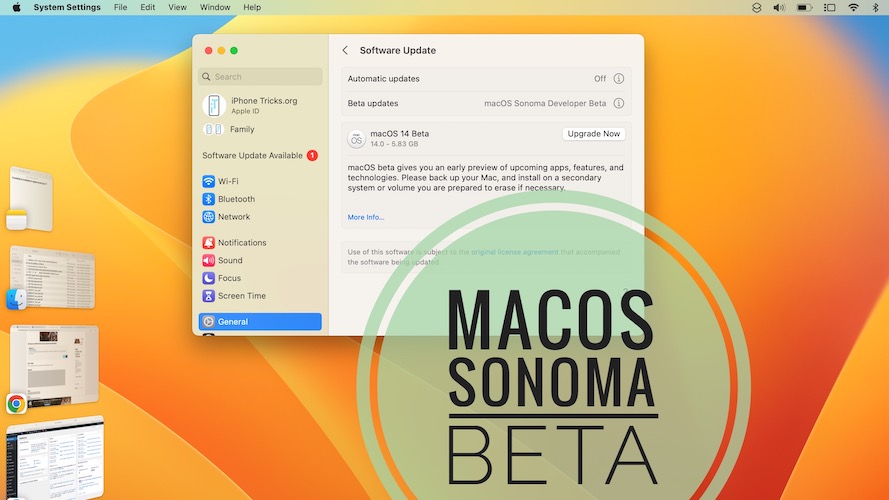
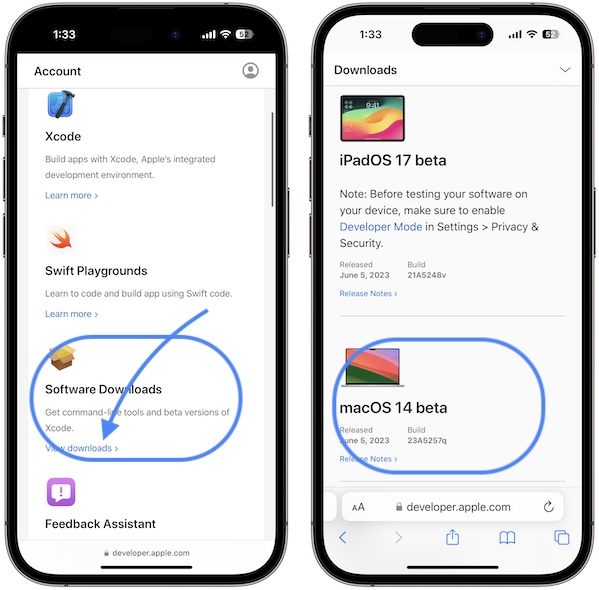
Getting ‘Alert Chrome’ and Sonoma is informing that the app is using a deprecated API that will be removed in the future. It’s updated to the latest version. Any thoughts?
Thanks for sharing. Yes, this happens after updating to macOS Sonoma Beta 2 for various third-party apps. We’ve covered the issue here:
https://www.iphonetricks.org/macos-sonoma-deprecated-api-alert-for-apps/