Spacebar Not Working On Mac In macOS Ventura? (Fix!)
Spacebar not working on Mac after macOS Ventura update? Functionality is messed up? Selecting an image in Finder and hitting space bar to preview won’t work? It opens the selection box instead? Similar problems occur with third-party apps like Excel 360 and other?
Spacebar Not Working On Mac?
This problem has been reported by Pete:
“macOS 13.0.1 really messed up my Excel 360. No more space bar.”
We couldn’t replicate the issue but have found similar spacebar issues mentioned on Reddit:
“After I upgraded to Ventura my spacebar is unusable. Pressing it activates some command like going to menu.”
How To Fix Mac Spacebar Issues
Apparently, macOS Ventura space bar problems are encountered when using a third-party keyboard. You can apply the following fix:
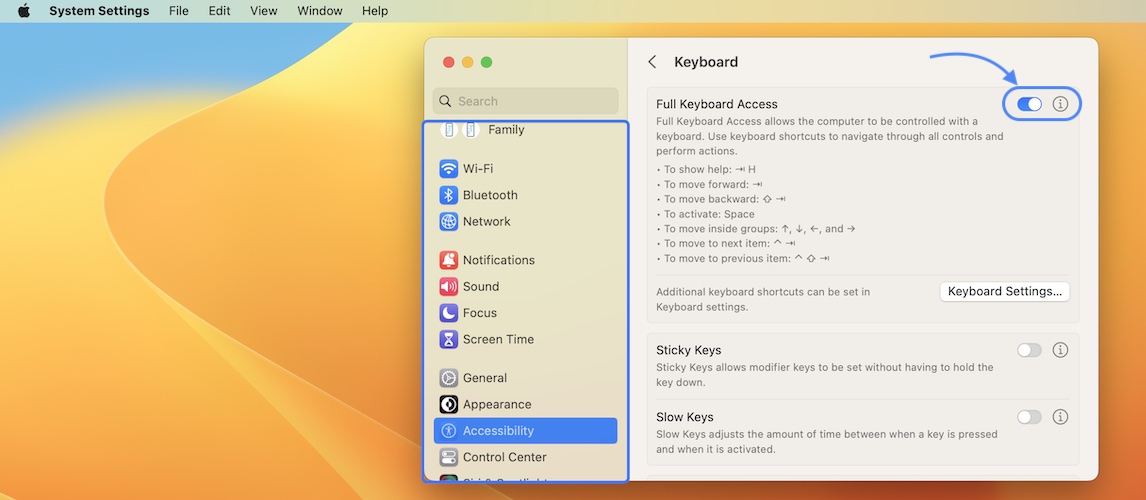
- Open System Settings and click on Accessibility (left sidebar).
- Go for Keyboard, available in the Motor section.
- Turn Off Full Keyboard Access.
Spacebar Preview Not Working As Expected?
We’ve seen a similar complaint about the macOS Quicklook feature that won’t stay open when changing window.
It seems to happen after the Ventura update for Mac owners that use multiple monitors. Spacebar preview in Finder displayed on one of the external monitors will close as soon as a new window is opened on another display.
Are you experiencing the same?
Have you managed to fix spacebar not working in macOS Ventura? Do you have a batter solution or other issues to report? Share your feedback in the comments.
Related: For more macOS 13.0.1 problems and the available workarounds please check our extended review available here.


It happens without external monitors or non-Apple keyboards. I turned off the FKA and will see if the problem goes away.
Thanks for confirming. Waiting for your follow up.
Thank you!! It works!
Glad it does. Thanks for confirming.
I use spacebar in Adobe Illustrator for hand short cut after updating it no longer works. I was hopeful this would fix it but my FKA was already off. :(
Sorry to hear this. Not sure what else to suggest at the moment. Let us know if you have any breakthrough.
This space bar issue was affecting some applications, rebooted the Mac several times, then it affected only OneNote. Spacebar would bring cursor backwards or in another location of the sheet. After following these steps, that fixed the issue! And I’m using a Mac external keyboard, not a 3rd party. I was going nuts changing my keyboard settings. Appreciate the tip!
Thank you.
You’re welcome! Also be advised that macOS 13.1 has been released with new features and bug fixes. You should check it out:
https://www.iphonetricks.org/macos-13-1-issues-features-bugs-fixes-ventura/
Thank you, space bar was not working under NeoOffice. Now working with FKA turned off.
You’re welcome. Thanks for confirming.
thank you! it worked!
You’re welcome. Glad it did.
I had problems in that on certain programs when writing something the spacebar would not give me a space I had to use alt/spacebar, also in Photoshop I use spacebar and left click on the mouse to give me the hand to move things around it was not working, now after turning off “Full Keyboard Access” it is all working as normal again. Thanks for the soloution.
You’re welcome. Glad it helped!
Thank you – it worked. Space bar had stopped working in Excel with Mac Ventura .
I’m very grateful for your help.
Glad it did. Happy to help!
Thank you, that was driving me crazy!
You’re welcome. glad it helped.
Thank you. It worked a treat. I first noticed it with excel , it was drivin me crazy. I have only Apple product, monitor, keyboard and mouse and running Ventura 13.2.1
Glad it did. You’re welcome!
What I have found in Ventura is the command + spacebar shortcut actually opens the spotlight search window it is just not in a visible desktop. i.e. If I type command+spacebar then just type “calculator” and hit enter it opens the calculator. I have had a few times where it appears to open it just at the screens edge but not where I can grab it, just see the edge of the window its opening off screen.
You mean the Spotlight search bar is shown at the screen’s edge or the Calculator after you search for it or open it? I noticed that the Calculator is opened in the placed where it was last displayed. If you drag it to the edge of the screen that’s where it will show up the next time you search for it. Just drag it in the position where you want it to show up and it should show there the next time.