macOS 13.0.1 Problems, Bugs Fixed, Security Updates & More
Last updated on November 27th, 2022 at 06:30 am
Posted in News by Tyrone on November 9, 2022Apple has released macOS 13.0.1 build number 22A400 for all compatible Macs! It’s a minor but very important update that fixes bugs and patches security issues! Check out all changes including old problems that remain unsolved as well as new glitches reported by users!
macOS Ventura 13.0.1 Problems
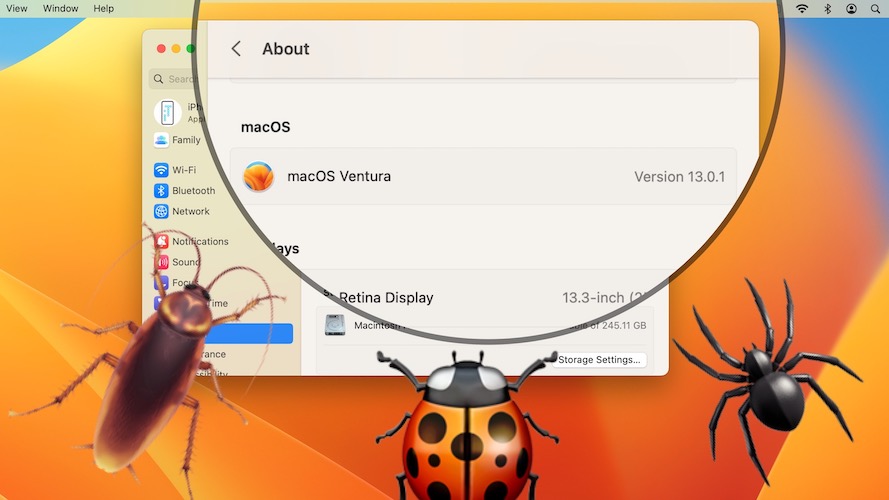
Before updating, check out persisting problems as well as new issues spotted in this version:
- 1. macOS 13.0.1 not showing up in System Settings.
Fix: Use command + R keyboard combo to refresh the System Settings app and this update should become available. - 2. Microsoft Remote Desktop multiple monitor not working anymore after update. Reported by Edg-R.
- 3. Safari duplicate tabs when dragging a tab out to a new window.
- 4. Unable to delete users after macOS 13.0.1 update? User & Groups screen turns blank?
Workaround: Restart Mac and try again. - 5. WiFi disconnecting unexpectedly on Mac.
Workaround: Turn Wi-Fi off and back On in menu bar! - 6. Bluetooth audio stuttering when using Mac Studio with AirPods Max. Reported by Ornery.
Workaround: Use wired headphones if available. - 7. Bluetooth accessories disconnecting briefly and reconnecting every couple of minutes. Reported by andavm (Logitech keyboard and mouse).
- 8. Slow USB transfer speeds for external HD USB 3.0 and SSD USB-C on Apple Silicon Macs and Macbooks. Reported by ettorel
Workaround: Use a thunderbolt cable. - 9. External monitors won’t wake from sleep! Reported by sffunfun.
Workaround: Disconnect and reconnect cables. - 10. Enabling full-screen on an external monitor powers off the other ones. Reported by Pierre.
- 11. Recovery Assistant kicks in after macOS 13.0.1 update.
Fact: It take a while but patience usually pays off and the Mac boots. - 12. ‘The operation can’t be completed because one or more required items can’t be found (Error code -43)’, when copying files from external drive. Reported by nmnonu.
- 13. Mac restarts while loading menu items. Reported by Andre.
- 14. USB connected IoT devices (ESP8266 and ESP32 based) no longer work after macOs 13.0.1 update. Reported by Rick.
- 15. macOS 13.0.1 update installing but still showing up as software update available in System Settings. Reported by Brian.
- 16. Mail crashing on startup after macOS Ventura 13.0.1 update. Reported by Justin.
Fix: We’ve covered this issue in a dedicated article. Check out the workarounds here. - 17. Delete user account not working in macOS Ventura 13.0 and 13.0.1. Reported by Levi.
Workaround: Delete Mac user account from Terminal as shown here. - 18. Importing photos from phones, cameras and hard disk not working in macOS 13.0.1. Reported by Aleksander.
- 19. Mac Touch ID slow, unresponsive lagging for up to 30 seconds after macOS 13.0.1 update for Santhosh.
Fix: Restart Mac, reconfigure fingerprint. More details here. - 20. Third-party Bluetooth Mouse disconnecting frequently and does not reconnect until device is forgotten and manually reconnected. Submitted by Tyler.
- 21. Mail attachments not loading in a new email message after macOS Ventura 13.0.1 update for Greg.
Potential fix: Remove exchange account and re-add. - 22. Spacebar not working as expected in third-party apps and within macOS. Submitted by Pete.
Fix: Turn Off ‘Full Keyboard Access’ in System Settings. More details here. - 23. Safari dropdown menus not displaying properly for Tim.
- 24. Mac password not working after macOS 13.0.1 update. Password is incorrect! Reported by Ra.
- 25. Video playback pauses and restarts every 5 seconds after macOS Ventura 13.0.1 update for David.
- 26. Apple wired keyboard not working after restart for Robbie.
Workaround: Unplug and reconnect keyboard. More details here. - 27. Mac won’t wake from sleep. Reported by Himanshu.
- 28. Kernel panics occurring often, 10 times a day, after macOS 13.0.1 update. Reported by Jeff (2019 iMac 27″)
- 29. Keyboard repeat not working after macOS Ventura 13.0.1 update for Seb.
Fix: Use the Terminal command provided here. - 30. File browser slow, file transfers have no estimated time. Reported by Eric.
- 31. Mail rules and signatures fail to save and disappear after restart for TK. Is it happening to you too?
- 32. To be updated! (Contribute in the comments!)
macOS 13.0.1 Bugs Fixed
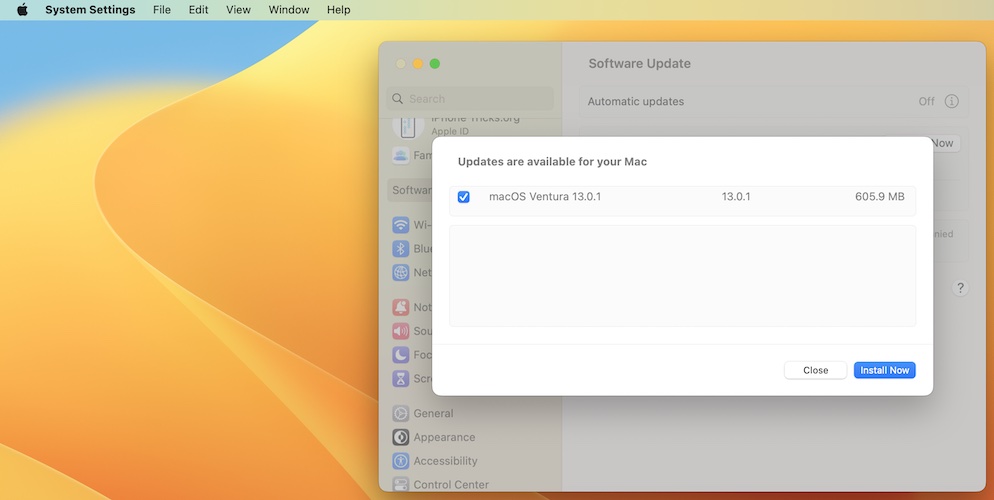
Apple did not provide any detailed release notes for this update, but we can assume that it includes bug fixes and security improvements as iOS 16.1.1 and iPadOS 16.1.1.
macOS 13.0 bugs are currently being tested and the ones that have been fixed will be listed here:
- 1.Extension internal error pops up when trying to delete files or apps. (Status: -)
Workaround: Use the force delete option that bypasses Trash. - 2. Signature above quoted text does not work in Mail. (Status: Not Fixed)
- 3. Continuity camera not working for older Mac models. (Status: Mixed reports)
Fix: Plenty tips available here. - 4. iMessages not sending from Mac. (Status: FIXED!)
- 5. To be updated! (Contribute in the comments!)
Fact: For more details you can also check Apple’s Developer release notes.
macOS 13.0.1 Security Fixes
According to Apple, this update includes two security fixes that address the following vulnerability:
“A remote user may be able to cause unexpected app termination or arbitrary code execution.”
More: For more details please read Apple’s security content of this release.
macOS Ventura 13.0.1 Update
- This release is available, over-the-air, in System Settings -> General -> Software Update.
- Tap Update Now, Agree with Apple’s terms and provide Macbook Passcode.
- Follow the on-screen prompts and be patient until the update is requested, downloaded, prepared, verified and installed on your computer!
Have you installed macOS 13.0.1 on Mac? Do you notice any changes not mentioned in this article? What about other bugs fixed or new problems? Share your feedback in the comments!
Related: Apple has also rolled out iOS 16.1.1 (20B101) and iPadOS 16.1.1 (20B101).


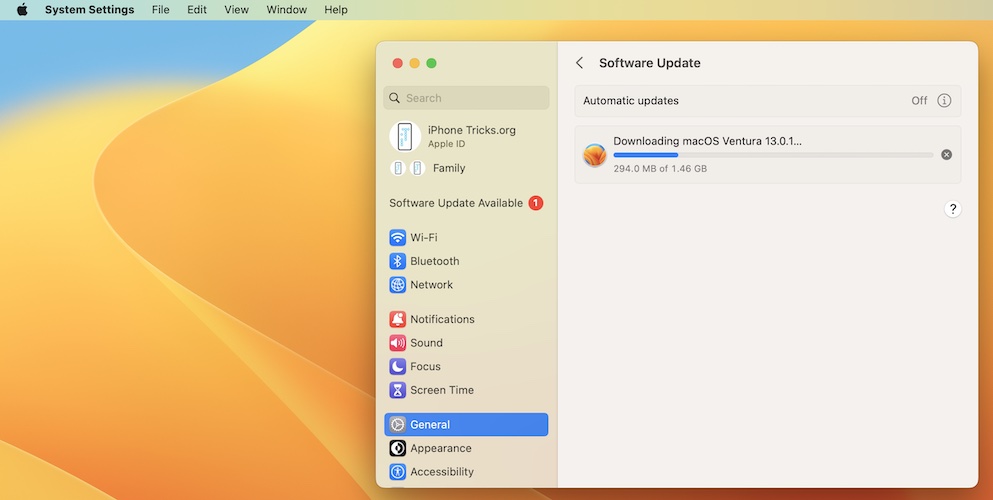
Kernel panic and reboot in sleep mode in 13.0,
Thanks for reporting. Is this still happening in macOS 13.0.1?
Full screen in one of my 3 screens switch down my 2 other screens … Just awful …
Please give me back previous version …
Thanks for reporting. This was working properly for you in 13.0? Have you tried to restart Mac and disconnect/reconnect monitor cables?
Mac starts loading menu items, but stops after about a minute, stalls then restarts. It looks like some sort of memory leak problem. Contacted Apple Support, but no help there. M1 Mac mini. Was working fine before 13.0.1 upgrade, but has never fully started up after upgrade.
Thanks for reporting. Did it run 13.0 version without this problem? or you upgraded to 13.0.1 directly from Monterey?
I have almost the same problem
Does it restart in a loop? Can you provide a photo or a small video recording with the bug at contact[at]iphonetricks.org?
USB connected IoT devices (ESP8266 and ESP32) based no longer working since upgrade from 13.0.0 to 13.0.1. USB power issues.
Thanks for reporting Rick. I assume that you’ve tried to restart to see if it makes a difference?
Yes, have been working on this for past 30 hours with Apple Support (Australia) and we are chasing out tails. Also reported to Radar @Apple. I now need to find logs for the USB failure, any hints ?
You can use the Feedback app. Log-in with your Apple ID and open a new feedback case. It will ask if you want to pull logs from your devices before completing the report. Select the Mac that’s encountering this issue.
P.S.:Make sure you replicate the problem before starting the feedback.
Have dowloaded the 13.0.1 update three times and the update indicates downloaded. I then install. Restart takes place and then I get the message that I have updates available and go through the process again!
That’s really strange. What Mac is this happening with? What version is shown in: System Settings -> General -> About ?
Mail not opening. Crashes every time.
Thanks for reporting. Have you tried to restart Mac?
Also try to open Mail without loading messages on startup. A corrupt message could crash the app.
How to: press the Shift key while you click the Mail app icon.
Delete user account doesn’t seem to work. Anyone else having this issue?
It might just be a glitch of the System Settings app. Try to quit the app and re-open. Is the deleted account still showing up? If it does you can delete it from Terminal. Here is how to:
https://www.iphonetricks.org/delete-mac-account-not-working-ventura-fix/
Does not import photos from phones, cameras and disk.
Thanks for reporting. Are you seeing any error or it simply does not work? Did you have the same issue in version 13.0?
After update, fingerprint reader is slow/unresponsive. After restart it works fine for sometime. Again problems comes back if macbook is kept idle and goes to lock screen. I am on 13.0.1 (macbook air m2). I tried re-adding the fingerprints but still problem occurs. Need to keep my finger for 30 seconds for it to unlock. Works fine just after restart.
Thanks for reporting. We’re looking into it. Can you confirm if it worked properly in 13.0 or you updated to 13.0.1 directly from Monterey?
Rapoo Bluetooth 4.0 mouse is constantly disconnecting and does not reconnect, I have to forget device and reconnect manually.
Thanks for reporting. Have you encountered the same in 13.0? or you’ve updated directly to 13.0.1 from Monterey?
Hi,
No it was fine up until I updated to 13.0.1
Update: Ive connected the mouse via its usb dongle and it works fine, the disconnections only occur when connecting via the MacBook Air bluetooth.
Thanks for the follow up. We’ve published a separate article for this issue and mentioned a few fixes. Check them out and let us know if anything helps:
https://www.iphonetricks.org/bluetooth-mouse-disconnects-from-mac-fix/
Ventura 13.0.1 mail app will not let me send attachments–says downloading and they never load–
Thanks for reporting. We’re looking into this.
I turned off all Postscript fonts in FontExplorer X pro and am able to once again add attachments–which I haven’t been able to do since loading Ventura–Mid-October
Thanks for sharing this fix. We appreciate your follow up!
13.0.1 really messed up my excel 360. No more space bar.
Thanks for reporting. Please try the following:
System Settings -> Accessibility -> Keyboard (in Motor section) turn off Full Keyboard Access if it’s enabled. Does it help?
Safari acts erratically with drop down menus appearing in the top right and corner and not where they are intended to. Selecting drop down options can only be selected by the direction arrows and. not the mouse
Thanks for reporting. Could not replicate it. Have you tried to restart Mac? Can you send a screenshot with the issue at contact[at]iphonetricks.org please?
That happens with me too
Everything’s freezing
Flickering
Office 365 won’t work – and very very few software programs allow me to use a space bar.
My computer was recently replaced by an Apple certified store and since then, it has never worked properly. It won’t charge. Does spontaneously the Google chrome and safari home pages so not appear when I open the apps, and the charging port (they replaced due to apparent water damage) even though it was working perfectly before then, it picks and chooses when to charge and when it dies, it wont come back on.
My MacBook pro is the Touchbar version built in 2020 and it is the worst mac I have ever bought (I have had three) and never ever problems like this.
Try this fix for the space bar issue:
https://www.iphonetricks.org/space-bar-not-working-on-mac-ventura-fix/
My Mac won’t open, no matter how many times I wrote the password it tells me I’m incorrect, also it doesn’t give the 1 minute suspension. It just tells me my password is incorrect
Do you get the Restart and show password reset options? You should be able to reset it using your Apple ID.
P.S.: Are you using a Mac with Apple Silicon or Intel chip?
I downloaded 13.0.1 this morning.
Mac Mini M1 8GB 2021.
I’d had zero problems with the original version of Ventura, but now it will not play any video without the machine pausing and restarting constantly, it seems to be about every 5 secs from pause to start, and it doesn’t matter whether it’s streaming or on the internal or external H, Youtube or VLC, it reacts the same way. The KB is working, but it is not a sticking space bar or whatever, because the screen doesn’t show any KB input, it just pauses and restarts without any input.
It is making the mini almost unuseable for anything.
Thanks for reporting. When the video is pausing and restarting, is it just the video, audio continues playing or audio pauses too? Does this also happen with Quicktime?
APPLE External Wired Keyboard (attached with an APPLE USB-USBC dongle) does not work on restart, until UNPLUGGED! And RECONNECTED!! Driving me nuts when using MacBook Pro with external monitor! What is wrong with Apple. Why put put out a system that is full of bugs and untested, disgusting. Also, they have totally killed system preferences for anyone who had their head around where things lived in the Mac world. My LAPTOP is not an IPHONE!!!
Thanks for the feedback Robbie. You can try out macOS 13.1 beta if the keyboard issue is too annoying for you. Won’t guarantee that it fixes it though.
Mac won’t wake after going to sleep and display becomes dead even after restarting it couple of times. Sometimes mac boots normally but most of the time even the apple logo won’t show up when booting.
We’ve covered this during the Ventura beta testing. Is the Terminal command shared here useful:
https://www.iphonetricks.org/mac-restarts-in-sleep-mode-after-closing-lid/
Picked up a ‘new’ iMac 27″ 2019 last month. Fresh installed Ventura 13.0 and fresh installed all my apps. No significant issues. Over a week ago I installed Ventura 13.0.1. Consistent kernel panics. (10x today alone). Driving me crazy. After reseating the ram, SMC and PRAM reset, I’m now reinstalling the macOS with internet recovery. Also, the computer takes over 2 minutes to boot.
Also, kernel panic in Safe mode
Thanks for reporting Jeff. Have you managed to fix this in the meantime with the macOS reinstall?
I can’t make key repeat working not matter how I tweak the ‘repeat rate’ and ‘delay until repeat’ variables in System Settings. I just get the letter a single time when i press & hold. Can u help?
Thanks for reporting Seb. Here is how to fix it:
https://www.iphonetricks.org/keyboard-repeat-not-working-macos-ventura-fix/
File browser is painfully slow in 13 and 13.0.1
file transfers have no estimated time.
Thanks for reporting Eric. Are you talking about the File browser third-party app or about Finder, the built-in macOS file manager app?
I’m not 100% sure this is a MacOS 13.0.1 issue, but I can’t get my settings to stick in Mac Mail. I create new rules, I turn on/off rules, I create signatures… and then when I restart Mac Mail all my changes are gone. The rules have disappeared, or the rule I turned off has turned itself back on, and my signatures have all disappeared.
Thanks for reporting. Tried to replicate it on MacBook Air M1 macOS 13.0.1, but couldn’t. Both new rules created and signatures tick in Mail after a restart. Anyone else experiencing the same issue?
Cannot get Mac mini 2018 running MacOS 13.0.1 to recognize the new Printer Driver for EPSON STYLUS Photo R-280 (downloaded and installed from EPSON as “Legacy_StylusPhoto2_1262_AM.dmg” The USB-connected printer shows up correctly in Printers & Scanners, but the Driver is not identified, so now of course the printer cannot be installed.
Thanks for your feedback. Yes, printer problems are unfortunately popular after macOS Ventura update. We’ve covered them here:
https://www.iphonetricks.org/macos-ventura-printing-problems-report-fix/
Restart your Mac and try again.
All my issues were resolved with the installation of Mac Ventura 13.1 today. Printer Drivers for both EPSON Stylus Photo R280 and ET-8550 were enabled and work perfectly.
Great news! Thanks for confirming.
Previously, Mail allowed me to automatically change document format for Microsoft users. Now, it doesn’t. Now I have to “Export to…”, save to desktop and drag to the new email window. This is ridiculous! Is there a better way to email a document to Mac & Microsoft users at the same time?
Deli 770D thermal printer and Dymo Label writer 450 both disappeared from printer lists. Re installed both but they do not appear in the add printers. I can not use these now.
Thanks for reporting. Is your Mac updated to macOS 13.1?
The delete key will not work as a back space. I have tried everything including completely reinstalling with a factory reset. Literally spent hours with support. I have no way to fix this. Often fixes will last for maybe 10 to 15 minutes and then revert.
You mean backspace won’t delete characters when you press it? Have you checked out this article:
https://www.iphonetricks.org/keyboard-repeat-not-working-macos-ventura-fix/