StandBy Mode Not Working On iPhone After iOS 17 Update?
StandBy mode not working although iPhone has been updated to iOS 17? Device doesn’t enter the nightstand mode although it’s connected to a charger and placed on its side? Here is why and what you can do about it!
StandBy Mode Not Working iOS 17 Issue?
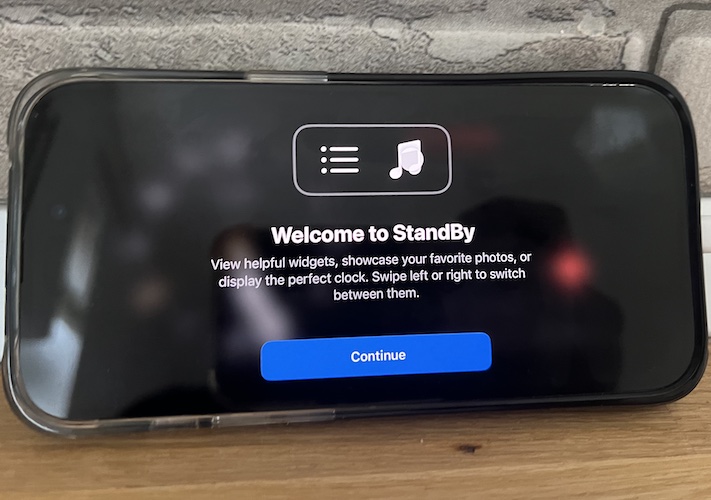
This problem has been reported by Adrian (iPhone 13 Pro):
“standby not working for me either. iPhone is connected to Magsafe but I still get the standard Lock Screen!”
We couldn’t replicate this unexpected behavior but have seen similar reports on Reddit:
“Standby not working on iphone 12 Pro.”
StandBy Mode Not Available in iOS 17?
In most cases, reports about this problem don’t seem to be caused by an iOS 17 bug, but by a compatibility issue!
Apple informs that iOS 17 StandBy mode is only always available for devices that come with Always-On display. That’s the iPhone 14 Pro, 14 Pro Max and the new iPhone 15 Series!
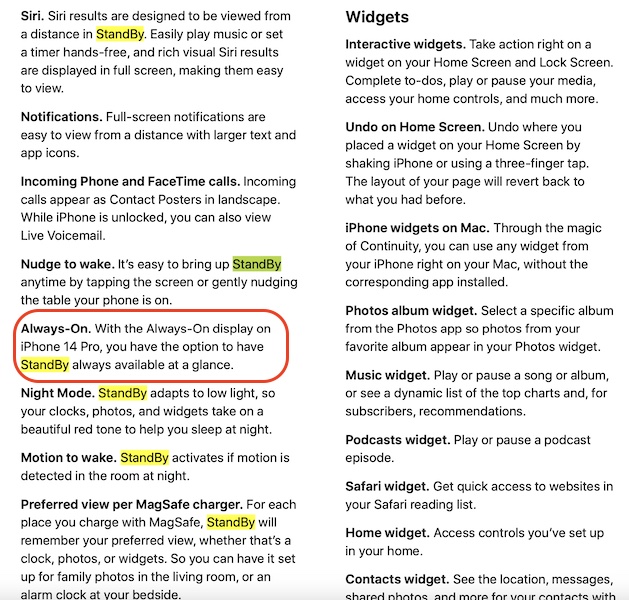
How To Fix StandBy Not Working iOS 17 Issue
If you do own a StandBy mode compatible iPhone and are still encountering problems with this iOS 17 new feature try the following:
1. Cycle StandBy Mode Setting
- Open the Settings app on your iPhone and scroll for StandBy.
- If StandBy is enabled, turn it Off.
- Wait a couple of seconds and turn it back On!
Tip: Connect iPhone to charger and turn it on its side. Is StandBy working?
2. Check Low Power and Focus Modes!
StanBy in iOs 17 doesn’t work if Low Power Mode is enabled on your iPhone. It also won’t activate if certain Focus modes are enabled.
Tip: Open Control Center and make sure that Focus modes are turned off, as well as the power saving mode!
3. Turn Off Motion To Wake
If StandBy still doesn’t work try to disable the Motion to Wake option available in Settings -> StandBy -> Night Mode.
4. Reboot iPhone
If you reached this step, we also recommend you to force restart your device. Minor glitches might be flushed with the help of a reboot.
How to: Click & release Volume Up, followed by Volume Down and press & hold the Side Button until the Apple logo is displayed on the screen!
Have you managed to fix StandBy not working on iPhone in iOS 17? Do you have a better solution or other issues to report? Share your feedback in the comments!
Related: For more iOS 17 issues and available workarounds check our detailed review.


