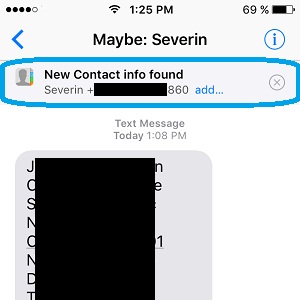The iOS 10 ‘New Contact info found’ Suggestion For Unknown iPhone Numbers
Whenever you receive a text message from an unknown number, that’s a number that isn’t assigned to one of your iOS Contacts, your Apple smartphone detects it, an provides a quick access menu for creating a new entry or adding the number to an existing contact. Of course, that you can also choose to ignore the contact if this is the case. The ‘New Contact info found’ is inserted under the form of a small banner just above the message content field. You can have a look at an example in the print-screen provided nearby.
How To Deal With iOS 10 New Contact Suggestion
 If your iPhone is locked when a new message from an unknown sender comes in, iOS 10 will also most likely suggest a title for your new conversation partner. The Sender name will be displayed as ‘Maybe: [suggestion]’ this is the first hint that you’re dealing with a messenger that isn’t saved under your Contacts entries.
If your iPhone is locked when a new message from an unknown sender comes in, iOS 10 will also most likely suggest a title for your new conversation partner. The Sender name will be displayed as ‘Maybe: [suggestion]’ this is the first hint that you’re dealing with a messenger that isn’t saved under your Contacts entries.
The moment you open the text you’ll notice the above mentioned prompt. Tap ‘add…’ if you wish to save the number as a new contact or add it to one of your existing ones. Hitting the ‘x’ will dismiss the New Contact recommendation.
Fact: If you choose to save the number you’re prompted with three options: Create New Contact, Add to Existing Contact, Ignore Contact. Choosing the last option lets your iPhone know that the text most probably relates to spam and will prevent this number from further bothering you with unwanted advertising material.
Tip: Talking about spam… you might be interested in checking out how to stop the iOS Calendar junk from reaching your iPhone under the form of Event invites!