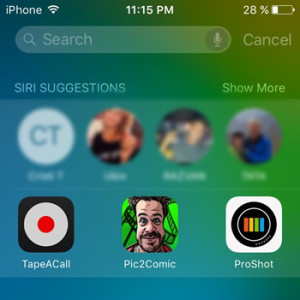iOS 9 Proactive Search Feature on iPhone
As soon as you type the first letter, or number, the interactive search adapts to your input and suggests the related contact names, apps. Functions like conversions, calculations, sports scores, stock prices are also available with this new Proactive Search feature. More, you can even dial a contact, directly from the search suggestions. All this with the traditional Spotlight Search still in place and available as before, with a swipe-down from the home screen.
How To Use iPhone’s Proactive Search
 The intelligent look up tool can be called from the first page of the iOS home screen. You can notice the small search icon (a magnifier), near to the small dots, which inform you about how many pages the app layout has. Swipe-right from the home screen to call the Proactive Search. Tap an intelligent suggestion or type your desired search. When finished, swipe-left to close the look up tool.
The intelligent look up tool can be called from the first page of the iOS home screen. You can notice the small search icon (a magnifier), near to the small dots, which inform you about how many pages the app layout has. Swipe-right from the home screen to call the Proactive Search. Tap an intelligent suggestion or type your desired search. When finished, swipe-left to close the look up tool.
Fact: Tap Show More to get even more automated suggestions from this search feature.
Proactive Search vs Spotlight Search
 Similar exploring features can be enabled via the classic Spotlight Search. That’s by swiping-down from any home screen view. However, interactive suggestions are only displayed after you start typing. This means that you’re not prompted with anticipated results. However, all the other features like quick connections, deep app search, weather forecasts, sports schedules, calculations and conversions are all there. You can also start a song’s playback directly from the interactive search results! Tap Cancel, or swipe-up to close Spotlight Search!
Similar exploring features can be enabled via the classic Spotlight Search. That’s by swiping-down from any home screen view. However, interactive suggestions are only displayed after you start typing. This means that you’re not prompted with anticipated results. However, all the other features like quick connections, deep app search, weather forecasts, sports schedules, calculations and conversions are all there. You can also start a song’s playback directly from the interactive search results! Tap Cancel, or swipe-up to close Spotlight Search!
Screenshots with Interactive iOS 9 Search Results
Images have been captured while beta testing the initial iOS 9 version, on an iPhone, released for Apple developers.