2 Ways To Power Off The iPhone X
As reported, on the iPhone X, Siri is called either vocally, with the help of the ‘Hey Siri’ feature, or by pressing & holding the Side Button (former Power Button), the way you formerly pressed and hold the Home button. Because of this, the command for turning off the OLED iPhone also changes. Previous iPhone models where able to bring up the ‘slide to power off’ screen with the help of a long Sleep/Wake button press. To shut down the iPhone X you have to use a two button combination!
 2 Ways To Turn Off The iPhone X
2 Ways To Turn Off The iPhone X
1. Button Combination
Simultaneously press & hold the Side Button and the Volume Up button to bring up the ‘slide to power off’ screen.
Next, swipe-right on the ‘slide to power off’ label and the iPhone X will shut down.
Fact: Bring it back on by pressing and holding the Side and the Volume Up buttons or by connecting the device to a power source with the help of the Lightning cable!
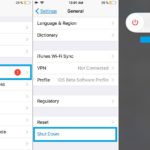 2. Tap Combination
2. Tap Combination
You can also turn off the iPhone X from the Settings app.
Open it from the iOS Home screen and browse for General.
Next, scroll all the way down until you reach the Shut Down label.
More details are available here.
Fact: You might also be interested in how to multitask on the iPhone X!

