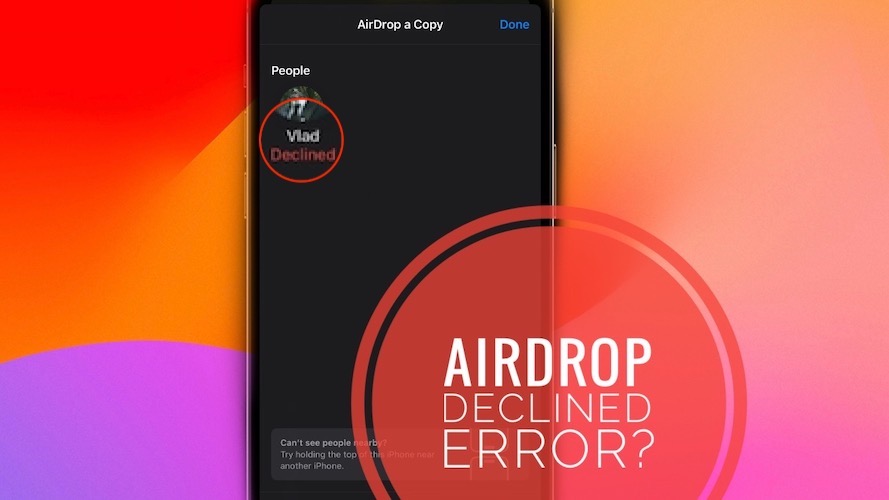Airdrop Declined Automatically On iPhone In iOS 17? (Fix!)
AirDrop declined error showing up in the Share menu after iOS 17 update? Trying to send images from Photos to another iPhone but the procedure is automatically declined. Trying again has the same outcome?
AirDrop Declined iOS 17 Issue?
This problem has been reported by Alejandro:
“Getting airdrop declined error when trying to share photos with my friend on iPhone! Both are upgraded to os 17.”
We managed to replicate this issue and it appears to be a day-one iOS 17 bug!
How To Fix AirDrop Declined On iPhone
Apple will have to address this unexpected behavior in an upcoming software update. In the meantime proceed as follows:
1. Cycle Airplane Mode
Try to reset the antennae on your iPhone by enabling AirPlane Mode and turning it back Off.
How to: This can be done quickly from the Control Center (Swipe-down from the top-right corner of the screen)!
2. Bring iPhones Together
In iOS 17 you can airdrop items just by bringing the top of your iPhone next to the receiving device? AirDrop should be initiated.
Fact: If AirDrop declined is triggered by this new feature, proceed to step 3.
3. Reboot iPhone
We’ve managed to get the AirDrop Declined message once after to iOS 17, after trying the NameDrop feature.
The fix requires you to quickly restart your device. E fresh start will flush any minor glitches that would cause AirDrop not to work!
Tip: Use the force restart combo!
Have you managed to fix AirDrop declined problem after iOS 17 update? Do you have a better solution or other bugs to report? Share your feedback in the comments!
Related: More iOS 17 issues and available workarounds are available here.