AirPods Pro Case Overheating When Charging (Melted !?)
Is your AirPods Pro case overheating when charging? Is it getting too hot to touch? Keep an eye on it because a recent report on Reddit shows a case that has melted on the backside in the are where it had direct contact with the MagSafe charger.
AirPods Pro Case Melted !?!

AirPods Pro case melted. | Source: Reddit
Are you charging your new MagSafe compatible AirPods pro wirelessly with the iPhone’s magnetic charger? Do you notice any overheating issues?
It’s unclear if the above report is just an isolated case, or if AirPods case overheating is common thing when using Magsafe.
However, you should double-check this! Please use the comments section available below and let us know if your Airpods case gets too hot when charging. We’re trying to asses how widespread this issue is.
How To Fix AirPods Case Overheating
Important: You should only use Apple certified MagSafe chargers with your AirPods.
1. Clean Surfaces

First, make sure that both MagSafe charger as well as the AirPods case are clean. You can use a soft dry wipe to make sure that there’s no excess grease or anything else that might interfere with the charging process.
2. Remove Cover

If you’re wearing a protection cover remove it from the case while charging, you can put it back after charging ends. An extra layer could make MagSafe charging less efficient and also cause the case to retain more heat.
3. Restart AirPods
If the case gets too hot, remove it from the charger, wait a couple of seconds until it cools down. Open the lid get your AirPods out. Bring them back into the case, close the lid and wait for 10 seconds. Bring the case back on the charger.
4. Reset AirPods
Finally, you can try to factory reset your AirPods in an attempt to clear any potential glitch that causes the case to overheat while charging.
With the lid open and the AirPods in the case press & hold the setup button for 15 seconds until the status light flashes ‘amber’ and then ‘white’.
5. Force Firmware Update
At the time of writing, the most recent AirPods Pro firmware is 4A402 while the AirPods 3 run on 4B66.
Tip: Here is how to check AirPods firmware version and how to force the update!
Did you manage to fix AirPods case overheating while charging? Do you have a better solution? Share your feedback in the comments section.
Related: Other common AirPods Pro related problems and their fixes are:
– AirPods Pro cutting out after updating to firmware 4A402.
– AirPods connect to iPhone card keeps popping up every time.
– Notify when left behind notifications not working properly.

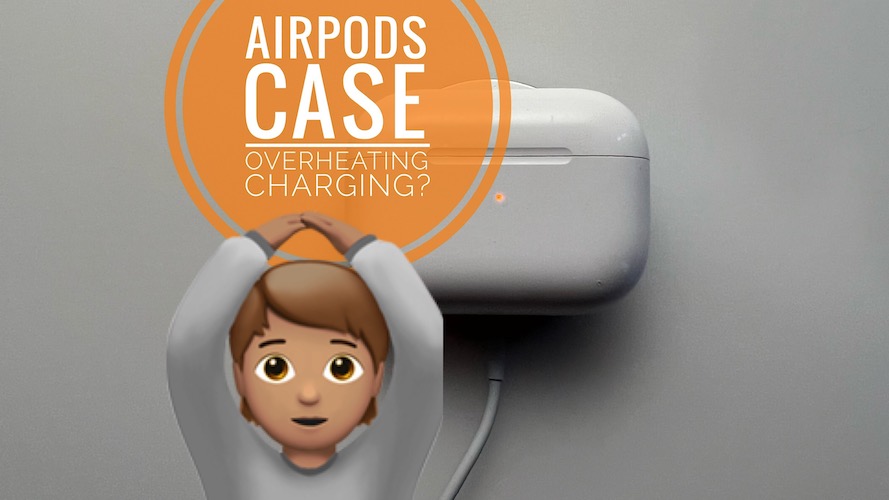
My AirPod Pro case melted to an IKEA wireless charger. Both are ruined. $5 charger $250 AirPoda, go figure. Never had an overheating issue before until the other day!
Wow. That’s crazy. Can you please send some pics at: contact[at]iphonetricks.org?
Have you done anything different or did you notice anything strange before it happened? Was the charging done in a hot environment? Was the case exposed to direct sunlight? Did the AirPods show any signs of battery problems?