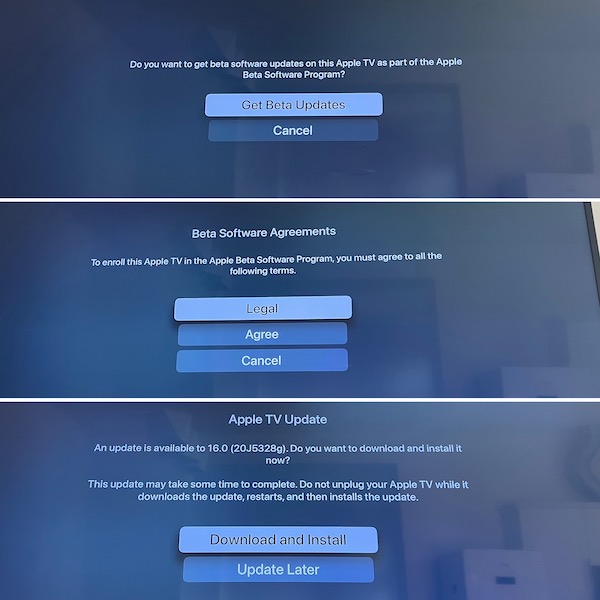How To Install tvOS 16 Public Beta On Apple TV
Apple has released tvOS 16 Public Beta build number 20J5328g. You can now easily install it on an Apple TV 4K or HD model and check out the new features and improvements. However, be aware that test versions can be buggy and unstable.
tvOS 16 Public Beta Download
To be able to download this test version on Apple TV you have to sign in with the same Apple ID that you used to register on the Apple Beta Software Program platform!
Assuming that you already installed iOS 16 Public Beta or macOS Ventura Public Beta, use the same Apple ID to sign in on your Apple TV as show below:
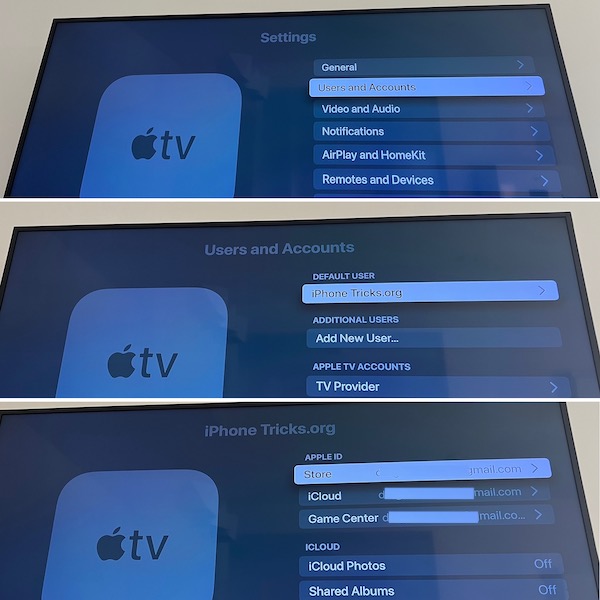
- Open Settings -> Users and Accounts.
- Select your [user name], under Default User.
- Make sure that at least one of Apple Store, iCloud, iTunes or Game Center is using the above mentioned Apple ID.
How To Install tvOS 16 Public Beta
- 1. Go for Settings -> System -> Software Update.
- 2. Turn On Get Public Beta Updates and follow the on-screen prompts to enroll your Apple TV. Confirm by selecting Get Beta Updates once again.
- 3. Agree with Apple’s legal terms, after you review them.
- 4. Apple TV automatically searches for an available beta update. tvOS 16.0 (20J5328g) should show up on the screen. Select Download and Install.
Tip: Be patient until the software update is downloaded and installed on your device. Apple TV will automatically reboot at the end.
tvOS 16 Public Beta Not Available?
Are you getting the tvOS 15.6 Beta update instead of tvOS 16.0 on the Apple TV update screen? It happened to us too.
Fix: We managed to troubleshoot it by restarting the Apple TV in Settings -> System -> Restart. After the reboot go back to Settings -> System -> Software Update. Turn Get Beta Updates Off and then back On. tvOS 16.0 Public beta should be available now!
tvOS 16 Public Beta Features
Apple unveiled tvOS 16 during the WWDC 2022 keynote. We’ve covered some of the new features in our Developer Beta review.
- Cross-device connectivity better integrates Apple TV with more iPhone, iPad and Apple Watch apps.
- Matter suppport enables the Apple TV to work together with other compatible smart home accessories across multiple platforms, including HomeKit from Apple, Alexa from Amazon and others.
Important: A home hub is required to control Matter accessories in the Home app and only the Apple TV or the HomePod can obtain this role. Both devices have to be updated to tvOS 16 or HomePod 16.
- Enhance Support For Game Controllers is available in tvOS 16, including Bluetooth controllers like Nintendo’s Joy-Cons and Pro.
- Multiuser Feature for accounts of Apple TV apps is new in tvOS 16. This improves the integration of user profiles. Security is ensured by a shared keychain and users won’t need anymore to sign in and choose a profile every time they launch an app like Netflix.
- To be updated!
tvOS 16 Public Beta Bugs
It’s common for test versions to include bugs. Below you can find all issues experienced by us or reported by our users. Contribute in the comments!
- To be updated!
Have you updated Apple TV to tvOS 16? What’s your feedback? Do you encounter any issues? Use the comments to share your thoughts.
Related: Apple has also rolled out iPadOS 16 & iOS 16 Public Beta (20A5312j), watchOS 9 Public Beta (20R5316f), macOS Ventura 13 Public Beta (22A5295i) and HomePod 16 Public Beta!