Bluetooth Mouse Disconnects From Mac In macOS Ventura?(Fix)
Bluetooth mouse disconnects from Mac after macOS Ventura update? Accessory keeps disconnecting randomly and does not reconnect automatically? Issue occurring with Apple’s Magic Mouse as well as various third-party devices including Logitech, Rapoo Bluetooth 4.0 and others!
Bluetooth Mouse Disconnects From Mac?
This issue has been reported by Tyler (macOS 13.0.1):
“Rapoo Bluetooth 4.0 mouse is constantly disconnecting and does not reconnect, I have to forget device and reconnect manually.”
We’ve found similar complaints on Reddit:
“My MBP (M1M 2021) randomly drops all bluetooth connections (Magic Mouse and Keyboard and AirPods Pro disconnect at the same time). This seems to correlate to my update to Ventura.”
and Apple’s Discussion Forums (1, 2 and 3):
“I’ve upgraded to Ventura on my two year old Mac mini. I have an apple wireless mouse and immediately it started to stutter or lag. Keyboard is ok. No other bluetooth devices are connected.”
How To Fix Bluetooth Mouse Disconnecting From Mac
This looks like a day-one macOS Ventura bug that Apple has to address in an upcoming software update. Until then, you can try the following troubleshooting options:
1. Quit Logi Tune
Apparently, this macOS 13 Bluetooth issue is fixed if you quit the Logi Tune app. Some users have noticed that the LogiTuneAgent is crashing in macOS Ventura and might cause the Bluetooth mouse to frequently disconnect.
We recommend you to ditch Logi Tune, until the app is updated with support for macOS 13.
2. Reset Bluetooth Module
Another way to fix Bluetooth accessories disconnecting in macOS Ventura is to reset Bluetooth on Mac. You can do this from the On/Off toggle in the menu bar or Control Center.
There’s also the option to do it in Terminal:
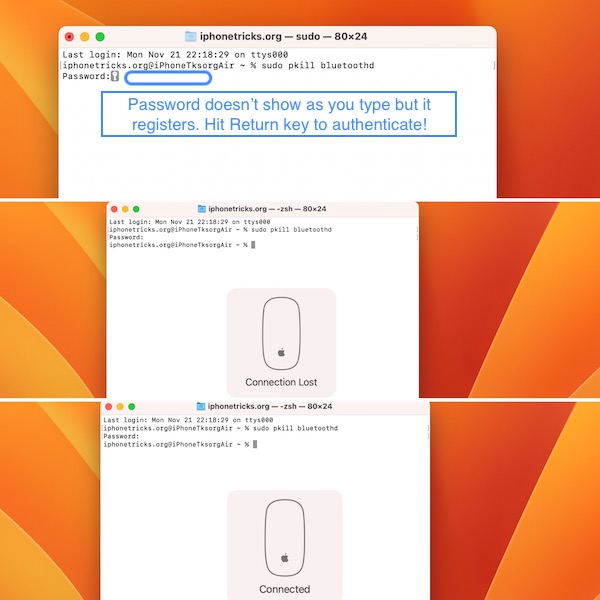
- Open Terminal using Spotlight search (command + spacebar).
- Copy/paste the following command:
sudo pkill bluetoothd - Press Return to run the command.
Fact: Be patient and allow your Bluetooth devices to reconnect.
3. Forget & Reconnect Mouse
Another fix for Bluetooth mouse disconnecting in macOS Ventura requires you to manually forget the accessory and reconnect:
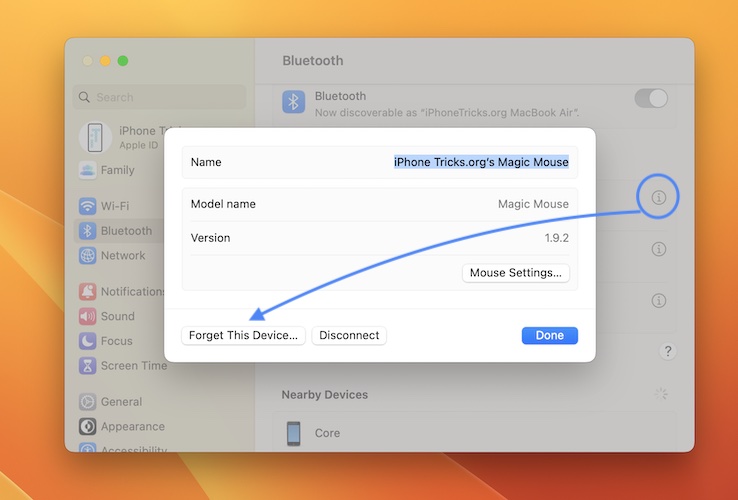
- Open System Settings from Dock.
- Click on Bluetooth, in the left sidebar.
- Click the ‘i’ icon next to the mouse’s name.
- Go for Forget this Device.
- Turn Bluetooth mouse Off and back On. Reconnect to Mac!
4. Use Wired Connectivity
Last but not least, if you Bluetooth mouse keeps disconnecting from Mac frequently, you can use an USB Cable and connect the peripheral using a wire.
I know that this is an annoying workaround but it will keep you going until Apple issues a software update with a fix!
Have you managed to fix Bluetooth mouse disconnecting Mac in macOS Ventura? Do you have a better solution or other problems to report? Share your feedback in the comments.
Related: For more macOS 13.0.1 issues and the available workarounds please read our extended review.


I tried all of the suggestions listed above and none worked. Changing to my wife’s Logitech 557 solved the problem. They are both about the same age and have new batteries.
Thanks for reporting. To be clear, you mean you swapped mice and your wife’s is working as expected?
Yes
That’s strange. Have you tried to add your own mouse back after testing your wife’s?
biggest issue is fixing it without a mouse to use! You are rather helpless with only a keyboard? I do happen to have a pen and tablet I plug in and go to settings and reconnect my mouse that way but it seems to only be a temporary fix for that day. I am going to try my Logitech mouse and see if that works better as other chap suggested. I have had my mouse disconnect twice now in a week since I upgraded, so it isn’t a constant thing by any means, very random.
Thanks for the feedback. macOS 13.2 has been released yesterday. Let us know if it helps with this issue if you update. Thanks.
Still happening in 13.2.1.
I am facing problem magic mouse 1.9.2 disconnecting frequently. Latest OS ventura 13.2.1 macbook pro M1 chip.
Please help me to fix bluetooth connectivity issue