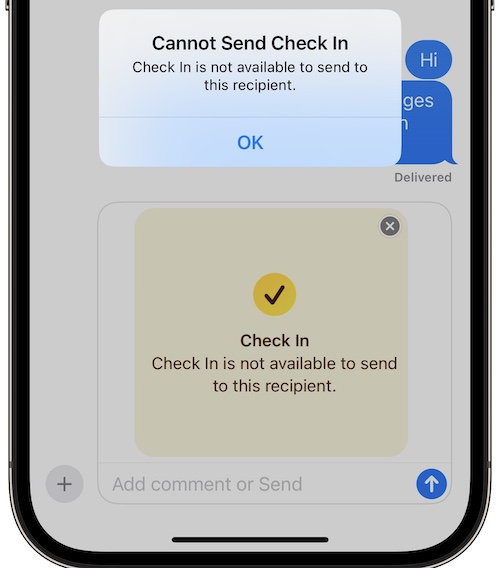Check In Is Not Available To Send To This Recipient iOS 17 Bug?
Getting ‘Check in is not available to send to this recipient’ when trying to use this new iOS 17 feature? Cannot Send Check In error pops up when you tap send? Both you and your contact have updated to the latest version and have Location Services turned On?
Check In Is Not Available iOS 17 Issue?
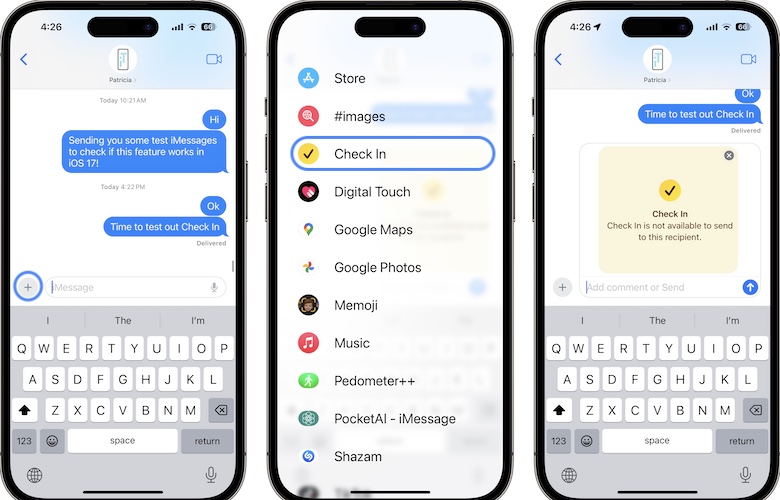
This problem has been reported by Eliza:
“Cannot Send Check In error in Messages although both me and recipient are updated to iOS 17!”
We could replicate it and have found similar complaints on:
- Reddit – “I keep getting this error that Check In is not available to send to this contact.”
- X (Twitter) – “Wife has iPhone 13 Pro Max and just installed iOS 17 I’m on iPhone 14 pro max and have installed iOS 17. She is able to share her check in.. I get ‘Check In is not available to send to this recipient.'”
How To Fix Check In Is Not Available To Send To This Recipient
This is a new feature that glitched out during the entire summer beta testing stage. Apple still needs to refine it in an upcoming software update.
Here is what you can do right now to fix it:
1. Cycle Messages App
First, you should force lose Message and re-open it. A fresh start could do miracles and Check In might miraculously become available:
- Swipe-up from the bottom of the screen to bring up the App Switcher.
- Swipe-up on the Messages card to force quit it!
- Wait a couple of seconds and open Messages.
- Open an existing conversation.
- Tap the ‘+’ icon.
- Swipe-up for Check In and send it! Does it Work?
2. Check In Data
By default the shared Check In data is set to Limited. Temporary provide Full access to see if this will allow you to send the Check In and bypass the ‘Not Available to send’ error.
Go for Settings -> Messages -> Data (Under Check In) -> Full. Does it make any difference?
3. Reboot iPhone
The next step requires you to restart your device and see if this will flush any glitches that could have caused the Check In is not available iOS 17 error.
Tip: We recommend you to perform the force restart combo!
4. FaceTime The Contact
Users have also reported FaceTime and iMessage issues for iOS 17.0.
In some cases affected users aren’t able to initiate FaceTime calls, while the service works perfectly when they receive a video call.
The Check In is not available issue manifests its way similarly. In many cases it’s just one end of the line that can’t send a Check In, while the other recipient is able to.
This might hint that there is a FaceTime / iMessage communication problem, preventing the Check In from being sent!
Tip: Try to FaceTime your contact. This might also unlock the Check In feature!
Have you managed to fix Check In not working iOS 17 problem? Do you have a better solution or other problems to report? Share your feedback in the comments!
Related: More iOS 17.0 issues and available workarounds are tracked here.