Unable To Share AirTag iOS 17 Issue? Not Eligible? Fix?
Last updated on September 23rd, 2023 at 04:58 pm
Posted in Errors and Issues by Vlad on September 19, 2023Unable to share AirTag on iPhone? Selected contact mail or number is not eligible for sharing? Both devices are updated to iOS 17 but Share This AirTag option won’t work? You’re not the only one!
Unable To Share This AirTag iOS 17 Issue?
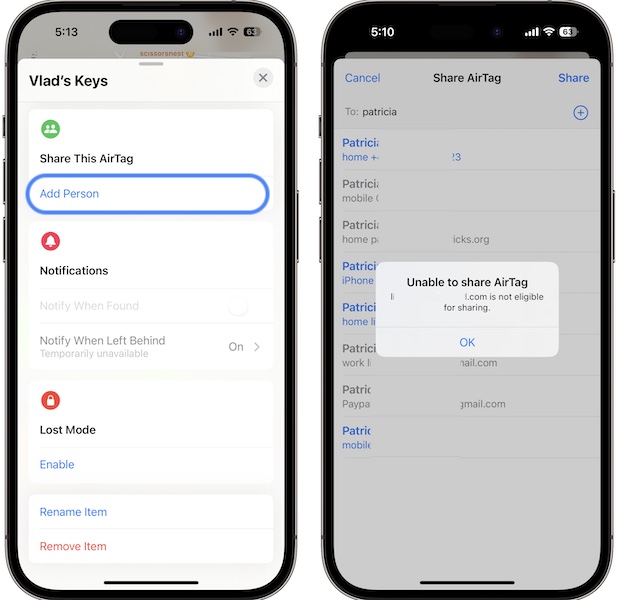
This problem has been reported by Xavi:
“Unable to share airtag keeps popping up in Find My.”
We could replicate the issue and have found similar complaints on Reddit:
1: “Anyone got air tag sharing to work? I keep getting not eligible or unexpected error.”
2: “Sharing Failed – This AirTag couldn’t be shared due to an unexpected error. Please remove this person and try sharing this AirTag again.”
How To Fix AirTag Sharing Not Working On iPhone
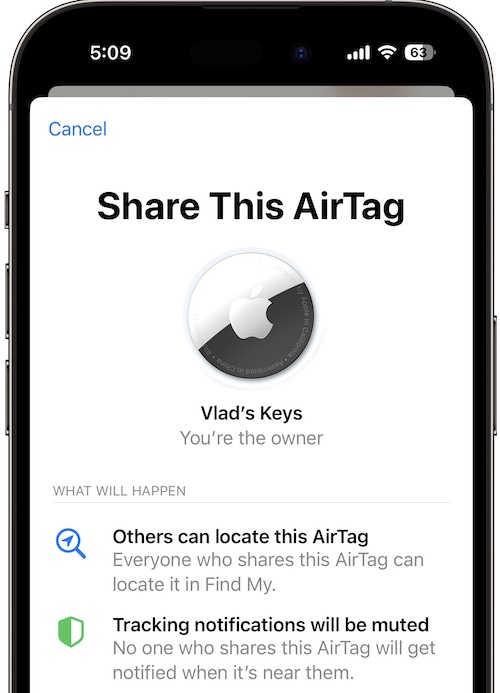
It seems that AirTag sharing is buggy in this initial version of iOS 17 and Apple will have to fix this new feature in an upcoming update.
Until then, you might be able to bypass AirTag sharing errors by following these tips:
Update (September 23):
0. Share Location First
Apparently, you need to share your iPhone location with the contact that you plan to share AirTag with!
- In Find My, tap on the People tab and use the ‘+’ icon.
- Go for Share My Location.
- Select the contact from the list and tap Send.
Appreciation: Thanks deej for sharing this fix!
1. Try Both Phone Number And Email
AirTag sharing works via Apple ID and uses the iMessage system. Most contacts will have both phone number and Apple ID email address set up with FaceTime.
If you get the Unable to share AirTag error for phone number try again with Apple ID and vice-versa!
Tip: In Find My -> Items -> Tap AirTag name -> Share This AirTag (Add Person) -> Search for contact name and browse through all entries to find the Apple ID or phone number that you haven’t use during your first attempt!
2. Share From iPad
If you own an iPad too try to share AirTag from the Find My app in iPadOS 17!
A Reddit user confirmed this workaround!
3. Reconfigure AirTag
With both devices updated to iOS 17 try to Remove AirTag from Find My, reboot devices and re-add the tracking device! Does this fix the Unable to share AirTag issue?
Update: This workaround won’t help according to this Redditor.
Have you managed to share AirTag from iPhone in iOS 17? Do you have a better solution or other problems to report? Share your feedback in the comments!
Related: More iOS 17.0 issues and available fixes are listed here.

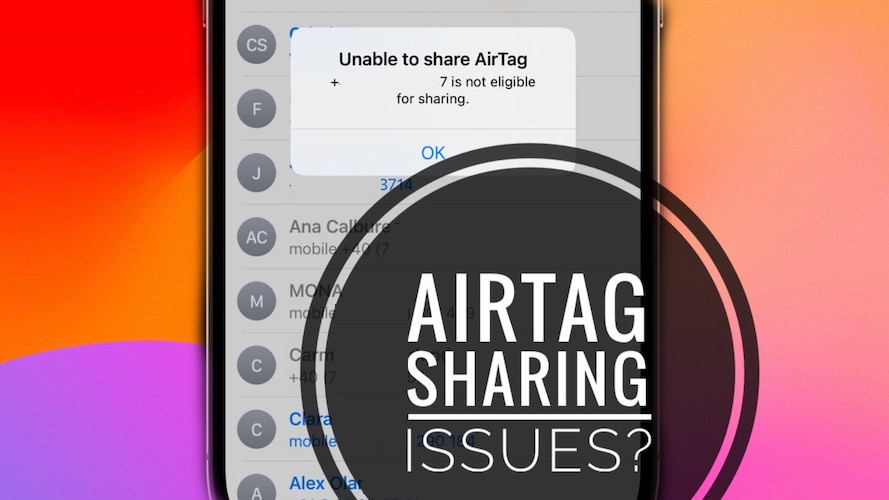
Here was the solution on my end:
I needed to share airtags with my mom. We weren’t sharing out (phone) locations with one another. Once we share our locations, I was able to share the air tags with her. I’m not sure If the AT owner need to share their locations before the AT would allow, or if my mom need to share her location before being able to accept, but some combination of the two worked. And now we’re ready for Disneyland
Thanks for sharing. Updating your info in the main content of the article. Let us know if you encounter any other problems with the new updates!
P.S.: Enjoy Disneyland!
Once you were successful sharing the AirTags, did you stop sharing location by chance? After lending AirTags to my friend, I really don’t need to know her location, so would want to turn that back off if it keeps the AirTags working for her.
None of the above worked for me but I found a solution that did.
It was weird in that I was able to share an Air Tag from phone A to phone B, but not the other way around, so I thought it might be related to a security setting.
On the phone that was not accepting the share (phone B) I ended up going to Settings > Privacy & Security > Safety Check > Manage Sharing & Access where I found two entries for my iPhone (phone A) as being shared. I removed one of the entries relating to an iCloud account I never use. After this the tag shared.
If the above does not work I would try removing all location sharing relating to the iPhone you wish to share from, on the iPhone you wish to share to. Then reset up location sharing and the AirTag share.
Good luck. :)
Thanks for this troubleshooting sequence. Anyone else can confirm it?