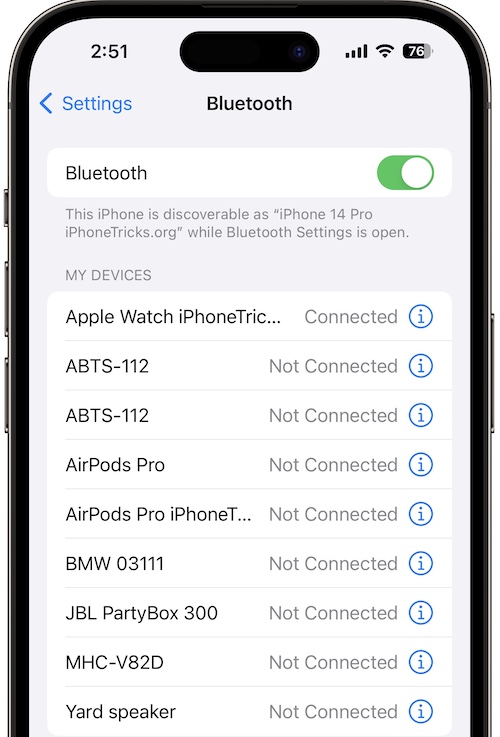Volume Changes By Itself On iPhone In iOS 17? (Fix?)
Volume changing by itself on iPhone after iOS 17 update? The slider jumps randomly higher or lower without using the Volume buttons or touching the bar? You’re not the only one in this situation!
Volume Changes Randomly On iPhone?
This issue has been reported by Joey (iOS 17.0):
“Volume changes randomly in ios17! Slider moving without touching Volume buttons in control center.”
This is an older iOS behavior that has been reported intensively after the release of iOS 16!
How To Fix iPhone Volume Changing On Its Own
In most cases the automatic volume change is caused by a third-party accessory or a Bluetooth device like headphones, earpieces or smart-speaker. Here is what you have to do:
1. Disconnect Bluetooth Audio Devices
- Open Settings and tap on Bluetooth.
- Make sure that not headset or media playing device is connected.
- Swipe-down from the top-right corner to open Control Center.
- Adjust the Volume using the slider!
Fact: If a Bluetooth headset is connected you will adjust the media playback volume for that device. When the device disconnects, because you move out of the Bluetooth range the Volume level will return to the levels your iPhone had before connecting to the device!
2. Reboot iPhone
If the problem persists you might be dealing with an iOs 17 glitch that could be easily fixed with a restart.
Shut your iPhone down and power it back On or use the force restart combo to get a fresh start!
3. Turn Off Attention Awareness

Some users have managed to fix this random Volume adjustments by disabling the following option:
Settings -> Face ID & Passcode -> Attention Aware Features.
Fact: According to Apple iPhone checks for attention when lowering the Volume of some alerts or dimming the display when this feature is enabled!
4. Check Reduce Loud Sounds
There is one more setting that can automatically cause Volume to lower automatically on iPhone:
Settings -> Sounds & Haptics -> Headphone Safety -> Reduce Loud Sounds
Tip: You can also adjust the set decibel levels. If the bar is at the minimum of 75 decibels it can cause frequent Volume adjustments that might seem random, but are happening to protect your hearing!
Have you managed to fix iPhone volume changing randomly in iOS 17? Do you have a better solution or a similar problem to report? Use the comments section!
Related: For more iOS 17 issues and available workarounds browse here.