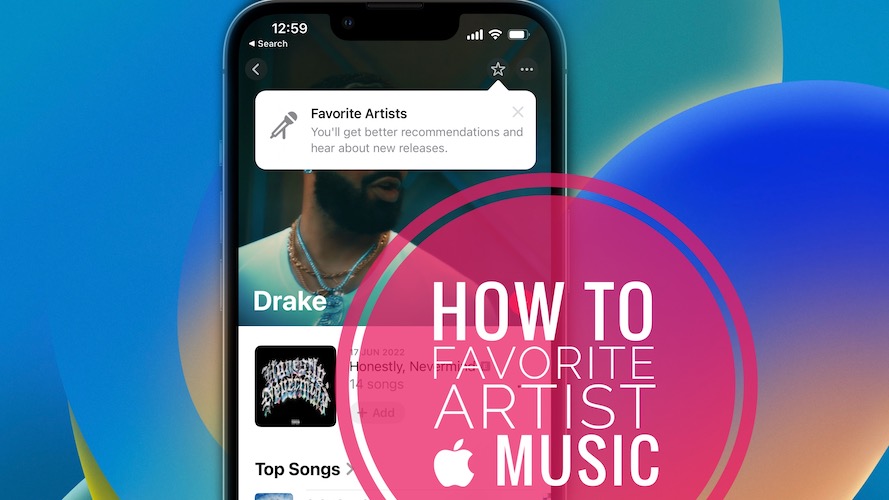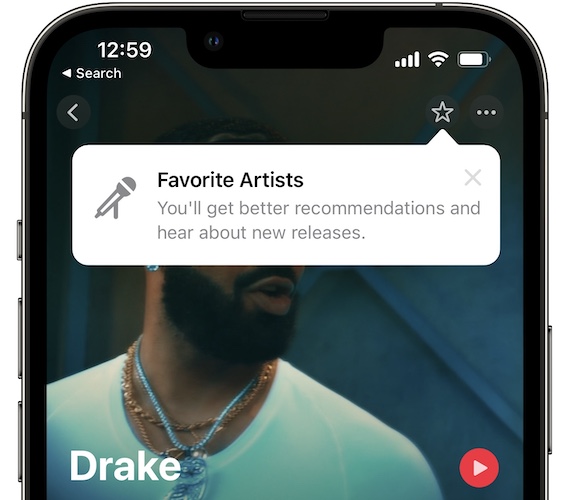How To Add Favorite Artist On Apple Music In iOS 16
In iOS 16 you can add favorite artists on Apple Music. This way you’ll get better recommendations as well as notifications about new releases. This is a highly awaited feature that has been available with competitors like Spotify for a while now.
How To Add Favorite Artist On Apple Music
- 1. Open Apple Music and tap on the Search tab, bottom-right corner.
- 2. Type the name of the artist that you want to follow in the search field.
- 3. Tap on the Artist name.
- 4. Tap the empty star, available in the top-right corner of the screen.
How To Check Favorite Artists On Apple Music
According to an iOS 16 Apple Music info popup the Favorite Artists feature allows you to get better recommendations and notification about new releases.
This feature is brand new and we couldn’t fit a Favorite Artists section at the time of writing. So, there’s no list with the artists that you starred as favorites.
However, we’re currently only at the iOS 16 Beta 2 stage. There are high chances that this will be improved until the public release. Any changes will be updated here.
How To Remove Favorite Artist From Apple Music
The only way to remove a singer from the Favorites is by searching for its profile and tapping the same star icon, as described above.
Are you using Favorite Artists in Apple Music? What’s your feedback? Do you have any suggestions? Share them in the comments.
Related: In iOS 16 you’re also able to sort Apple Music playlist by date added and more.