How To Bring Safari Address Bar To The Top Of The Screen (iOS 15)
One of the most controversial changes coming in iOS 15 is the relocation of the Safari address bar to the bottom of the screen, when the iPhone is held in portrait mode.
Nevertheless, Apple is flexible enough and is allowing users to revert back to the traditional placement, with the Safari tab bar displaying at the top of the screen. This is done with the help of a new setting introduced in iOS 15 Beta 6.
Safari Address Bar In iOS 15
By default, in iOS 15 the Safari address bar is displayed at the bottom of the screen. This can create serious confusion.
The logic behind this move makes sense. Apple explains that having the tab bar at the bottom of the screen makes navigation much easier because the address bar is in the immediate proximity of the user’s fingers.
More, in iOS 15 the address bar can also be used to quickly navigate between tabs. Swiping the bar to the left or right, allows you to switch quickly between previous and upcoming tab by the order you browsed them.
How To Bring Safari Address Bar Back To The Top
The learning curve to get used to the bottom address bar positioning can be long. If you’re the conservatory kind of person you might be looking for a way to bring back the tab bar to the top of the screen:

- Open Settings and scroll for Safari.
- In the Tabs section, tap on Single Tab. That’s it. Return to Safari and notice that the address bar is now displayed at the top of the screen.
Important: As the name suggests, opting for the Single Tab mode will sacrifice the new iOS 15 tab switching feature. When the Safari address bar is displayed at the to of the screen, you aren’t able to swipe the bar left or right switch between previous and upcoming tabs!
Safari Address Bar In Landscape View
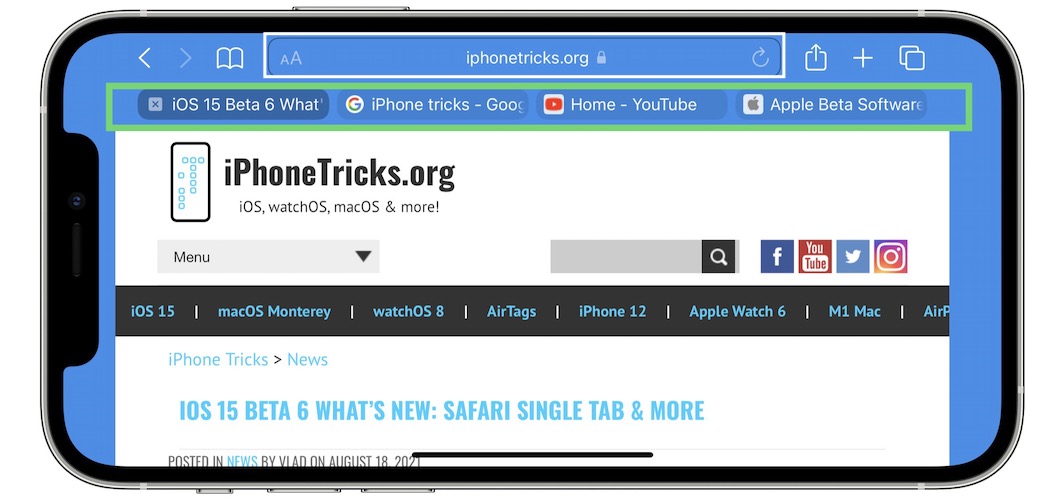
If you rotate your iPhone running iOS 15 in landscape mode, the Safari address bar will be automatically displayed at the top of the screen no matter if you opted for Tab Bar or Single Tab in portrait mode.
However, you can display the tab bar, below the address bar if you enable it in Settings -> Safari -> Landscape Tab Bar
Conclusion: Relocating the address bar to the bottom of the screen is a bold move. However, Apple shows that it learned from its mistakes and this time provides users with the option to continue to use Safari with the address bar at the top.
This will surly prevent another huge controversy like the one created by the introduction of the App Library in iOS 14. The App Library can’t be disabled or hidden and users don’t have an option to disable it although numerous requests (over 100 on iPhoneTicks.org) and complaints have been filled regarding this matter.
How do you like to use Safari in iOS 15? Are you embracing the change and keeping the address bar at the bottom of the screen, or you prefer to have it the old fashioned way! Use the comments sections and share your feedback.
Related: iOS 15 also brings Safari Extensions to iPhone and iPad. Here is how to use them!

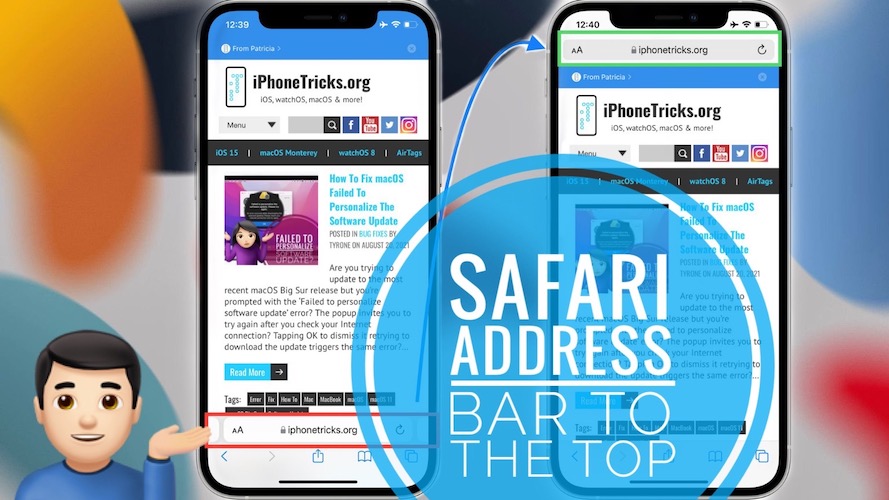
I prefer the bar at the top, but I wonder why they couldn’t enable the swipe right/left from that location. Thanks for the fix! I agree that I do not need the App library showing!
Yeah good point. I think they want to encourage people to use the new version. To be honest I was reluctant at first too but if you used at the bottom you will get used to it within a couple of days.