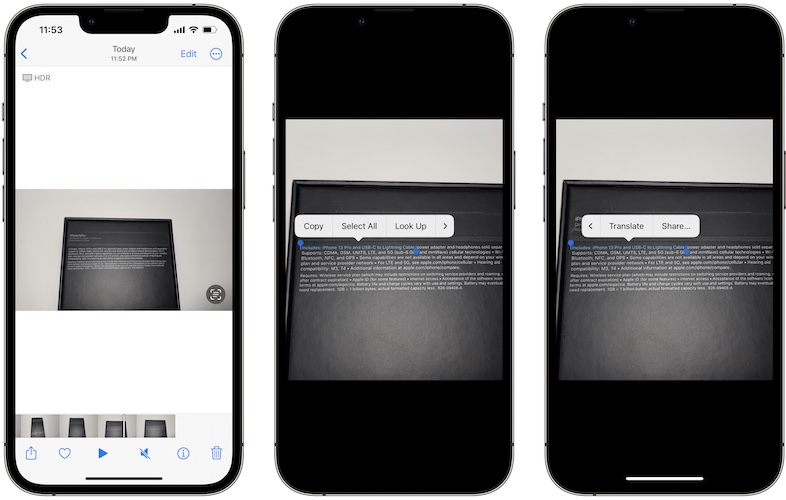How To Copy Text From Video On iPhone And iPad In iOS 16
Yes, you can copy and paste text from video on iPhone. All this thanks to a new iOS 16 feature called Live Text for Video, which actually expands the Live Text feature introduced in iOS 15, that allows users to grab text from a photo.
Live Text for Video doesn’t provide only copy and paste functionality but also allows users to lookup the text and translate the content from the frame.
How To Copy Text From Video
- 1. Open Photos app and play a video that you want to extract the text from.
- 2. Tap Pause when you reach the desired frame.
Tip: Pinch to zoom if the text is too small!
- 3. Long-press on text in the video to bring up the text selection tool.
Tip: Use the pointers to precisely select the text that you want to copy. (Use Select All if you want to grab the entire paragraph)
- 4. Tap Copy from the quick actions menu.
Tip: You can use the Paste function to insert the text in an other app, or use the Share option from quick actions to achieve the same.
Look Up Text From Video
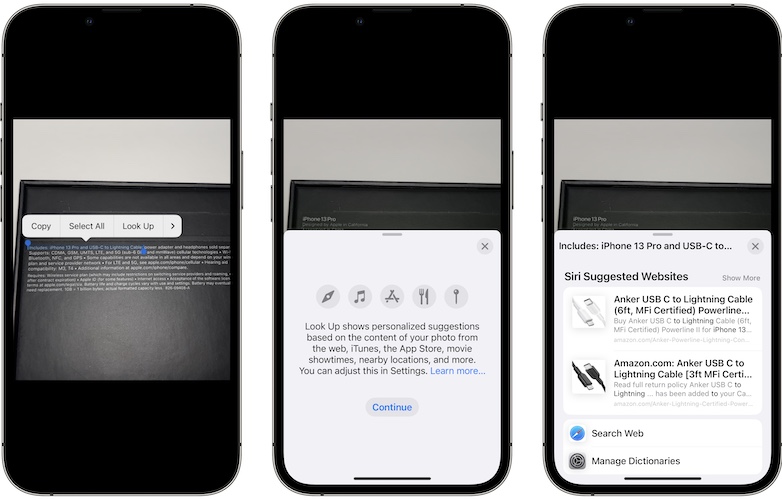
To find out more about text you can use the LookUp feature from the same quick actions menu.
Fact: iOS 16 will show personalized suggestions based on the content of your video from the web, iTunes, App Store, movie, showtimes, nearby locations and more.
Translate Text From Video
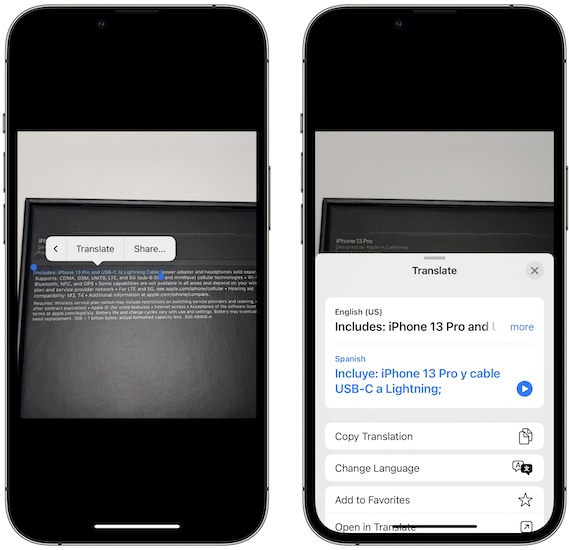
In iOS 16 you can also directly translate text from video. Simply, tap Translate from the quick actions menu and your device will recognize the language and perform the translation.
Tip: If you’re watching the video in Portrait mode you have to tap the right-arrow in the quick actions to unveil the Translate and Share options.
Fact: This feature only works with supported languages. These currently include: English, Arabic, Mandarin Chinese, French, German, Spanish, Italian, Japanese, Korean, Portuguese, and Russian. However, iOS 16 will also add support for Japanese, Korean, and Ukrainian text. For more details please read here.
Share Text From Video
Last but not least, you can grab the text from video and share it via Messages, Mail, WhatsApp, Messenger add it to a new Quick Note and more.
Live Text For Video Not Working?
Is this new feature not available on your iPhone or iPad? iOS 16 and iPadOS 16 are still in their early stages. Restart Photos app and reboot device to fix it. If the copy text from video feature refuses to work ask for help in the comments.
Do you like the new Live Text for Video feature? Have any questions or suggestions? Use the comments section to share your feedback.
Related: Do you know that you can also add text directly from Camera app to Messages, Mail or other apps? Here is how to!