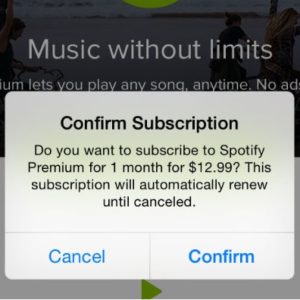How To Discontinue Your App Store Subscriptions On iPhone And iPad
With the ever increasing number of subscription offers you might lose track of the services that you joined and are billed recurrently. To make sure that you don’t pay for features that you don’t use anymore, I’ll show you now how to check all your active iTunes subscriptions, associated with your current Apple ID. More, you’ll learn how to immediately terminate a service that you don’t need anymore. Vice-versa you can also re-subscribe to expired features that you want to bring back to your iPhone, iPad or Mac.
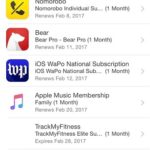 How To Check The Status Of Your App Store Subscriptions
How To Check The Status Of Your App Store Subscriptions
Follow these steps to check what subscriptions are currently active on your Apple ID:
1. Open the Settings app from the iPhone / iPad Home Screen.
2. Tap on the iTunes & App Store label.
3. Tap on your Apple ID, available at the top of the screen.
4. A prompt is displayed on your screen. Select the View Apple ID option.
5. Provide your fingerprint to sign in via Touch ID or provide your Apple ID password if required.
6. Now, tap on Subscriptions and review the services that you’re currently subscribed to.
 How To Discontinue iTunes Subscriptions
How To Discontinue iTunes Subscriptions
7. Tap the Subscription that you want to terminate.
8. Next, hit the Cancel Subscription command.
9. Confirm your intentions by tapping on Cancel once again.
Fact: After the current subscription period ends, no matter if its a trial or a recurring billing membership, iTunes won’t automatically renew it anymore.
Tip: Some services, like the Apple Music subscription, can be also canceled from within the Apple Music app, as explained here.
How To Re-Subscribe To iTunes Services
If you want to rejoin a recurring billing membership that you previously subscribed to, here is what you have to do. Proceed with steps 1 to 6 to enter the iTunes Subscriptions Settings and continue as follows:
10. Scroll down until you reach the Expired section.
11. Tap on the name of the Subscription that you want to renew.
12. Select which payment option you want to use.
13. Use Touch ID or type your Apple ID password to confirm your re-subscription.
Fact: Do mind that all active subscriptions will automatically renewed and funds billed from your payment source!
Tip: If you’re interested in purchasing discounted iOS apps and even download paid iPhone and iPad software for free, visit our App Store Deals category!