How To Fix iPhone XS Max Camera Auto-Focus Bug
Last updated on October 8th, 2018 at 04:02 pm
Posted in TILs by Vlad on September 27, 2018Now, we’ve been informed about a glitch of the iPhone XS Max Camera Auto-Focus function. A few users have reported that the viewfinder starts flickering between clearness and blurriness views as soon as they open the Camera app. This bug plays on and on unless the user exists Camera mode. The issue doesn’t seem to go away by force killing the app, via App Switcher and then re-opening it from the Home Screen.
 iPhone XS Max Camera Auto-Focus Bug Fix
iPhone XS Max Camera Auto-Focus Bug Fix
A temporarily fix for this problem is achieved by rebooting the iOS device. Press & hold the Side button + one of the Volume Buttons until the “slide to power off” prompt comes up. Perform the gesture and turn off the device. Wait for a couple of seconds and long-press the Side Button to power it back ON. Open the Camera app and everything should be fine now. However, the bug might re-occur.
Fact: This issue is new and Apple hasn’t addressed it. We’re not sure if it’s a bug that can be corrected with a software update, or if it’s something hardware related and effected users have to visit the Apple Store and ask for a replacement unit. Either way stay tuned as we will keep you posted.
Tip: In the meantime you can upgrade your Apple Watch to watchOS 5.0.1. The first bug fixes for the wrist-worn device have been issued. iOS 12.0.1 looms at the horizon for sure is now available for download!

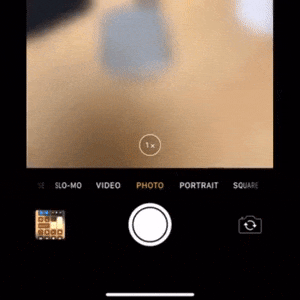
I have this too – and its not just the MAX
xS has it too
If you toggle from photo to portrait it goes away and comes back
So IMO, a bug not hardware. Power cycle fixes it.
Online with Apple now – they say not a bug if power cycle fixes it. REALLY????
Thanks for your feedback Phil. Yes, Apple Support can be ‘funny’ sometimes.
I have the same issue with my xs. It goes away when I switch from photo to video and back to photo. But the issue remains next time you open camera.
Does rebooting of your iOS device fix the auto-focus bug?
This happens in all iPhone models, including iPhonse SE I owned and the current iPhone XR.
Swipe between “camera” and “video” modes fixes this annoying phenomena for me.
Thanks for sharing your experience with the Camera auto focus bug!
Same on iPhone 8plus.
Does rebooting fix your problem?
I keep reading that this is a new issue for the iPhone. It is not a new issue at all! My iPhone 6 Plus did it all the time and that is why I wanted to get a new phone! And now my brand new XS max does the same thing!
Thanks for sharing your experience. Do any of the fixes mentioned here work for you?
Definitely no need to power off. Just switch from video back to photo, but still, for phones this expensive, they need to fix this.
Thanks for commenting. Did the latest software update fix the Camera auto focus bug on your end?
Doesn’t work for me. Only reboot temporarily works.
Hi Marco. Thanks for your feedback. Keep us posted if you manage to solve the auto-focus issue.
XR with similar issue and not even one of your solutions helps me…
Thanks for commenting Markus. Can you please provide more details about how the issue is manifesting on your XR. Do mention when in what conditions it plays out please.
I have an iPhone 11 Pro Max with iOS 14 beta 3 and it does that. I find this rather disturbing. So either it is a hardware issue that Apple cannot comprehend and keep producing or it is an iOS issue that Apple can’t fix and can’t find. Either way I’m shocked!!!
Marco, can you please use the iPhone camera with a third party app and check if the auto-focus issue is still occurring? If the problem persists I’m also inclined to believe that the causes are hardware related. We couldn’t replicate the issue on our current devices. So give us your feedback. You can check the ZY Play (https://apps.apple.com/us/app/zy-play/id1068407353) app or any other third party Camera app from the App Store.
I have a 11 pro on beta 14 and it does the same thing. Only happens in camera app (front and back camera) but doesn’t happen on portrait mode. My old Xs did the same thing and I’ve had my 11 pro a week and it’s started doing it. I use the camera a lot so it’s quite frustrating. But for my it only starts in low light / dark rooms
Thanks for the feedback Ia. We are keeping an eye on this and see if we can find a fix. Don’t hesitate to report back if you managed to find a solution, for this problem.
Hello I am experiencing the same issue with my almost brand new iphone XS (No Valid Warranty). I tried all the fixes even did a full reset, still can’t get the camera to focus. Strange how this important issue is not addressed by Apple, knowing how much they boast about their cameras. Any suggestions welcome. Thanks for the support.
Does iOS 14.4 fix this for you?