How To Quickly Find Stores That Accept Apple Pay
In case you never used it, Apple Pay facilitates contactless payments via your iPhone’s NFC (Near Field Communication) properties and the store’s pay desk. The system stores your credit and debit card info and acts as a wireless wallet whenever required. This means that if you have your smartphone around you can still buy stuff, even if you forgot your physical wallet at home!
Quickly Find Stores That Accept Apple Pay
 The problem is that because NFC payments are relatively new, not all stores are able to process them. So, you might end up driving or walking for a shop to find out that your trip was in vane because Apple Pay isn’t available. To make sure that you avoid this inconvenience use the following trick:
The problem is that because NFC payments are relatively new, not all stores are able to process them. So, you might end up driving or walking for a shop to find out that your trip was in vane because Apple Pay isn’t available. To make sure that you avoid this inconvenience use the following trick:
1. Open the built-in Maps app available on your iPhone.
2. Tap “Apple pay” in the search field!
3. Hit the Search icon and check out the results.
Tip: Your iPhone will display all nearby stores that accept Apple Pay payments. Check out the map and tap on the desired shop. Its info page has to include the “Accepts Apple Pay” label, under the Useful To Know section.
Fact: Make sure that Location Services are enabled on your iOS device. Visit Settings -> Privacy -> Location Services.
Important: The great thing is that Apple Pay works even when your iPhone is in Airplane or No Service mode. This means that you don’t have to be connected to a carrier to be able to perform contactless payments.
Apple Pay on Apple Watch
The watchOS smartwatch is also capable to save the day. Apple Pay on your wearable works even without paired iPhone connectivity, meaning that the watch alone can complete a debit or credit card payment. So, you can forget both your Wallet and iPhone at home and still be able to purchase items from physical shops, directly from your wrist!

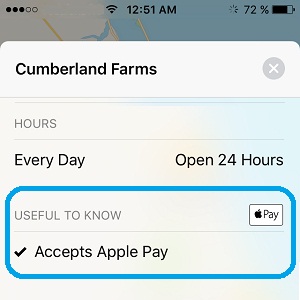
I try to use my marketplace. Try to bring up object and information page for sell has stopped displaying? How can I fix it on my IPad?
I am having the same issue ☹️. It does work for me if I use Safari.