iOS 16.1 Features List: 10 Improvements For iPhone and iPad
iOS 16.1 includes a series of new features and improvements for iPhone and iPad. Check them out here and learn how to enable them, to use your device at maximum potential.
iOS 16.1 Features List
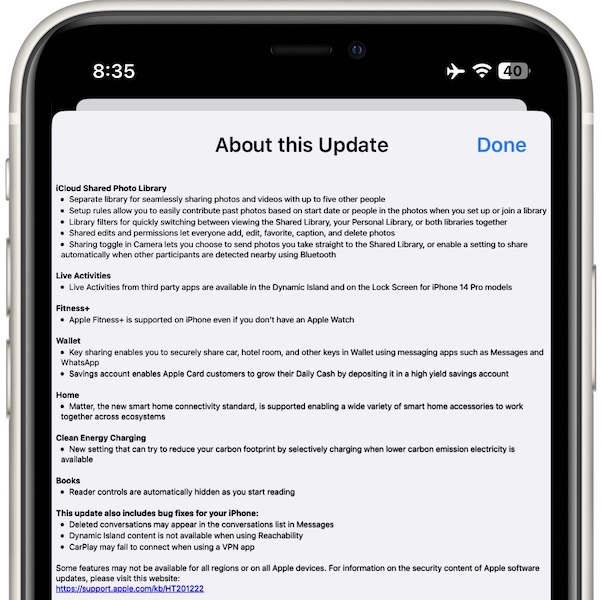
Check out the improvements introduced in this version including those highlighted in the release notes as well as those discovered during the beta testing stage:
1. Battery Percentage In Status Bar

The first improvement that’s quickly visible right after updating is the new battery percentage interface in the status bar. The graphics now also reflect the actual battery charge available.
The battery icon displays less fill as the values goes down, avoiding confusion. Previously, the battery will show empty graphics only when it went below 20% and the Low Power Mode suggestion was triggered.
While the battery was filled up to the max at 21% and higher.
More: iPhone mini series and the other models that have been left out from the initial battery percentage in status bar update are now also receiving support for this feature!
2. Live Activities For Third-Party Apps
Third-party apps are now able to provide live data for tracking sports scores or delivery routes!
Live Activities are displayed at the bottom of the Lock Screen for iPhone 14, 13 Pro and earlier models.
The iPhone 14 Pro and 14 Pro Max are displaying data from Live Activities in the Dynamic Island when the device is unlocked or on the Lock Screen when the unit is locked and Always On Display is enabled.
3. Dynamic Island Reachability
The iPhone 14 Pro interactive notch also gets an iOS 16.1 new feature!
It now supports Reachability, which means that data will show up in the Dynamic Island when you swipe-down on the bottom edge of the screen to bring up the top into better reach of your finger.
Tip: Tap the upper part of the screen to get back to standard view.
How to: You can enable this feature in Settings -> Accessibility -> Touch -> Reachability.
4. Clean Energy Charging
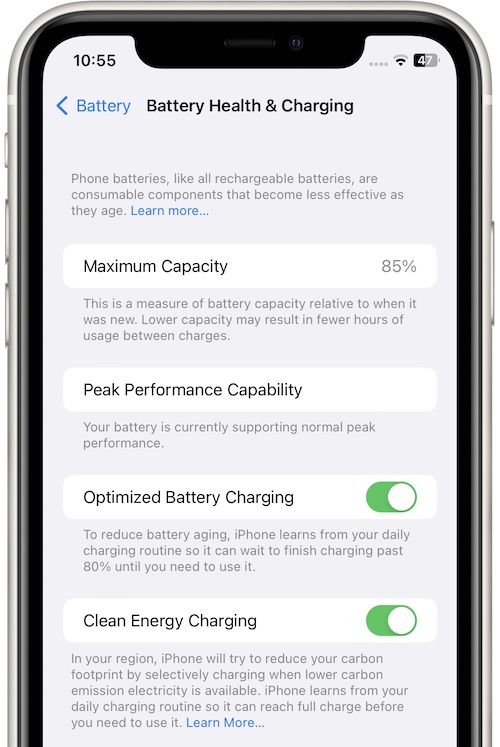
A new iOS 16.1 charging feature is available in: Settings -> Battery -> Battery Health & Charging
It’s called Clean Energy Charging and according to Apple it aims to reduce the carbon footprint of your device by attempting to charge your device when the grid is more likely to use clean energy sources.
Fact: This feature is currently only available in the United States.
5. iCloud Shared Photo Library
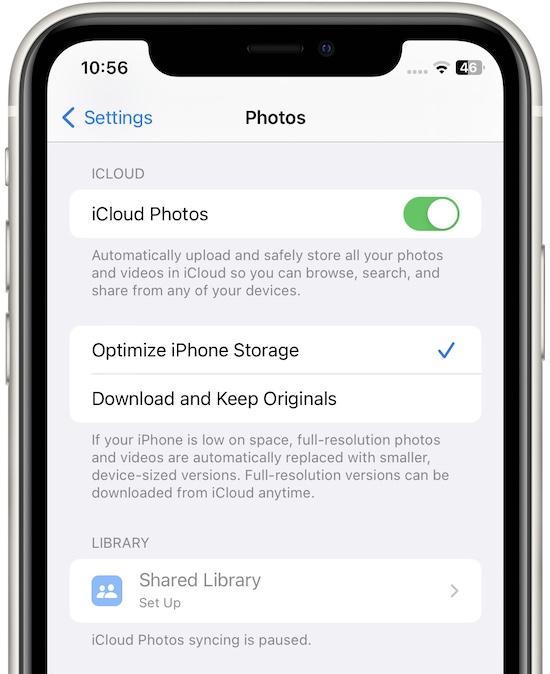
This is perhaps the biggest new iOS 16.1 feature. A shared photo library that’s accessible via iCloud aims to make it easy for you to share images with family members and friends directly from the Photos app.
iCloud Shared Photo Library allows up to six persons to add, edit or remove pictures.
How to: You can create a Shared Library in Settings -> Photos -> Shared Library -> Start Setup
Fact: iCloud Photos option has to be enabled for this iOS 16.1 feature to work. If you don’t have enough storage, you will have to upgrade your iCloud plan for more storage.
6. Apple Fitness+ Without Apple Watch
Apple Fitness+ is finally available to iPhone users that own an Apple Watch.
Apple’s premium fitness service also works without the wrist-worn gadget on an iPad running iPadOS 16.1 and Apple TV updated to tvOS 16.1 or later.
Fact: Apple Fitness+ is currently available in 21 countries and starts at $9.99 per month or $79.99 per year in the US.
7. Apple Card Savings Account
iOS 16.1 brings a new Savings Account option in the Wallet app. These accounts are opened via Goldman Sachs. Cashback rewards from Daily Cash are automatically deposited in this account.
Apple informs that there are not fees, minimum deposit or minimum balance required.
How To: Open Wallet -> Apple Card -> Savings.
8. Key Sharing In Wallet
Another new iOS 16.1 feature available in the Wallet app is Key Sharing.
You can share car keys, hotel room keys, home keys and other using messaging apps like Messages and WhatsApp.
9. Matter For Home App
Matter support is included in iOS 16.1. This is a new connectivity standard that aims to make smart home accessories compatible across multiple platforms including HomeKit (Apple), Alexa (Amazon) And Home (Google).
Fact: To be able to control Matter accessories from the Home App and via Siri commands you need to set up a HomePod, HomePod mini, Apple TV 4K or Apple TV HD as home hub!
10. Continuity Camera
Use your iPhone as a wireless webcam for Mac running macOS Ventura.
More iOS 16.1 Features
- Get Current Focus action now available in Shortcuts app.
- Customize Home Screen wallpaper from the Lock Screen edit menu.
- New Screenshot UI with pulldown menu when saving edits.
- Lock Screen charging indicator has been reintroduced.
- Dynamic Island outline visible with dark backgrounds.
Have you updated to iOS 16.1? Which is your favorite new feature? Did you spot other changes not mentioned in this article? Don’t hesitate to share your findings in the comments. We’ll update them in the main content.
Related: For iOS 16.1 problems and bug fixes please check out extended review available here.

