AirPods 6 Beta (6a238h) Download: How To Install
Apple has also rolled out AirPods 6 beta, build number 6a238h for AirPods 3, Pro, Max and Pro 2. It’s the first test version of the upcoming major firmware update expected this fall. Here is how to download it!
AirPods 6 Beta Download
To install AirPods 6a238h Beta on your wireless earbuds, proceed as follows:
- 1. Go for Settings -> Privacy & Security.
- 2. Scroll all the way down to Security section and tap on Developer Mode.
- 3. Turn On Developer Mode and reboot your device. After the reboot you have to confirm one more time that you want to enable Developer mode!
A. Turn On Developer Mode
First, you have to enable Developer mode on your iPhone:

Tip: Developer Mode should show up under Lockdown Mode. If it’s missing you have to trigger it by connecting your iPhone to a Mac computer that’s running Xcode. Trust your computer and open Xcode. That should be enough!
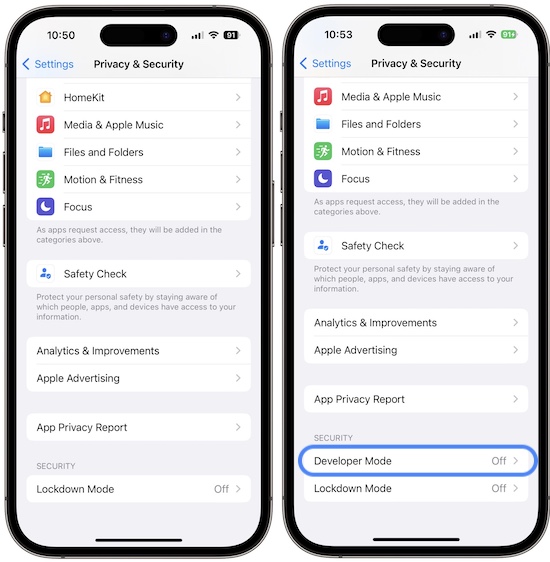
B. AirPods Beta Enrollment
- 4. A new Developer section becomes available in Settings, under TV Provider. Tap it.
- 5. Scroll all the way to AirPods Testing section and tap on Pre-Release Beta Firmware.
- 6. Turn On the Pre-Release Beta Program for the AirPods that you want to install Beta 6 on.
- 7. Agree with the legal terms and keep the AirPods nearby.
AirPods 6a238h Beta Download
Important: Be aware that these early test version have bugs. Apple only recommends installation on secondary devices used for testing!
- 8. As usual, AirPods firmware is installed automatically. Just keep the two devices close to each other.
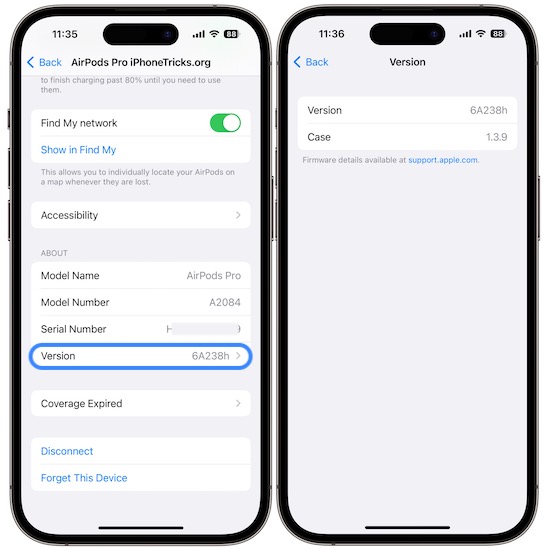
Tip: You can force the update by connecting both devices to a charger and keeping the iPhone unlocked and with the screen turned On. More details available here.
Fact: AirPods 6a238h beta can be installed using an iOS 16 device. It’s not mandatory to update your iPhone to iOS 17 beta!
AirPods 6a238h New Features
A splash-screen pops up right after update, informing you about the Adaptive Audio features included in this firmware and prompting you to turn them On:
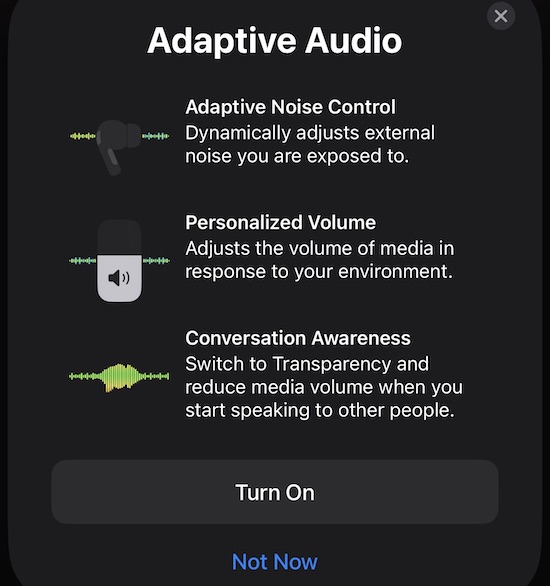
- 1. Adaptive Noise Control – Dynamically adjusts external noise you are exposed to.
- 2. Personalized Volume – Adjusts the volume of media in response to your environment.
- 3. Conversation Awareness – Switch to Transparency and reduce media volume when you start speaking to other people.
Fact: These changes are only available for AirPods Pro 2 model!
AirPods 6 Beta Not Available?
You enrolled to the AirPods Developer beta updates but firmware 6a238h is not installing? Make sure that your wireless earbuds are compatible with this update. The following devices are supported: AirPods 3, Pro, Max and Pro 2!
Have you managed to install AirPods 6a238h beta? Do you have any questions? Uncovered some new features or want to report a bug? Use the comments!
Related: You can also test out many other Developer betas without a paid account including: iPadOS 17, macOS Sonoma 14, watchOS 10, tvOS 17 and HomePod 17!


