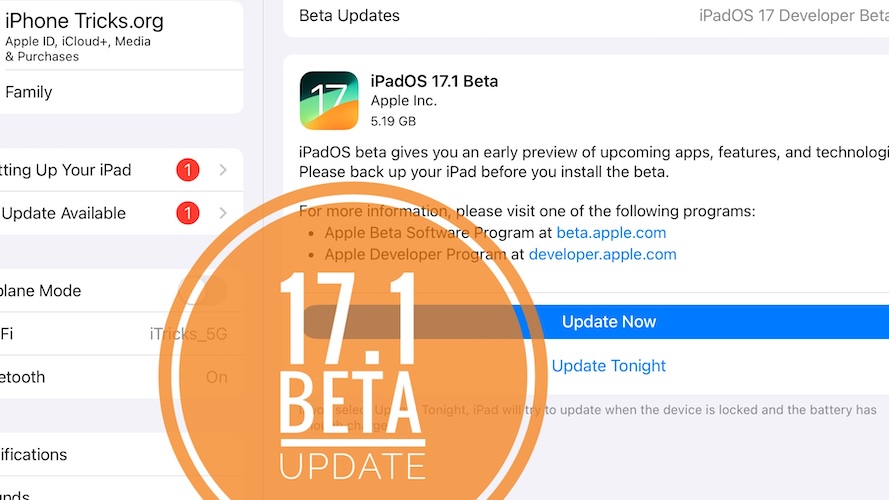iPadOS 17.1 Beta Issues, Features, Bugs, Fixes & More
Posted in News by Mike on September 29, 2023
iPadOS 17.1 beta build number 21B5045h is available for Developers and Public Beta testers! This will be the first major update of the cycle! It brings new features, bug fixes and improvements! Check them out here!
iPadOS 17.1 Beta Issues
Problems reported by early adopters are mentioned here:
- 1. Messages search bug. History is only 2 months old. Can’t search for older iMessages. It’s a bug reported since the initial iOS 17 version.
- 2. Spotlight search not working in iOS 17.1 beta 1 for ajabrams95.
Fix: Reset and restore iPhone using a Mac or Windows computer as shown here. - 3. USB-C Aux adapters not working properly in this version either. Reported by this Reddit user.
- 4. To be updated! (Contribute in the comments!)
iPadOS 17.1 Beta Features
Changes and improvements spotted in this update are highlighted here:
- 1. Apple Music Favorites has been added. You can favorite songs, playlists, albums and artists. Now Playing widget also gets the new Favorites icon.
- 2. Apple Music Favorites button showing up in CarPlay too. Thanks Riddler37.
- 3. Custom Playlist art option now available in Apple Music.
- 4. Larger widgets on Lock Screen in this build. Reported by geetmadan.
- 5. Nintendo Switch N64 support in this build.
- 6. Read Now instead of Reading Now in Apple Books.
- 7. To be updated! (Contribute in the comments!)
Tip: More features are available in our iOS 17.1 beta review!
iPadOS 17.1 Beta Bug Fixes
Issues addressed in this version are tracked here:
- 1. Remote Widgets blank has been fixed according to the Developer release notes.
- 2. To be updated. (Contribute in the comments!)
iPadOS 17.1 Beta Download
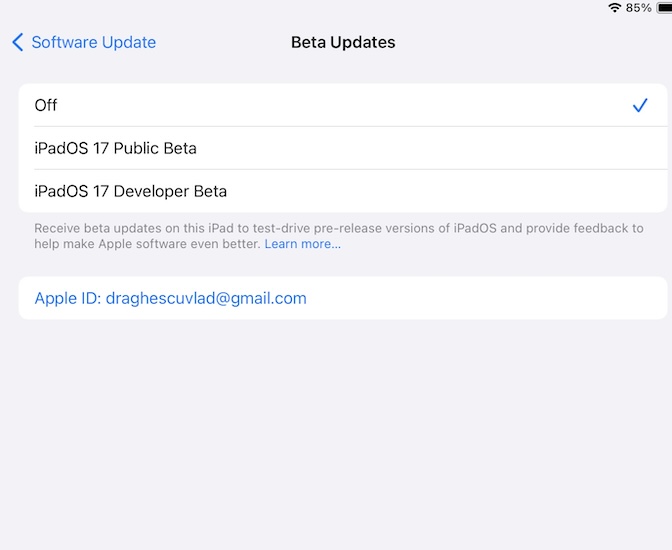
To update to iPadOS 17.1 Developer or Public Beta versions proceed as follows:
- 1. Open Settings -> General -> Software Update.
Tip: Apple recommends you to use a secondary device and perform a full encrypted backup before starting.
- 2. Tap on Beta Updates and select iPadOS 17 Developer Beta or iPadOS 17 Public Beta!
- 3. iPadOS 17.1 Beta will show up on the Software Update screen.
- 4. Tap Update Now, agree with ToS, input Passcode and be patient until the new software is requested, downloaded, prepared, verified and installed on your device!
Have you installed iPadOS 17.1 beta 1 on iPad? Share the changes and the issues that you encounter in the comments!
Related: Apple has also seeded iOS 17.1 beta, watchOS 10.1 beta, macOS Sonoma 14.1 beta, tvOS 17.1 Beta and HomePod 17.1 Beta.