M1 MacBook Battery Health Issue (Maximum Capacity Bug?)
Last updated on December 6th, 2022 at 05:06 am
Posted in TILs by Tyrone on November 30, 2020
M1 Macbook Air Battery Health issue. | Source: Reddit
Is your brand new M1 Macbook showing a maximum battery capacity value less than 100%? You’re not the only one. We’ve just received a report from a M1 MacBook Air owner that sees a maximum capacity of 98% after a single week of usage. Apple’s M1 Silicone chip offers great energy efficiency and thus a spectacular battery life! Should you be worried by this early downtrend of the battery health?
We’ve found a similar report on Reddit, from an user claiming that the same model is showing the identical 98% Maximum Capacity value, after just nine charging cycles. More, the same user claims that the percentage went down from 100% to 98% in just a couple of hours. Could this be a macOS Big Sur bug, or the Mac M1 has a battery problem?
M1 MacBook Battery Issue?
It’s too early to tell if this is just a macOS 11.0.1 glitch, that causes battery health calibration errors, or if the battery that’s packing the M1 Macbook is aging faster than normal. We’ve published this article to help to raise awareness and gather reactions from other 2020 MacBook owners. If you notice a similar premature battery ageing trend please use the comments section and share your feedback.
How To Check MacBook Battery Health
To see the current condition of your Macs battery proceed as follows:
- Open System Preferences from the Dock.
- Click on Battery, in the left sidebar.
- Open Battery Health…
- Check the value next to the Maximum Capacity label.
Fact: This is a measure of battery capacity relative to when it was new.
Trick To Unveil M1 MacBook Maximum Battery Capacity
You can double-check if the Battery Health reading in System Settings is correct using Terminal:
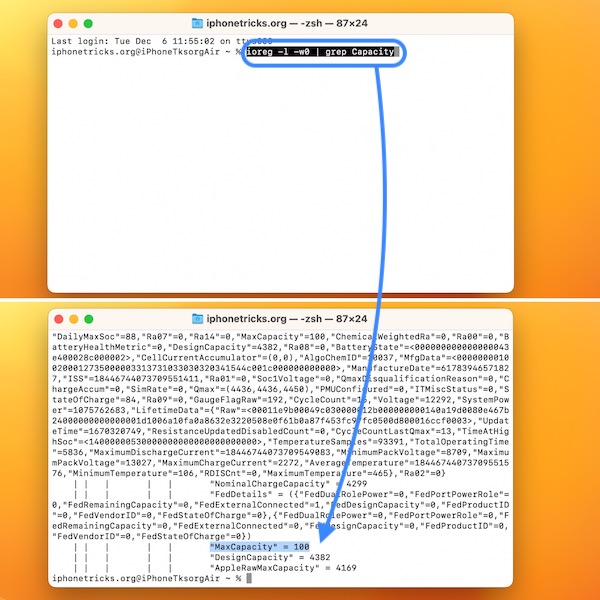
- 1. Open Terminal, using command + spacebar combo.
- 2. Copy/paste the following command:
ioreg -l -w0 | grep Capacity - 3. Click Return key to execute.
- 4. Maximum Capacity value will be displayed right above “DesignCapacity”.
How To Find Out MacBook Battery Charge Cycles
- Click the Apple logo in the, top-left corner of the screen and select About This Mac.
- Open System Report…, from the Overview tab.
- Click On Power, in the Hardware section of the sidebar.
- Check the Cycle Count, in the Health Information section of the Battery Information category.
M1 MacBook Battery Life
Ever since the release of the new MacBook computers equipped with the Apple M1 Silicone chip, users have reported about impressive battery duration, when compared to the Intel-based Macs.
M1 Mac battery life is great and a 98% maximum capacity value shouldn’t influence it too much. However, users have to keep this under observation to see if the battery health continues to degrade at an abnormal rate.
If this is a macOS 11.0.1 Big Sur problem, the Maximum Capacity should correct itself, when Apple issues a software update with a fix.
Does your M1 Mac also show signs of premature battery ageing? Please share your feedback in the comments section. Do mention your Mac model as well as how long you’ve owned the machine for.
Related: You might want to find out how to display the MacBook’s remaining battery percentage, in the macOS Big Sur status bar!

Macbook pro M1
8 months old
cycle count 91
Max capacity 89%
This seems quite low.. is this correct?
Yes, this is low indeed. You should contact Apple support and see what they have to say about it. Would appreciate a follow up after you do. Thanks!
Macbook pro M1
10 months old
cycle count 178
Max capacity 90%
Thanks for sharing this. Quite a significant drop. To get back to us in December and give us the figure for 1 year please.
MacBook Air M1
6 month old
Use it very rarely (only M1 native apps)
18 charging cycles
98% maximum capacity
Looks normal. A battery can degraded too if unused. No reason to worry at the moment. Keep us updated.
same stats, but the charging cycles are 34 and its showing 98% maximum capacity.
Thanks for sharing. Keep it under observation.
Macbook always use on adapter it is safe for battery health
You will have to mix it every now an then. If you just use it on adapter it might degrade the battery faster.
M1 Pro, 10 months Old , Capacity 91% with 81 cycles on the System. Coconut Battery showing 86 %.
Thanks for the feedback. That’s a significant drop. If it falls below 90% until it ages to 12 months, you should contact Apple and asks some questions.
M1 macboook air, bought in March 2021, cycle count 93, battery health 96%. Normal usage.
Thanks for the report. Seems to be within parameters. Let us know what reading you get after 12 months.
8/256 M1 MBP – 23 cycles, 95 % Was 100% 2 months ago @ 16 cycles . 1 Month later, 97%. Now, I month after that, 95.6 % (100% to 95% in just 2 months.) This exact scenario occurred w/I weeks of purchasing it and Apple replaced the Batteries . prematurely worn SSDs and Motherboard.
W/I a month after that, the same issues happened – just faster.
Available emory also constantly dipping below 1.5 GB with OOM errors not uncommon ( is there any possible that the constant and continuous memory swaps contributing to atypical demands on the battery ?) .
I relied on Apple’s assurances that under its new unified memory design 8 gb of RAM would be the practical equivalent of more and thus sufficient and bought an 8/256 and as my work Mac, it is for all practical purposes borderline dysfunctional and unsuited for the purpose intended!
I’ve kept Apple Support updated at intervals of the decline, and asked it to either replace the unit or allow me to buy a 16 GB model ( unavailable yet the time) and pay the difference. Each time, as capacity further declined, Apple Support repeatedly replied that replacement was not an option they were permitted to do.
Because of the nature of my work, I have owned and used every Mac model – desktop and laptop since the Mac Plus and this is the first and only time I’ve ever had a less than stellar experience with Apple or it’s products.
I don’t know if it’s unique to this particular unit, but this is the absolute WORST and only regretful Apple / Mac experience I’ve had in my over 30yrs as an Apple user, professional and former print and media Mac Journalist and writer (including for MacWeek)
I can’t believe Apple’s sudden and extremely short-sided decline in interest and disregard for the value and influence the Apple customer experience and user referral and evangelism plays in boosting sales and at times extremely large scale purchasing decisions. For the very first time, I HATE my Mac, the actual struggle to make use of it, and perhaps as much, my loss of the once absolute and reflexive belief trust, and confidence in the ” Apple experience” and Apple products.
Thanks for the detailed feedback Jon. If we take in account the numerous reports generated by this article we can safely conclude that the M1 Macs are far from perfect.
Although this would be considered acceptable for a first generation product in case of many companies, we all have much higher expectations when it comes to Apple.
Yes, unfortunately it seems that the Cupertino-based tech giant has some issues in maintaining the high quality standards that the company is known for.
The extreme scaling combined with the exceptional ‘work from home’ situation might be some of the causes.
P.S.: If you want to sum-up your M1 MacBook Pro experience we are happy to offer you a guest post opportunity.
98%, 10 month old, rarely used, 30 cycles.
Looks to be within parameters…
My second post here. After 9 moths my MBP M1 is 91%. I took it in the Apple Service Provider and they said all was ok. After I brought home. Everything seemed to be ok. But after one week (I was not using it) when I turned it on two black lines appeared on the screen. So I sent it back to service provider and now I’m waiting for the answer. Probably they will replace the screen. But as I had battery and Bluetooth issues and in two times it restarted itself after returning from sleep mode. (Once with a pink screen. Pay more for an Apple to change the Windows blue screen to a pink one). They should replace the entire laptop. It’s the worst computer i’ve ever had.
Thanks for the feedback Winter. Sorry to hear about your negative experience with the MacBook Pro M1. Apparently, this is one of the risks that you’re exposed to when buying a first generation product. Hopefully, you’ll get a replacement unit and everything gets sorted out. Keep us posted.
I have purchased a new Macbook with only 96% battery health. The health drops after 2 month to 93% and than again to 96%. I have sent it to Apple and i get a new battery with 100% health. Read out with terminal command „ ioreg -l -w0 | grep Capacity“. The battery indicator in the settings is definitely wrong.
Thanks for the info Bill and for sharing the Terminal command. It’s really useful especially for users of older MacBooks that don’t have the Battery Health option in System Preferences.
i checked out his command and it shows to me 100% but for new users seems it shows wrong! because it shows 95% in my battery information
Hello Patricia! Apple Authorized Service Provider said they can just Replace Screen. But all previous problems have not been considered. So they will not replace entire Macbook. Worst user experience. As you said this M1 Macs are in the first generation (even this new M1 Pro Max ) so I think they should be avoided.
Sorry to hear this Winter. Keep us updated. I am curious how the battery health continues to play out. Can you please mention once again what percentage it shows now?
Also run the Terminal command provied by Bill and let us know if the battery health percentage is confirmed: “ioreg -l -w0 | grep Capacity“
Hello. Before I let mac at Apple Service it was 91%. As soon as I get it back from the screen replacement I will do the command. (Thanks to Bill). Hope this shows that the battery is better than the mac is showing. I’ll let you know.
Thanks for the followup. Keep us posted.
Finally got my mac back. The screen replacement seems to be well done.
Running the command terminal shows:
“CurrentCapacity” = 100
“AppleRawCurrentCapacity” = 4491
“AbsoluteCapacity” = 0
“NominalChargeCapacity” = 5103
“MaxCapacity” = 100
“DesignCapacity” = 5103
“AppleRawMaxCapacity” = 4494
So you’re at 88.06% Battery Health according to this. What’s the reading in System Preferences?
This has nothing to do with the first generation. The first Intel Mac was also first generation. And also the first iPhone. Apple simply installs overpriced, inferior hardware. The first M1 still has a completely outdated display and a poor FaceTime camera.
I’m not claiming that every 1st gen product should be avoided, but it certainly comes with an increased risk factor of underperforming.
The only new thing is apples silcon Chip. Like PPC to Intel. No more and no less. Mass instead of class.. Oh sorry ,think different – its fanless.
And isn’t a new 1st gen chip enough to mess things up, if not tested properly? Like using a prototype engine in a racing car, it might not win the race although you’re leading the most part of it.
M1 A14 Both ARM and nothing new.
Macbook M1 Air. Jan 2021 Purchased
Cycle Count 140
Max. Capacity 94%
Thanks for reporting. What readings do you get if you run this command in Terminal: ioreg -l -w0 | grep Capacity
i´ve got 43 Cycles after almost exactly one year , but only 93% Capacity left. It concerns me, last week i didn’t use my MacBook at all, it sat on about 80% Battery shut off, then I turned it on and the capacity lost 2% without even using it at all! I still hat 100% Capacity left like 2 months ago , but since then it feels like every time I use it the capacity loses a percent.
terminal cmd shows :
NominalChargeCapacity” = 5103
MaxCapacity” = 100
DesignCapacity” = 5103
AppleRawMaxCapacity” = 4537
but I don’t really know what the last one means
There should be more to it. I get:
"AppleRawCurrentCapacity" = 3183| | "AppleRawMaxCapacity" = 6515
| | "MaxCapacity" = 6515
| | "CurrentCapacity" = 3183
| | "LegacyBatteryInfo" = {"Amperage"=18446744073709551160,"Flags"=4,"Capacity"=6515,"Current"=3183,"Voltage"=7623,"Cycle Count"=159}
| | "BatteryData" = {"StateOfCharge"=49,"PMUConfigured"=1280,"CellVoltage"=(3812,3811),"AdapterPower"=0,"LifetimeData"={"DesignCapacity"=7150,"CycleCount"=159,"Voltage"=7606,"Qmax"=(6969,6932)}
| | "DesignCapacity" = 7150
Tip: What you need to compare is Design Capacity with AppleRawMaxCapacity or MaxCapacity.
The maths goes like this:
If 7150 (Design Capacity) is 100%
6515 (AppleRawMax Capacity) is x% (Battery Health)
Result: (6515 x 100) / 7150 = 91.11%
So i only get 88%, thats bad
For accurate results connect your MacBook to the charger and be patient until it charges to 100%. Run the command again. This way I got:
"AppleRawCurrentCapacity" = 6677| | "AppleRawMaxCapacity" = 6677
| | "MaxCapacity" = 6677
| | "CurrentCapacity" = 6677
| | "LegacyBatteryInfo" = {"Amperage"=0,"Flags"=5,"Capacity"=6677,"Current"=6677,"Voltage"=8501,"Cycle Count"=159}
| | "BatteryData" = {"StateOfCharge"=100,"PMUConfigured"=0,"CellVoltage"=(4252,4249),"AdapterPower"=931,"LifetimeData"={"UpdateTime"=1637093576},"SystemPower"=932,"Serial"="D86843405FPF90JFY","DesignCapacity"=7150,"CycleCount"=159,"Voltage"=8500,"Qmax"=(7213,7160)}
| | "DesignCapacity" = 7150
That’s: (6677 x 100) / 7150 = 93.38%
What’s your percentage in this scenario?
Thanks for the tip!
But it doesnt change much, still 89.3 %.
Cant be normal after 44 cycles
It’s not normal indeed. I would contact Apple and ask some questions. Would appreciate if you can keep in touch with us and let us know what Apple had to say about it.
thanks, I´ll do that and keep you posted. But unless it falls under 80% , I don’t think apple is gonna help me
Fingers crossed Aaron.
So, i barely used am macbook since december (used my work notebook instead) but my capacity still gets lower. Cant be normal with under 50 cycles but apple says its normal
Hello! I hope you are doing well…
These are the readings I am getting from terminal ”
NominalChargeCapacity” = 4382
| | | | | “MaxCapacity” = 100
| | | | | “DesignCapacity” = 4382
| | | | | “AppleRawMaxCapacity” = 3935
which according to the above calculation should end up at 89.8%
But my system preferences are showing this
Cycle Count: 37
Condition: Normal
Maximum Capacity: 95%
I don’t understand. Which one is true? What am I missing? And is this usage normal?
BTW I am using m1 air Purchased May 2021
Yes, that’s strange indeed. What I’ve noticed is that the battery seems to continue to charge even after 100% is shown in the battery percentage. If you keep it 10, 15 more minutes plugged-in you will notice a higher AppleRawMaxCapacity, but in my case the additional load isn’t that big to cover your 5% difference.
Not sure what to say about this. Continue to keep this under observation and let us know how it evolves.
Today I noticed that the screen they replaced has smudges caused by the protective film that was on it. Apple’s support is really bad. Probably they will try to replace the screen again.
You’re living the MacBook soap-opera. Can you send a photo of those smudges, curious to see how they look like. You can mail it to: contact@iphonetricks.org. Hopefully you’ll find an ending to your problems soon. Fingers crossed!
Today, after charging about 2 hours in 100% when when I unplugged it the battery health is 4914mAh. After 11 months the battery seems to be increasing. I don’t know if is because of Monterey or even the screen replacement.
And after cleaning the screen I almost can’t seen the smudges. Maybe it was the effect from the bubbles in the screen shield.
That’s great news Winter. I’m glad that things are settling down. Enjoy your MacBook and let’s hope that things will continue smoothly from here on.
Macbook M1 Pro 2020
5 months old
Cycle Count: 28
Maximum Capacity: 98%
For me this is alarming, I only use browser, MS Office, Spotify (once a week)
Thanks for the feedback. Keep an eye on it and let us know how this evolves.
im scared, m1 air 8gb 8 months, 22 cycls, 94% !!! 100 to 94 in just 3 months ! help me
Thanks for the feedback Lucas. 22 cycles is not much, but if you used your MacBook plugged-in for 8 months, that will affect battery life too. Please inform us if you only used the device only for the uptime of 22 battery cycles, or you’re using it frequently and more often plugged in?
I have M1 macbook pro 89 cycles 99% battery health its a 5 month old laptop. is it normal?
It looks normal, yes.
how to use -on battery or adapter?
What Mac are you owning. My M2 MacBook Air will last an entire day with battery. Sometimes 2 days. In this case I prefer to use it on battery. Battery Health is at 98% after 10 months.
I use MacBook Air M1 256GB, 143 cycle 94% battery health. From the terminal command I got around 93%. I use design softwares and tried Parallel also. It getting hot in rendering software (I use Twinmotion) and also when I try Parallel, so I haven’t decided to buy Parallel. The charging brick also getting very hot sometimes when I use it for my Samsung phone, but I still use it for my iPhones.
Thanks for the feedback Win. I recommend you to stick with the original Apple chargers.
cycle 76 health 96%
What about MacBook age? Are you using it plugged-in, or just on battery?
12 moinths old Macbook Pro M1 – 26 cycles with 93% max capacity battery
Are you using it more plugged-in than on battery? 26 cycles for 12 months is quite less.
It’s not my primary macbook pro and when used it’s mostly connected to power and when not is I unplug it. Also it is used some evening on battery hence the low cycle count.
Thanks for the followup. Yes, battery health isn’t great in these circumstances. Initial M1 models seem to have a problem with battery health depleting faster than the Intel-version. There’s nothing you can do about it. Just keep an eye on it and if it drops dramatically you might try to ask for a free battery replacement.
MacBook Air M1, 4 months, 77 cycles, 95% max capacity
Thanks for sharing. Yes, it’s not ideal but Apple will say it’s within parameters. Keep an eye on it and let us know how this unfolds.
Thanks for replying! Any tips on how I can take care of the battery health? I use my laptop an average of 12 hours per day. Should I keep it plugged in?
I would recommend you to mix it up. Used it plugged-in but also, allow the battery to drain up to 30% frequently. Accumulators are designed to discharge and recharge, not to stay plugged-in all the time.
The battery health just dropped to 94% :(
Thanks for the followup. Not sure if there’s anything that you can do about it right now. Apple will tell you that’s within parameters. If it drops below 90% you should pay them a visit and ask for a replacement. Keep us updated please.
MY macbook air M1 8/256GB is 5 months old with 102 cycles…and the maximum battery capacity is down to 95% already….I have a couple of friends who still have 100% at 80 cycles….Should i contact apple support and get my battery replaced or anything?
Your friends own the same MacBook model, or an Intel-based version?
MA M1 bought 8th June now down to 96% battery health with only 45 cycles. one day I saw it had dropped directly to 98% just after 2-3 weeks of purchasing. then after one more week it was down 97%. now after 5-4 months 96. I have seen just a little decrease in actual battery life from typically 11 hours to now 10.30-10 hours. should I contact the place I bought it at?
Thanks for the feedback Brandi. I don’t think that you can obtain anything. 96% for 6 months will be considered normal.
Keep an eye on it and see if it degrades at an accelerated pace.
my device is MacBook Pro M1 2020
Health Information:
Cycle Count: 9
Maximum Capacity: 98%
it is NORMAL?!
How long has it been in usage? You can heave 9 cycles but use it for 6 months, only plugged-in and this will affect battery life.
But the terminal app, battery capacity is 100%!
Thanks for mentioning this. How long have you been using the MacBook Pro?
MacBook Pro M1 – 8gb RAM 256gb SSD
Purchased on 07.09.2021
Maximum capacity on 11.01.2022- 96%
Software – macOS Big Sur 11.5.2
Cycle count – 78
You lost 4% in 3 months. That’s significant, but it might stagnate. Keep us updated.
Macbook air m1
5 months
49 cycles
100% battery health
I rarely use it when it is plugged in
Congrats, that’s flawless!
Base M1 Macbook Air
10 months
78 cycles
88% battery health (System Preferences)
84% battery health (Terminal Command)
| | | | | “NominalChargeCapacity” = 4382
| | | | | “MaxCapacity” = 100
| | | | | “DesignCapacity” = 4382
| | | | | “AppleRawMaxCapacity” = 3671
I contacted apple previously when I got down to 89% (System Preference) battery health within only 7 months of using, but support said it was normal. I only occasionally use it unplugged. When plugged in, it charges only to 80% and says that it’s powered through the adapter or something, as it should. What should I do? Or is this really normal?
I can’t label it as normal. There must be something wrong, battery should hold up more than usual?
BigSur 11.16.1
m1 air 2020 base
coconutBattery
ManufactureDate Mac I think 2021-09-13
BatteryInf:
ManufactureDate 2021-08-02
cycle count 28
DesignCapcaty 98,1. yesterday was 98.2
wtf
These look like small oscillations. Nothing to worry about in my opinion.
Hi, I’m a student and I’ve been using my MacBook Air (M1, 2020) (8 GB) for about 4-5 months now. So far, I’m kinda worried because it’s at:
Cycle Count – 82
Maximum Capacity – 95%
I’ve seen quite a lot of YouTube comments stating that they’ve been using theirs for about a year with still 100% Max Capacity. Though, I do game from quite some time like for about 2-3 hours, and it does heat up but not necessarily overheating. With that said, from the day I’ve received my MacBook, I’ve been using the strategy of charging it till 80% and then using it till 20% then charge it back again till 80%, and so repeat.
Do you have any tips on how to properly take care of the battery health? I’m not sure whether I should just keep my MacBook charged all the time whenever I’m using it and just unplug the charger when I’m not using it. Or keep using the start of 20% – 80%.
Thanks for your feedback. From my experience you have to avoid overheating the device. No matter if it’s a MacBook or an iPhone. I noticed that battery degrades faster if the device is overheating.
Try shorter gaming time frames. Also test if the MacBook is overheating more if you play while plugged-in or while on battery.
You might be better of charging it to 100%, keeping it plugged-in and only then start gaming. However, you need to test it out. The idea is not to allow it to overheat too much and too long.
Hello thanks for the reply, it’s been months but the capacity is still at 95%. I’ve reduced my gaming nowadays and only play about 30 mins. But it seems you are correct. The moment I’ve reduced gaming, my laptop rarely overheats and haven’t reduced the capacity at all. So I guess gaming was the main problem lol. Macbook seems to overheat more if not plugged in tho I might have to double check this again.
Thanks for the the follow-up Zerlawn. Glad that the battery health stabilized for you.
Yes, it makes sense to overheat more when it’s not plugged it because it’s using power from the battery and not from the grid.
However, take in account that the charging process itself can lead to a bit of warming, if you game in the same time, the two heat sources will combine. ;) That’s why I was suggesting to game while plugged-in, but only after the battery is fully charged.
M1 Macbook Pro
12 months
28 cycle count
Max capacity 91%
I leave it plugged in when I’m using it most of the time (with optimized charging on), and let it discharge to 30% once every 3 weeks. Not sure if I should be worried about the battery health ;-;
aint normal, same with mine
Not necessary, if you use it daily, 8 hours a day for 12 months, you should expect the battery to degrade even if you use it plugged-in and how a low cycle count.
Are you using it daily? How many hours on average?
MBP M1 2020
7 months
Cycle count 65
Max capacity 96%
Looks within parameters.
M1 Macbook Pro
9 months
113 cycle count
Condition Normal
Max capacity 98%
What do you think about this?
Strong stats. Your device is in great shape.
battery cycles: 34
6 months old
used mostly plugged in with al dente set at 65%
current battery health on system preferences: 96%
on terminal: 89%
it was 100 a month ago, and drop drastically for past few days, its really weird
A software update might have recalibrated the battery percentage, or perhaps it’s a bug. Wait until the next update and check if the percentage is adjusted.
Hei im back, after 12 months
cc : 134
95% Battery Health
Not bad at all. However, I don’t seem to find your previous comment, to compare the data. You should have quoted it in your reply.
Cycle Count: 285
Maximum Capacity: 84%
1 year and 4 months old
I noticed that it goes down at least 1% every month since January 2021, which concerns me because at this rate my battery will be needing replacement within or less than 2 years of usage. :(
Thanks for reporting. macOS 12.4 has been released a couple of hours ago. If you update, let us know if there’s any adjustment to your Maximum Capacity score.
Hi! Unfortunately, it’s still the same. I switched to low power mode and even turned off my keyboard brightness. Will that be any good?
That will help you get more uptime from the current battery capacity. Which will cause a lower number of charging cycles in the long run. But it won’t make any significant difference from my point of view. Keep us posted please.
My battery health dropped to 82% :(
Note: I forgot to mention but it is a Macbook Air M1 (2020) model.
Thanks for the follow-up Yeni. You might have to bring your MacBook into an Apple shop and have it inspected. If it drops a bit more you might be entitled to a battery replacement. Keep us updated.
My MBA M1 is 18 month ( buy jan 2021) . now the battery 92% with 170 cycle. Is it normal?
Yes, that seems to be within normal parameters.
My Macbook Air M1 is 3 month(march 2022) old daily regular usage(8-10 hours of coding+Internet surfing+movies) mostly WiFi connected with Screen Brigthness. Now the Battery Condition: NORMAL , Maximum Capacity: 97%, Cycle Count: 45. Is it normal or Good or Bad. If Bad means what should i do to improve battery?
Battery degradation might be a bit accelerated, but you have to keep an eye on it in the upcoming months. Let us know what value you get after 6 months. Also don’t let the battery go below 20% – 25% before connecting your MacBook to a charger.
My MacBook Pro 2021 14 inch was at 100% 12 days back now its 96%, also coconut battery shows 90% after just 50 Charge Cycles. I Use Photoshop on it and charge it 20% to 80% every time.
What’s the Reason behind these, is it a Bug?
im on OS – 12.4
Thanks for the report Lohit. 12 days ago was the machine also running 12.4, or you updated in the meantime? Software updates can recalibrate the Battery Health values.
I wouldn’t panic just yet. Just keep it under observation and see what happens when you’ll upgrade to macOS 12.5 which is just around the corner.
Macbook Pro 14
Health Information:
Cycle Count: 34
Condition: Normal
Maximum Capacity: 92%
Cycle count is low, but how long have you used it. You can use it for 1 year and still have a low cycle count if you use it most of the time plugged-in.
Macbook pro M1 2021 16 inch
86 cycles
battery healh 98%
Average time during wokload is 7 to 10 hours
is that normal?
Hi Faizan. Yes, it’s normal.
Macbook pro M1 pro 2021 16 inch
86 cycles
battery health 98%
Average time during workload is 7 to 10 hours
is that normal battery percentage drop?
180-count cycle. 15 months old and already 84%. I am completely astonished! is something wrong with the battery or is it normal. Last i heard we would get 1000 count cycles?
Some M1 Macbook models seem to have a problem with batteries degrading a bit faster than usual. However, if it doesn’t go below 80% within 24 months, it will be considered normal. If it does, you should go to an Apple Store and ask for a free battery replacement. Keep us updated.
MBA 8/256 14 months, normal decline followed by recent sharp drop of 10% !!!
used daily, optimised charging
2021-06-07 09:45:44 99% 4370 4382 1 MacBookAir10,1 — — 9615
2021-06-30 00:28:31 100% 4395 4382 5 MacBookAir10,1 — — 9615
2021-07-23 01:02:34 100% 4390 4382 8 MacBookAir10,1 — — 9615
2021-09-20 16:01:29 100% 4394 4382 17 MacBookAir10,1 — — 9615
2021-12-06 20:30:50 97% 4259 4382 34 MacBookAir10,1 — — 9615
2022-02-07 13:16:42 95% 4186 4382 47 MacBookAir10,1 — — 9615
2022-03-29 14:49:57 97% 4270 4382 58 MacBookAir10,1 — — 9615
2022-05-18 14:47:26 96% 4208 4382 70 MacBookAir10,1 — — 9615
2022-09-15 15:08:49 86% 3811 4382 87 MacBookAir10,1 — — 9615
any ideas?
Thanks for the interesting stats. Did you update the software between the last two measurements?
MacBook Air m1
Health Information:
Cycle Count: 53
Condition: Normal
Maximum Capacity: 95%
10 months of normal use, only I plug it when the battery is low but over 20%.
8 months with 100% of capacity and then dropped fast in the last 2 months (5%) I afraid because that this % of degrade no stop yet. first 99% in 8 months (great) 98% in 8 1/2 (ok) 97% in 9 months, 96% in 9 1/2, and finally today with 10 months 95% =(.
I think that this is a big problem of de M1 MacBooks, nobody is going to reach 1000 cycles above 80%.
Greetings from México and my apologize for my grammar
Thanks for reporting Mauro. The sudden degrade might have been caused by a re-calculation caused by recent software updates. Have you updated to macOS Ventura?
I’m still on the latest version of Monterey 12.6.1, I’m waiting for a stable version of Ventura. Do you recommend me to update right now?
If you update to Ventura you might experience further degradation of the Maximum Capacity. Usually when major updates are installed the Battery Health is recalculated. You could wait for macOS 13.1. It should be released in December.
This is exactly that I think, await for the 13.1
Thanks Patricia for your support.
Hello. I have a MBA M1 2020 for 1 year and 6 months. Y rarely used it. I charged until reach 100% and leave it in stand by until reach 20%. Then recharged 100% until 20% I do it that and the battery from 100 to 20 last like un month. Now the Mac says 98% of battery health if y use terminal says 93 and coconut and other apps says 93 too. Mi question is if not using and leave it in stand by waste battery and why is the discrepancy between 93 and 98%? Thanks and sorry for the grammar.
Batteries are made to be used. If they’re not used they wear out too. What software do you have on your device. If you update to the latest macOS available the Battery Health should recalibrate.
Can you tell me about mine?
MacBook Air M1 2020
1 year & 10 months old
Charging Cycles 23
Battery Health 97