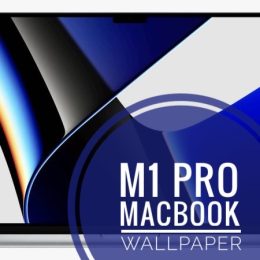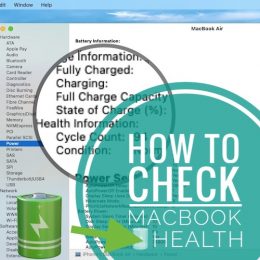MacBook Pro M1 Wallpapers (Light And Dark) For Any Device
The new MacBook Pro M1 have been unveiled today alongside a brand new set of wallpapers. As always you must be eager to try them out. Apple has highlighted two MacBook Pro M1 wallpapers: Light and Dark theme as seen in the screenshots uploaded nearby!…