macOS Monterey 12.6 Issues, Bugs, Security Fixes & More
Last updated on October 23rd, 2022 at 05:14 am
Posted in News by Tyrone on September 7, 2022Apple has released macOS Monterey 12.6 (21G115), while macOS Ventura 13 is expected on October 24. macOS 12.6 available for download over-the-air. Check out what’s new, the bugs fixed, potential new issues and more!
macOS Monterey 12.6 Update
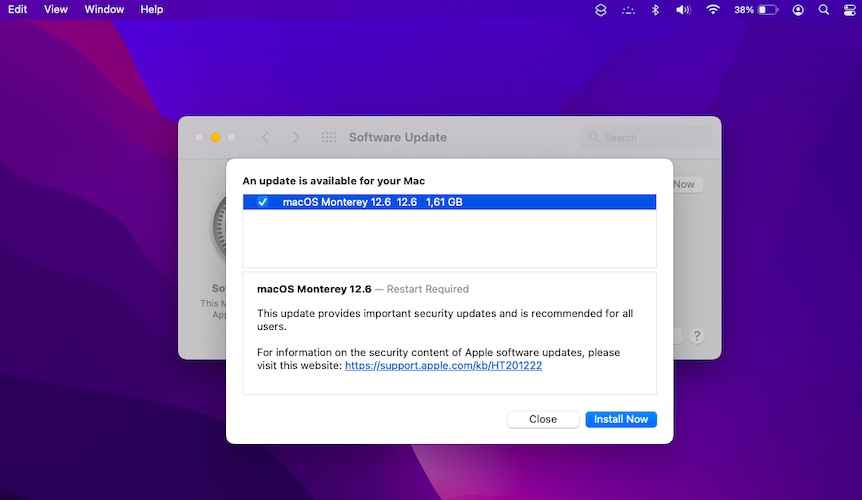
The Release Candidate version comes with build number 21G115 and is available to registered Apple Developers as well as Public Beta testers.
Update: Public release has the same version!
Tip: This release comes together with the Safari 16.0 update!
macOS Monterey 12.6 Features
This update doesn’t include any spectacular new features. It focuses on “important security updates” instead and is recommended to all users that prefer to stay on macOS Monterey, instead of upgrading to macOS Ventura!
Nevertheless, any changes spotted are listed here:
- To be updated!
macOS Monterey 12.6 Release Date
Apple has released this update alongside iOS 16 on September 12.
macOS Monterey 12.6 Issues
Problems uncovered during the Release Candidate testing period are mentioned here:
- 1. USB flash drives not working. Reported by Johnny.
- 2. Issues with external monitor, not turning On or flashing ON/OFF. Reported by dbg.
- 3. Third-party Bluetooth speakers not connecting to Mac. Reported by Deborah.
- 4. Mac slow or freezing after waking up from sleep. Reported by DavidK.
- 5. MacBook Pro USB-C ports stopped working after update. Reported by Dan.
- 6. Messages crashing while loading. Reported by Kariss
- 7. Mac not unlocking with Apple Watch anymore. Reported by Mike.
- To be updated! (Please contribute in the comments.)
macOS Monterey 12.6 Bugs Fixed
Common problems reported in macOS 12.5.1 that have been fixed by this update are mentioned below:
- To be updated!
Have you updated to macOS 12.6? Did you spot any changes? What about bug fixes or new issues? Use the comments to share your feedback.
Related: Apple has also seeded iOS 16 RC (20A362), watchOS 9 RC (20R361), tvOS 16 RC (20J373), iOS 15.7 RC (19H12) and iPadOS 15.7 RC (19H12).


Usb flash drives stopped working with updates. They still work on Windows laptop so the problem is with the MAC mini m1
I’m having the same issue. It takes ages to be visible. Some other software keeps crashing or freezing. On Windows, there are no problems, so it’s the update.
Translated from French:
Hi team,
since the update, the screen of my pc no longer wants to turn on again when it is in standby mode, I have to turn it off by pressing the power button and then turn it on again for it to work again again.
Salut l’équipe,
depuis la mise a jour, l’écran de mon pc ne veut plus ce rallumer lorsqu’il est en mode veille, je suis obliger de l’éteindre en restant appuyer sur le bouton d’alim puis le rallumer pour qu’il re fonctionne a nouveau.
Thanks for reporting. How is your external monitor connected? Via USB-C?
Since the update I can no longer copy and paste files within the system. This was not an issue before the new install. This is my work computer and need to access everything and also be able to move files from one folder to another without issue.
Thanks for reporting Sharon. You mean copy/paste files between folders?
Just updated to macOS Monterey 12.6 (21G115) and within a few hours, my iMac has frozen on Chrome and shut down. Worse the Blue Screen of Death. No warning. Just freezes and shut down.
Are you able to boot it back up? Or it’s showing the blue screen of death ever since?
Since update daughter’s MacBook Pro has been very slow, with wheel of death, and getting hot and more fan. She got to class this morning and opened to find the Screen completely kerfluey :.. snd is now leaving class to see if she can find help. Rebooting has not helped. Your thoughts?
1. Restart Mac and run it in Safe Mode.
2. Re-install macOS Monterey 12.6 by using command (cmd) + R option. Hope it helps!
Immediately after the update, my external monitor started flashing on/off continuously, and I have tried several fixes suggested on other sites and the discussion board. Nothing has fixed it yet.
Have you tried to reinstall macOS Monterey 12.6? You can do it from Safe Mode using Cmd+R combo.
Yes; I tried it tonight, and the problem still persists.
What type of connection are you using between external monitor and Mac?
The same as before the upgrade: Thunderbolt to a Belkin Thunderbolt 3 Express Dock HD, and then from the DisplayPort to the Dell monitor.
My monitor flashes when it’s in default mode (85hz), if I change it to 60hz the flashing stops. HDMI out on my M1 Mac Mini doesn’t tend to flash, but the USB to HDMI adapter does make the monitor flash every once in a while on my system.
Thanks for the extended feedback. macOS Ventura will be released on Monday.
I can no longer connect my Marshall (Kilburn) speaker to my MacBook. I have tried all the tips that were available after googling the problem. Nothing works. Very frustrating.
Thanks for reporting. Is the speaker not showing up at all or you get an error while trying to connect?
Mac Pro 6.1, 12c/32 GB/D500/SSD500, macOS 12.6. Mac slow or freezing after wakeup from sleep. Mac has new battery. RAM is OK (original and without trouble). CPU has new thermal Paste and he has temp 76 °C in stress or ~51 °C in browse to internet. Adobe CC is OK, but Numbers, Window, Preference, Mail, Preview… Apple apps is very slow. Loading ca 2~5 min. Same for restart, wait 2-5 min. After restart is OK. WTF?
Does this happen right after macOS 12.6 update? Have you tried to reinstall 12.6?
I had an issue similar to this where the wake/sleep would be faulty. MBP 14″ with lid closed, not connected to power source would be stuck on a loading screen or black screen with only the cursor visible. Only way to correct was to force shut down device and then boot up was normal.
I am now unable to access any news sites such as BBC, Telegraph etc due to ‘Cisco Umbrella’.
Thanks for reporting. They should become available automatically after 24-48 hours once Cisco categorizes them. You can also click the Request Allowlist Review button and submit a clearance request.
Let us know if you managed to get around this.
After upgrading my MacBook Pro M1 to Monterey 12.6 all my USB C ports stopped working. Won’t even charge. I reinstalled OS with no luck and now have to take my out of warranty MacBook to a third party authorized repair shop. Really frustrated and I’m sure it will cost me a pretty penny to get fixed. Beware of this update!
Sorry to hear this Dan. Keep us posted about the outcome.
MY TouchBar stopped working after installing Monterey 12.6. I have tried various online help on how to troubleshoot this issue using commands such as sudo pkill TouchBarServer; pkill Touch Bar agent. But all to no avail.
I have restarted my laptop severally but still no progress. I need help
This doesn’t appear to be widespread in macOS 12.6. So, it’s most likely something with your MacBook. Found a similar report of a Reddit user confirming a strange touchbar fix. Here is a quote from Reddit:
“Final Edit: went away for a long weekend and forgot my charger. Laptop completely drained battery and died. upon eventual charging and it coming back to life, my Touch Bar magically works now. this is a super frustrating fix as I literally did nothing.
“
Perfect. I will allow my battery to drain before charging it and see if it works.
Great. Hope it helps. Let us know.
Having trouble since 12.6 with my messages crashing before it can load. I’ve done multiple things to attempt to fix it but it seems to be associated with 12.6. I plan to wait until Ventura 13 before I do this, but it appears to fix it I will have to wipe my mini and reinstall everything. Frustrating.
Thanks for reporting. Can you provide more details? I’ve noticed Messages freezing a couple of times too and becoming unresponsive. Right-click on the dock icon -> Quit and relaunch seems to fix it.
Last night I “upgraded” from 12.1.1 to 12.6. Now I can’t open anything. I’m being asked for a password, I”m assuming for Apple ID. It won’t accept it. I’ve had this Mac up and running for two weeks! I’d really like to open my computer and continue working.
Can you provide an photo of what you’re asked for? Send it to contact[at]iphonetricks.org.
You might be required to enter your account password. This is usually required after every reboot. It’s the password that you’ve setup for the username that you’re using on your Mac.
Since this last upgrade/update to 12.6 a number of my usual accounts are giving me trouble. Facebook only allowed me to ‘see’ a small portion of what I usually look at and my Nextdoor account suddenly insists I go fetch a code every.single.time I login. I understand this might be an issue with Safari but then that changed with this last update. Can’t figure out how to get Nextdoor to stop insisting on getting a code. Been using both accounts for many, many years.
This sounds like two-factor authentication. It might have been imposed by Nextdoor. Isn’t there a check-sign allowing you to ‘keep the device authenticated for x days’?
After update to 12.6, my macbook AIR A1466 won’t unlock using apple watch. It says “Unlocking….” and then pops out to fill in the password. Till 12.6 Monterey, it was unlocking successfully.
Thanks for reporting. This has occurred for other updates too. Please check out this article:
https://www.iphonetricks.org/apple-watch-unlock-mac-not-working-watchos-9/
Haptic feedback of the trackpad is not working :(
macOS 12.6.1 is out now, as well as macOS Ventura. Let us know if the problem persists after updating.