iOS 15.7 Problems, Bugs Fixed, Features (Available Now)
Last updated on September 12th, 2022 at 07:17 pm
Posted in News by Vlad on September 7, 2022Apple has released iOS 15.7 build number 19H12, alongside the first public version of iOS 16. It’s a security update, recommended for all users. Check out the common problems, bugs fixed and ask for help if needed!
iOS 15.7 Features
This update doesn’t include any spectacular new features. Nevertheless, it brings security improvements that are also included in iOS 16.
Practically, Apple allows you to keep your iPhone secure without forcing you to update to the newest iOS generation if you don’t feel ready.
Any other changes spotted are listed here:
- To be updated! (Please contribute in the comments.)
Tip: You can check the security content of this update over here.
iOS 15.7 Problems
Issues reported for this version are listed below:
- To be updated! (Please contribute in the comments.)
iOS 15.7 Bugs Fixed
Common problems reported in iOS 15.6.1 and iOS 15.6 which have been fixed by this update are mentioned below:
- To be updated!
Security Fixes
Vulnerabilities patched by this release are listed below:
- 1. Contacts: “An app may be able to bypass Privacy preferences”
- 2. Kernel: “An app may be able to execute arbitrary code with kernel privileges” / “An app may be able to disclose kernel memory”
- 3. Maps: “An app may be able to read sensitive location information”
- 4. MediaLibrary: “A user may be able to elevate privileges”
- 5. Safari: “Visiting a malicious website may lead to address bar spoofing”
- 6. Safari Extensions: “A website may be able to track users through Safari web extensions”
- 7. Shortcuts: “A person with physical access to an iOS device may be able to access photos from the lock screen”
- 8. WebKit: “Processing maliciously crafted web content may lead to arbitrary code execution”.
Tip: For more details please read the iOS 15.7 security content.
iOS 15.7 Release Date
Apple has released this minor iOS 15 update alongside iOS 16, today, Monday, September 12.

iOS 15.7 RC
The Release Candidate with the same build number 19H12, was available for beta testers since last week.
iPhones and iPads required the iOS 15 Configuration Profile to be installed for iOS 15.7 RC to show up in Settings -> General -> Software Update.
Update: This release is now available for the general public too, which means that iPhone and iPad won’t need a beta profile to get it.
Have you updated to iOS 15.7? Did you spot any changes? What about bug fixes or new problems. Use the comments to share your feedback.
Related: Apple has also seeded iOS 16 (20A362), watchOS 9 (20R361), tvOS 16 (20J373), iPadOS 15.7 (19H12) and macOS 12.6 (21G115).


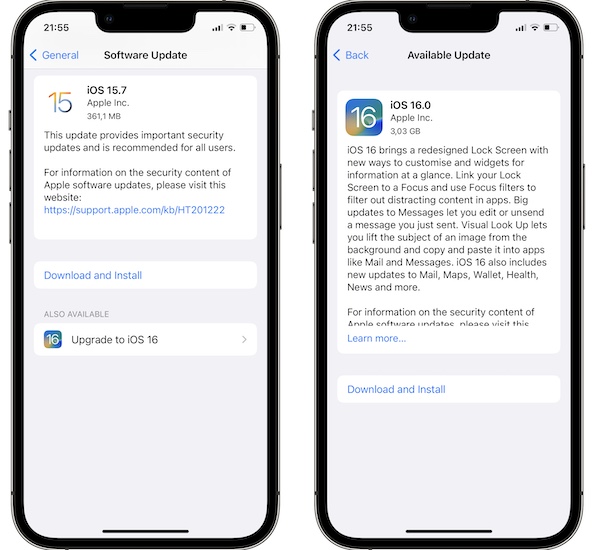
I seem to be getting IOS 15.7, on my iPhone 11. What is going on? Expected IOS 16.
iOS 16 should be available as an option in the bottom part of the Software Update screen as shown here:
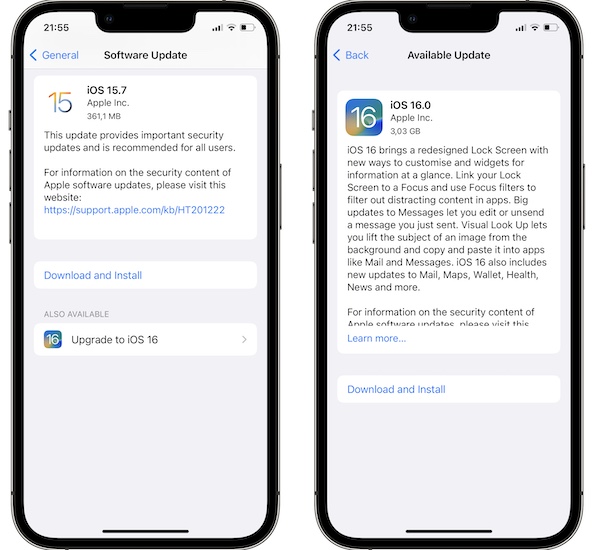
If it doesn’t it means that you have the iOS 15 Beta Profile installed. Delete it in Settings -> General -> VPN & Device Management.
Unable to install problem ios15.7 in iphone x
Free up more space and it should work. We’ve covered this issue here:
https://www.iphonetricks.org/unable-to-install-update-error-occurred-fix/
New iPad Pro 11 inch, not able to use face ID, is that something to worry about, hardware wise, or is it currently unavailable in IOS 15.7?
Thanks,
Thanks for the feedback Edward. Did this start right after the iOS 15.7 update? Have you tried to restart iPad and try again?
I am prompted with Software Update Failed every time I want to download ios 15.7! any help?
Thanks for reporting. Yes, apparently this is widespread. We’ve dedicated a separate article for it. Check it out here: https://www.iphonetricks.org/software-update-failed-an-error-occurred-fix/
My Apple Watch (series 6) no longer fully functions since I installed iOS 15.7 on my iPhone 7. I cannot view nor update the software version on my watch as it is insisting the software on my phone needs to be updated first. However, my phone states that it has the most recent version of iOS.
ISO 15.7 will not install on my phone
What error are you getting? Does it download at least? What’s the current version on the device, iOS 15.6.1?
Seeing significant facebook background activity although the Background App Refresh is turned OFF! anyone else?
Thanks for reporting Omar. Yes, this has been reported by many others. We have an article dedicated to this issue here:
https://www.iphonetricks.org/stop-facebook-background-activity-on-iphone/
Let us know if you managed to get a hang of it.
Huge drop off on 3G and 4G since installing IOS 15.7, on mine and my wife’s iphone phone too.
The network say’s everything is fine though…? She’s on a different network too. Both nearly non-existent.
That’s bad. Have you tried to force restart the devices?
my iPad 8th generation IOS 15.7 does not recognize the usb adaptor anymore , and does not charge through it neither.
While the USB adaptor is recognized on another iPad (IOS 15.3) and on iPhone (IOS 15.6.1), and they also charge through its lighting port.
Any idea of how to fix this bug?
Have you tried to clean the charging port on the iPad 8th gen?
Camera appears to be shaking after the update to 15.7
What iPhone model? Does it happen with the stock Camera app or when you use it via third-party apps?
Safari has some issues (iOS 15.7). Can not open weekly ads from several supermarkets such as safeway, lucky california and sprouts.
Thanks for reporting. Please send a screenshot to contact[at]iphonetricks.org.
Same issue, can’t open weekly ads
Are you using a VPN on your iPhone? Would appreciate a screenshot or photo with the issue to better understand what’s happening.
error unable to install update an error occurred installing ios 15.7
this eooro show when i install verify this
Thanks for reporting. We’ve covered it here:
https://www.iphonetricks.org/unable-to-install-update-error-occurred-fix/
Since I upgraded to IOs 15.7 my iphone7 has been uninstalling whasapp and twitter randomly.
It’s probably trying to free up space. Is your storage space depleted? Try to create more space and apps shouldn’t be offloaded anymore.
Thanks, but before upgrading to IOS 15.7 this didn’t happen, the phone has 200 GB free so it has a lot of memory available.
That’s strange. Have you tried to delete and reinstall the apps manually?
In the case of whasapp I did it, and changed to Wasapp Business and it is the same.
Not sure what else to suggest, except clean installing iOS 15.7. Here is how to:
https://www.iphonetricks.org/how-to-clean-install-ios-on-iphone/
The iOS 15.7 ipsw files can be found here:
https://www.iphonetricks.org/how-to-downgrade-ios-16-0-2-to-ios-15-7-without-losing-data/