macOS 12.5.1 Issues, Security Improvements & More (Q & A)
Last updated on August 26th, 2022 at 03:37 am
Posted in News by Tyrone on August 17, 2022Apple has released macOS 12.5.1 build number 21G83! The update comes with security improvements and is recommended to all users. However, do check for any new issues that have been reported in this version, before upgrading!
macOS 12.5.1 Issues
Any new bugs reported in this version are listed here:
- 1. M1 Mac stuck in a reboot loop during the update process. | Reported on Macrumors forums.
Fix: Unplug USB dock or hub from Mac and update should move on. (Credits: DogHouseDub) - 2. Mac won’t sleep after update. | Reported by Papadopoulou in the comments.
Fix: Run in Terminalsudo pmset -a disablesleep 0
(not confirmed)
- 3. External USB not recognized after update. This is a lingering macOS Monterey problem | Reported by Justin.
Fix: – - 4. MacBook Pro slow after update, almost unusable. | Reported by Renee.
Fix: Open Activity Monitor and kill the overloading processes. (not confirmed) - 5. iMac shuts down randomly and won’t turn back On. | Reported by Dimitris.
Fix: Unplug and re-plug computer. - 6. Left-rear USB-c port not working on 16″ M1 Pro 2021 after update. | Reported by David.
Fix: – - To be updated!
macOS 12.5.1 Bug Fixes
Problems reported in previous macOS Monterey versions that have been addressed in this update:
- To be updated!
macOS 12.5.1 Security Improvements
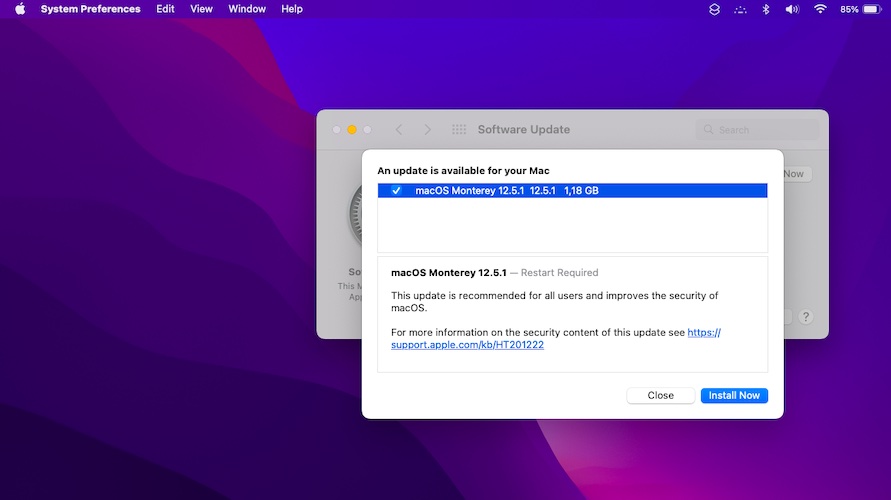
According to the update log this update focuses on security enhancements.
The security content of this release confirms patching two vulnerabilities:
- Kernel: “An application may be able to execute arbitrary code with kernel privileges.”
- WebKit: “Processing maliciously crafted web content may lead to arbitrary code execution.”
Tip: for more details about these security updates please read Apple’s support document.
macOS Monterey 12.5.1 Update
- This release is available, over-the-air, in System Preferences -> Software Update.
- Tap Update Now, or Install Now if you’re in the expanded view of the update log.
- Agree with Apple’s terms and be patient until the new update is requested, downloaded, prepared, verified and installed on your Mac.
Fact: This macOS Monterey update file is 1.18 GB large (MAcBook Air) when updating from macOS 12.5.
Have you updated Mac to macOS 12.5.1? Did you spot any changes? What about bug fixes? Any new problems? Use the comments to share your feedback. We’re here to help!
Related: Apple has also rolled out iPadOS 15.6.1 / iOS 15.6.1 (19G82) and watchOS 8.7.1 (19U67).


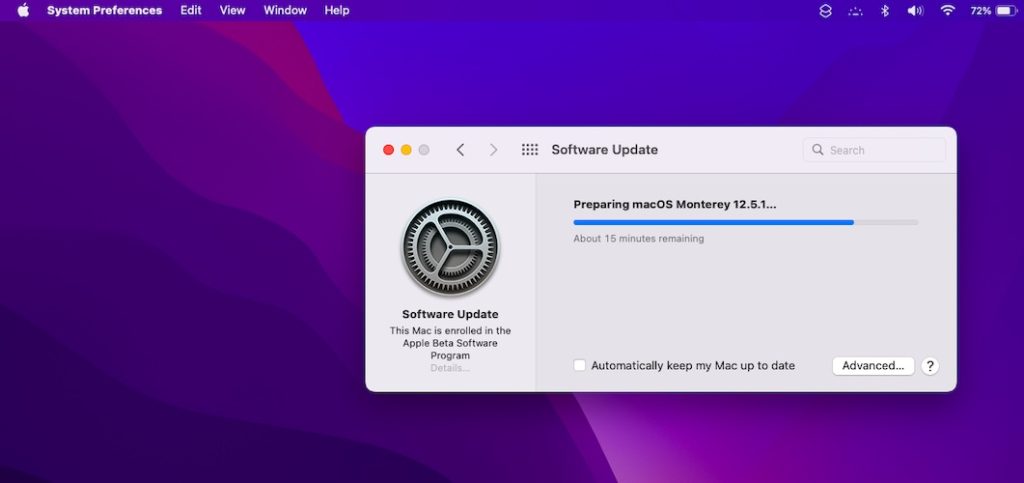
My MacBook Pro M1 no longer sleeps after the update. same goes for iMac
Thanks for reporting this. Can you please mention if the Sleep button is greyed out when you click the Apple logo in the menu bar?
Try this fix please:
Open the Terminal using Spotlight Search (cmd+spacebar).
Run the following command:
sudo pmset -a disablesleep 0| Source: RedditLet us know if it helps.
My siteground email no longer connects afer update
Thanks for reporting Bruce. Have you tried to remove the account from the Mail app and re-add it.
A similar issues has been reported for the iOS 15.6.1 Mail app.
My macbook is so slow after update it is almost unusable
cmd+Space and type Activity Monitor. In the CPU tab the top resource eating processes are listed. What do you get? Send a screenshot if possible at contact[at]iphonetricks.org
my iMac started shutting down randomly and won’t turn back up unless I unplug it and re-plug it.
Thanks for sharing Dimitris. Is your Mac equipped with an M1 processor? Check for any recent software that you installed. If it’s not compatible with the M1 processor it might cause the unexpected shut downs. Simply, uninstall the software if you pinpoint it.
Does this help?
Thank you Patricia for replying so quickly. No my iMac is a 2017 model with Intel Core i7 chip. Everything was normal when it started doing it after the update. Could it be signs of a failing power unit as I read in some posts?
Not sure what to say. You might have to get it check by an Apple service shop… it’s strange though that it only started after the update.
Let us know if you have any breakthrough. Fingers crossed!
Hello – I’ve tried twice to install this update and it gets stuck at 25-30 minutes remaining.
mac mini late 2014
2.6 ghz dual core intel core i5
8 GB 16 MHz DDR3
(Yes, it’s old. So am I, for that matter.)
Thanks for reporting. What’s the current version on your machine? macOS 12.5?
Now the monitor connected via HDMI intermittedly shuts off then on again. And the USB-C monitor still goes black/no input after awhile.
It’s still broken.
Thanks for reporting Lyndon. Is this happening while you’re actively using your Mac?
Have you tried to check the monitor’s sleep settings? Check for Display -> Monitor Sleep and set to Never if available, instead of sleep after timeout or anything similar.
Also, are you using certified HDMI cables?
Some examples are:
– Premium High Speed HDMI cable – https://amzn.to/3RlEbsV
– Ultra High Speed HDMI cable – https://amzn.to/3RgZMCJ
After the update, when the screen goes to the time-out power down the computer shuts down and won’t start till then plug is pulled and plugged back in. 2019 intel motherboard. no recent new hardware or programs.
Have you tried to briefly press the Power button?
Also to fix try to Reset PRAM and VRAM:
– Shut down your computer and press the following combo after you power it back ON
cmd+alt+P+R. Hold the keys until the computer restarts itself. Release them when you hear the startup sound.Does it help?