iOS 17 Beta 5 Issues, Features, Fixes, Bugs, Changes & More
iOS 17 beta 5 build number 21A5303d is available for Developers and anyone else that wants to test the upcoming iPhone OS! iOS 17 Public Beta 3 is expected soon! Check the new features, bugs fixed, ongoing issues, problems and more!
iOS 17 Beta 5 Issues
Bugs reported for this update are tracked here:
- 1. To be updated! (Contribute in the comments!)
iOS 17 Beta 5 Features
Changes coming in this version are highlighted here:
- 1. Locate Your Remote popup for Siri Remote app in Control Center. Reported by epmuscle.
- 2. Message Check-In feature comes with example of device info that can be shared.
Available in: Settings -> Messages -> Check-In - 3. State Of Mind UI has been updated. Reported by BenHunt10.
Available in: Health app - 4. To be updated! (Contribute in the comments!)
Tip: Many other features coming in iOS 17 are mentioned here.
iOS 17 Beta 5 Bugs Fixed
Problems addressed in this release are mentioned here:
- 1. iPhone not overheating anymore as it did in the previous beta. (Beta 4)
Confirmed: by SampleTop. - 2. UI feels snappier compared to the previous beta for iRobi8.
- 3. Oversized iCloud device backups have been fixed in Beta 5 according to ZS88.
- 4. Ad Blocker issues have been fixed according to this Reddit user.
- 5. To be updated. (Contribute in the comments!)
iOS 17 Beta 5 Release Notes
The Developer release notes for this update provide even more details about changes, fixes and issues included in this version:
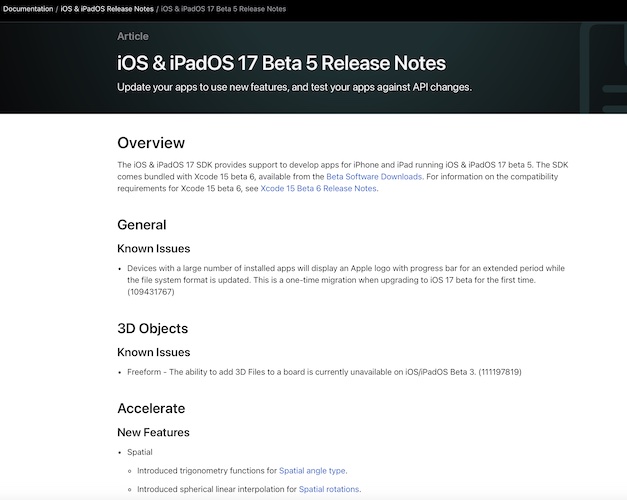
iOS 17 Beta Download
To update to iOS 17 Developer or Public beta version proceed as follows:
- 1. Open Settings -> General -> Software Update using an iPhone XS or later model.
Tip: Apple recommends you to use a secondary device and perform a full encrypted backup before starting.
- 2. Tap on Beta Updates and select iOS 17 Developer Beta or iOS 17 Public Beta!
- 3. iOS 17 Developer Beta 5 or iOS 17 Public Beta 3 will show up on the Software Update screen. The two are identical!
- 4. Tap Update Now, agree with ToS, input Passcode and be patient until the new software is requested, downloaded, prepared, verified and installed on your device!
Have you installed iOS 17 beta 5 on iPhone or iPad? Experiencing any problems or having any questions? Use the comments please!
Related: Apple has also seeded iPadOS 17 beta 5 (21A53032), macOS Sonoma 14 beta 5 (23A5312d), tvOS 17.0 Beta 4 (21J5330e) and watchOS 10 Beta 4 (21R5332f).


Unable to check for update shows up in a loop when I search for beta 5! Try again won’t help! iphone is definitely connected to the internet. I was able to search and load this page. What should I do?
I’ve installed beta 5 and now the phone refuses to connect to the server to restart. The phone is effectively useless now.
Have you tried connecting it to a computer with the Lightning cable?
Face ID failing randomly for me, like very second time I wan to unlock iPhone it fails to authenticate! It’s my iPhone or a bug in this beta?
It seems to be a bug in this beta. Others have reported it too. More info here:
https://www.iphonetricks.org/face-id-not-working-on-lock-screen-in-ios-17/
shutting down out of nowhere i think its has a timer 2-3 minutes in shutdown when using it
Thanks for sharing. The public release is scheduled for today. This problem should be fixed!
My Apple Music isn’t working or showing up in my control center. Same goes for my Spotify.
Thanks for reporting. It’s been fixed in the newer betas. iOS 17 public release is scheduled for today.
Apps crashing particularly online gambling apps games won’t load & I’m not receiving any notifications on time none are popping up on my screen either