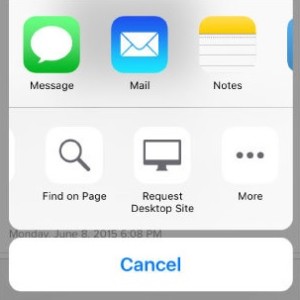Safari Share Sheet Additions in iOS 9
Searching for content on a web page was very complicated and for many, an unknown feature, in iOS 8 and earlier versions. You had to tap on Safari’s address bar to open the bookmark view and then press the “x” to delete the URL. Typing the searched keyword was required next and scrolling for the “On this page” section would have completed the cumbersome process. Displaying the desktop version of a current website, would require a similar action. Tapping on the address bar to open the bookmarks view and swiping down for the Request Desktop Site button.
iOS 9 Share Sheet Edits
 With the 9th iOS generation these actions are much more simplified. Now, whenever you wish to search for a keyword on a Safari web page, or load its desktop version you only have to press the Share Sheet button available in the bottom-left corner of the screen. Next, swipe-left on the lowest horizontal menu until you reach the Find on Page and Request Desktop Site buttons. You can also tweak the order of these tools by tapping on the last item in the menu, labeled as More. Now, use the drag & drop buttons next to each feature to reposition it in the desired order.
With the 9th iOS generation these actions are much more simplified. Now, whenever you wish to search for a keyword on a Safari web page, or load its desktop version you only have to press the Share Sheet button available in the bottom-left corner of the screen. Next, swipe-left on the lowest horizontal menu until you reach the Find on Page and Request Desktop Site buttons. You can also tweak the order of these tools by tapping on the last item in the menu, labeled as More. Now, use the drag & drop buttons next to each feature to reposition it in the desired order.
Other Safari Enhancements in iOS 9
 – iBooks Extension: The stock iOS Internet browser is able to convert a webpage in to a PDF and save it for offline access from the iBooks app. This is achieved by pressing the new iBooks button available in Safari’s Share Extensions list.
– iBooks Extension: The stock iOS Internet browser is able to convert a webpage in to a PDF and save it for offline access from the iBooks app. This is achieved by pressing the new iBooks button available in Safari’s Share Extensions list.
– Content Blockers: Apple has decided to introduce ad blocking features, allowing developers to create apps the block content like pop-up ads. It’s uncertain yet if users can also opt to block ads on websites they visit or not. We’ll return with a separate article regarding content blocking, as soon as more info about this option is provided.