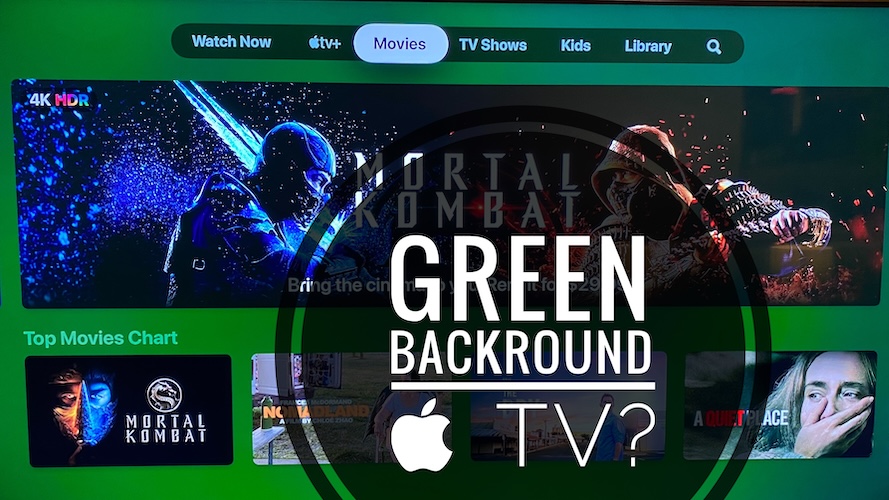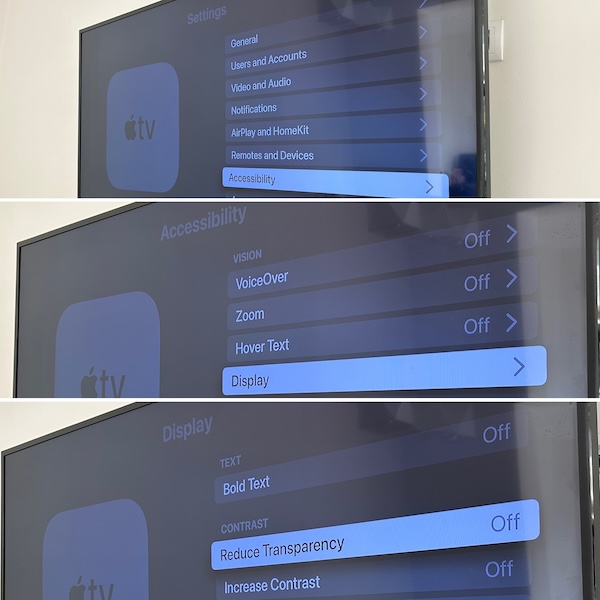Apple TV Background Green, Blue… Not Black? (Fix!)
Are you experiencing green background on Apple TV instead of the regular black? It might also switch to blue and other colors? That’s most likely caused by the screensaver running in the background. Don’t worry though, there’s an easy fix for it!
Green Background On Apple TV?
This unexpected behavior has been reported by Nora:
“Background is green on Apple TV after update.”
We could replicate this issue and have noticed that it’s caused by an Accessibility option.
How To Fix Apple TV Green Background
Most likely the color change is caused by the screensaver running the background. If it depicts forests or fields, then you will get a green outcome.
When it shows images from the sea or lakes you might get a blue background on Apple TV.
If this bothers you, fix it as follows:
1. Turn Off Reduce Transparency
- 1. Open Settings and go for Accessibility.
- 2. Next, select Display and Reduce Transparency.
- 3. Turn it On and it should prevent the Apple TV background from changing color.
2. Open App Store
Apparently the green Apple TV background can be also triggered after ending a FaceTime call.
A Reddit user mentions that he fixes the issue by opening the App Store and the background will return to normal.
Have you managed to fix the green background on Apple TV? Do you have a better solution or another problem to report? Use the comments section!
Related: Do you know that you can enable Apple TV outline cursor and considerably improve navigation through the tvOS and app menus?