Twitter Logout Error On iPhone In iOS 15?
Are you experiencing the Twitter logout error on iPhone? Is the app signing out all your sessions and you have to log-in every time you open the app? This seems to be widespread bug affecting mainly iOS 15 users.
Twitter Logged Me Out !
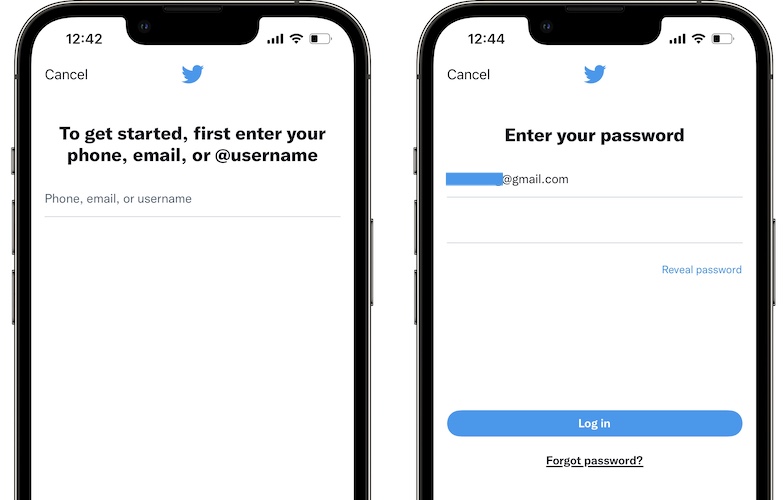
Are you also affected by an ongoing Twitter logout bug the causes the app to sign out every time an iPhone user stops using it?
The problems was initially reported by Lana27:
“Not sure if this is iOS 15.1 related but, I updated recently and since Twitter is always logging me out!”
I did find similar reports on the popular micro-blogging platform:
theycallmekay tweeted on November 22:
“Am I the only one who keeps on getting logged out from Twitter ?”
sabscreationshop confirms:
“I was wondering why I wasn’t getting any notifs from twitter bc it logged me out!”
Important: Twitter confirmed this issue and informed that’s currently looking for a fix!
How To Fix Twitter Logout Error on iPhone
The only thing that you can do to fix this issue, is to make sure that you’re running the most recent Twitter version for iOS that’s available in the App Store.
At the time of writing, we’re talking about 8.92.2.
You can also perform the following troubleshooting step that requires you to reinstall Twitter:

- Open Settings and browse for General -> iPhone Storage.
- Search for Twitter and tap on it.
- Use the Offload App option.
- Reinstall becomes available once the offload procedure is completed. Use it and you will reinstall the most recent version of the Twitter while you get the chance to keep your current data.
Have you managed to fix the Twitter log out issue? Do you have a better solution? Use the comments section to share your feedback.
Related: How to limit who can replay to tweets!

