Bluetooth Won’t Turn ON On Mac In macOS Monterey ? (Fixed!)
Last updated on December 15th, 2022 at 06:01 pm
Posted in News by Tyrone on November 24, 2021Are you trying to enable Bluetooth on Mac but the antenna won’t turn ON? You click the Bluetooth toggle in the menu bar or System Preferences but the button is unresponsive?
Bluetooth Doesn’t Turn ON On Mac
This issue has been reported by Nadia on our macOS Monterey review page:
“Bluetooth stuck! Won’t turn on after waking up MacBook from sleep! Anyone else experiencing the same?”
We couldn’t fully replicate the issue on our own devices, but have found similar reports on Reddit!
How To Fix Bluetooth Won’t Turn ON On Mac
At the time of writing, the only way to fix this issue is by restarting your MacBook. Click the Apple logo in the top-left corner of the screen and go for Restart!
Fact: This troubleshooting option might be only temporarily and the problem can occur again. Apparently, Bluetooth crashes if the MacBook goes into Sleep mode for a longer time (over night)!
Extra Fix Bluetooth Doesn’t Turn ON on Mac
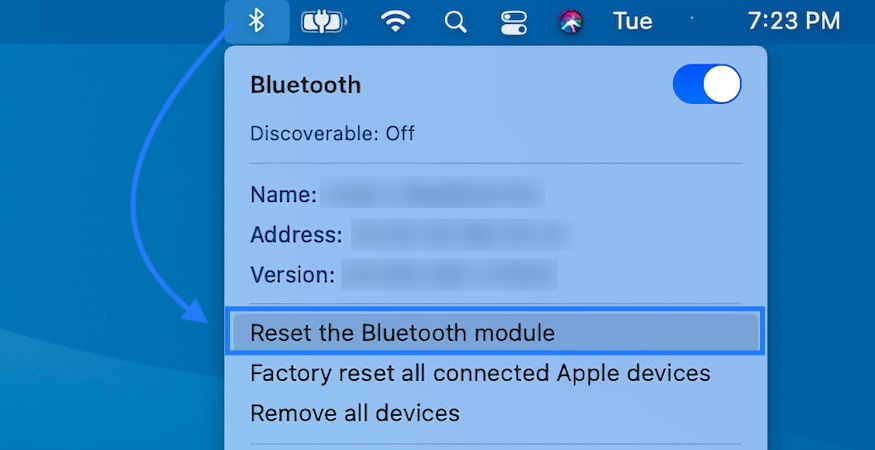
Another troubleshooting tip that you can apply is to hold option (alt) + shift keys on your keyboard and click the Bluetooth icon in the menu bar.
This brings up a hidden menu that includes a Reset the Bluetooth module option. Use it and let us know if it fixes the Bluetooth issue!
Fact: Not all Mac models have this option. In same cases it’s available under Debug.
Reset Bluetooth In Terminal
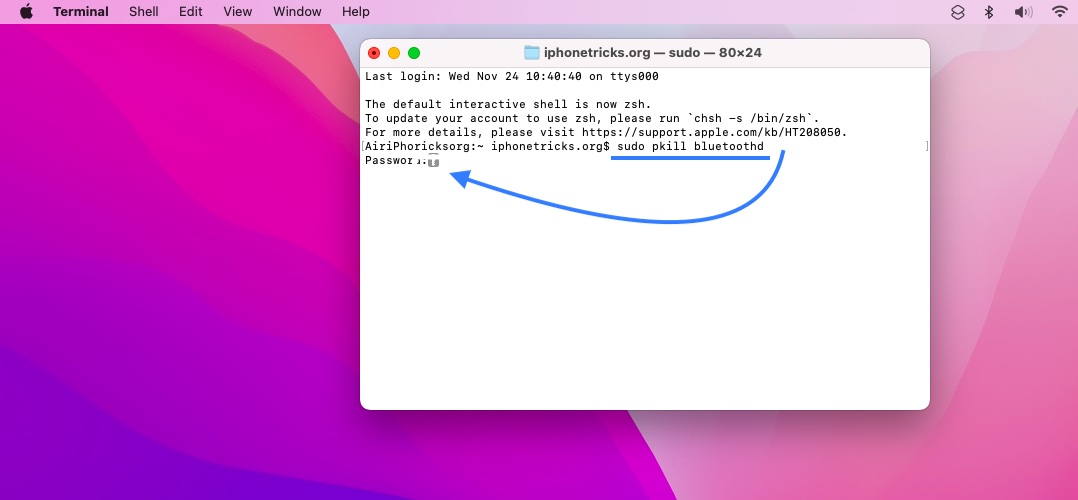
Open Terminal in Finder or Launchpad and type the following command, followed by the return key to execute:
sudo pkill bluetoothd
Provide your MacBook password to authenticate the execution. Type the password using the keyboard. It won’t show up in Terminal, it will look like you don’t type anything, but the input is registered! Press return key when ready!
Have you managed to fix Bluetooth won’t turn On Mac? Do you have a better solution? Use the comments section to share your feedback.
Related: Check out more fixes for other common macOS Monterey problems:
– Mouse cursor stuck in macOS 12.0.1
– USB hubs not working properly.
– Screensaver black screen bug!


this solution doesn’t work for me
anyone does have better solution?
I delete plist
rest smc
reset bluetooth
re install mac old and new versions
clean install mac
try cracked kext
try pkill bluetoothd in terminal
try bluetool by brew
update my mac to 12.3.1
Same issues
Have you updated Mac to the recently released macOS 12.4? Does it help?
I updated to 12.4 and tried everything, still not working
Sorry to hear this. Can you please let us know when Bluetooth problems started for you?
The sudo pkill bluetoothd command worked for me!! Thank you so much!
Great! Thanks for confirming. You’re welcome.
I too have this problem since very recently upgrading to Monterey 12.4 from Big Sur. I have a 13″macbook Pro 2015 circa.
I cannot turn Bluetooth on. I have rebooted. I have tried the shift/control/option/start for 10 secs and then turn on (this used to work prior to Monterey). It does not give me any option for reset in Bluetooth menu. Cannot find any Debug. I did the factory reset via the terminal of “sudo pkill bluetoothd” and restarted. Still no joy.
Any other ideas??
Thanks for the feedback Jeanette. Not sure what else to suggest at the moment to fix the native Bluetooth antennae.
You could try to purchase a Bluetooth adapter that has to be placed in your Mac’s USB port. Here is the Amazon link for it: https://amzn.to/3P40ja7
P.S.: Also contact Apple’s support department and see what they have to say about it. Keep us updated. Thanks