Vibration Not Working iOS 16 Issue? Missing From Settings?
Vibration not working on iPhone in iOS 16? Haptics not playing when receiving notifications, during incoming call alerts or when an alarm is ringing? Vibrations stopped working completely after update? Issue persists in 16.1 and 16.1.1?
Vibration Not Working iOS 16?
This problem has been reported by Tim:
“Since I’ve updated to iOS 16.1.1, I’ve noticed my iPhone 14 Pro Max has stopped vibrating. I checked all of my settings and curiously, when I go to Settings > Accessibility > Touch, there is no longer a Vibration toggle switch!”
We couldn’t replicate this unexpected behavior but have found similar complaints on Reddit:
“Just updated my phone to the new iOS 16. I noticed every time i receive an email or text my phone doesn’t vibrate. Anyone else dealing with this problem?”
and Apple’s Discussion forums:
“Cannot find Vibration in settings.”
How To Fix Vibration Not Working On iPhone
First of all please make sure that vibrations are properly enabled on your device:
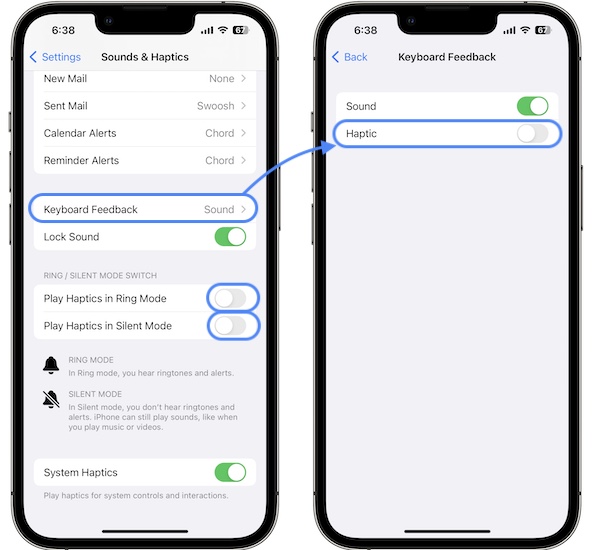
- 1. Go for Settings -> Sounds & Haptics and Turn ON Play Haptics in Ring Mode & Play Haptics in Silent Mode.
- 2. In the same menu tap on Keyboard Feedback and enable Haptic.
- 3. Go for Settings -> Accessibility -> Touch and make sure that Vibration is turned ON.
Reboot iPhone
If all the above settings are configured properly but vibrations are still not working on iPhone, you should perform a restart!
A fresh boot can fix temporary glitches. We recommend you to apply the force restart combo:
- Click & release Volume Up, followed by Volume Down and press & hold the Side button until the Apple logo is displayed on the screen.
Vibration Not Available In Settings?
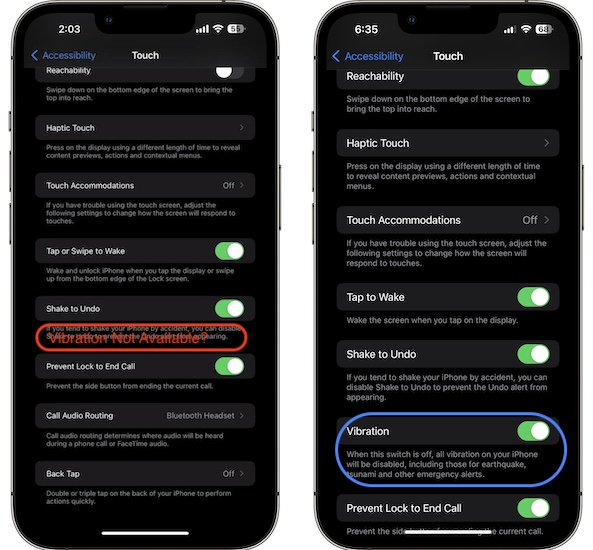
Tim has confirmed that he managed to get Vibration back in Accessibility only after performing an iOS 16 clean install:
“Apple ran diagnostics and it wasn’t hardware so they had me come in and ended up doing a full reset and restore to fix. They were quite perplexed!”
How to: For this you need a computer (Mac or Windows), a Lightning to USB (USB-C cable) and Internet connectivity. Here is a step-by-step guide about how to reinstall your current iOS version.
Have you managed to fix vibrations not working on iPhone after iOS 16 update? Do you have a better solution or other problems to report? Share your feedback in the comments.
Related: For more iOS 16.1.1 bugs and the available workarounds check our detailed review.

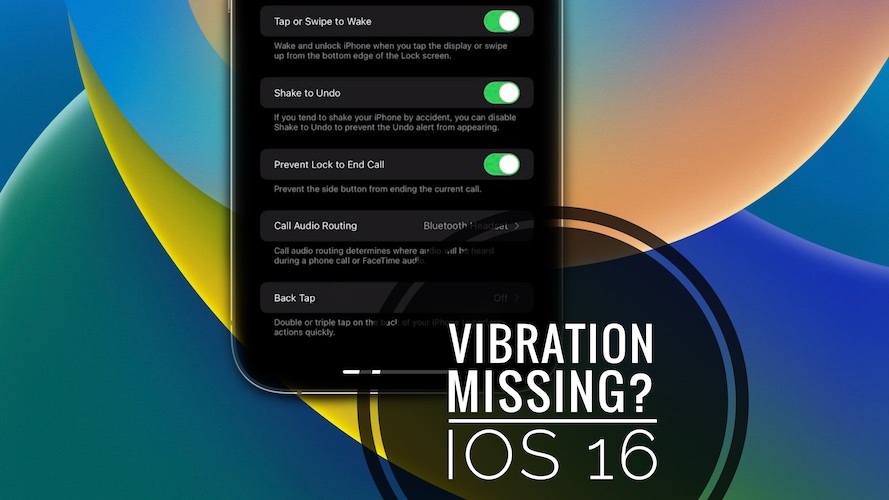
I’m having the same issue. Triple checked all setting, there is no vibration anymore and keyboard haptics if for feeling feedback when you tap a key. It is an iOS 16 issue on the latest update I think. Have not been able to looking into the software reinstall option from a computer
Thanks for your feedback. Here is a step-by-step guide about how to reinstall iOS 16 using a computer:
https://www.iphonetricks.org/reinstall-ios-16-on-iphone-ipad-how-to/
Confirm it works!
Thanks! Glad it does!